The mind-wrecking speed of artificial intelligence (AI) tools’ development is what we’re now observing in all spheres, including education.
For instance:
Only 3-4 years ago, one could get a “smart” summary from an AI tool only on a paid subscription basis, while modern users can access plenty of free, efficient products.
That’s only one example of the many software instruments that ease students’ lives. This article presents a detailed review of the tools we’ve pilot-tested and evaluated as very effective.
And the best thing is:
Most of them are free!
🔎 Best AI Research Tools
Once you face the need to get a quick grasp of a new topic, the first tool that comes to mind is ChatGPT.
But that’s not the best idea since:
- Its free version works with the dataset that went up to 2022, so it won’t supply fresh information.
- It doesn’t give links to data sources.

Here are two ChatGPT alternatives suitable for research. Note that you can find a large collection of helpful prompts in our guide on using AI for research and academic writing.
Microsoft Copilot
Microsoft Copilot is the former Bing, which was rebranded and updated by Microsoft. In simple terms, it is a complete analog of ChatGPT, though with some nuances.
✅ Its main pros are as follows:
- The 2024 free version of Bing allows using ChatGPT4 free of charge. To compare, the free ChatGPT version available in the app is only 3.5.
- The tool has no cutoff date and can give relevant, recent data about present-day events.
- It can provide links to the sources if you ask for them, simplifying fact-checking.
- You can choose from among several plugins in the tool’s free version.
❌ However, the tool has some downsides you should also consider:
- It’s possible to access GPT-4 and GPT-4 Turbo versions only during non-peak hours.
- Copilot is still vulnerable to AI hallucination, so additional fact-checking is recommended.
Google Gemini
The former Bard tool was also rebranded and updated, seeing the world again as Google Gemini. This AI algorithm follows the same principle as ChatGPT but uses a different language model. The latter is Google’s proprietary technology.
✅ It comes with several notable advantages:
- The model is connected to the web, so it doesn’t have a cutoff date and can provide data from recent sources.
- It can provide accurate links to used materials.
- Gemini’s creators claim that they have overcome the problem of AI hallucination.
Yet, this AI model is far from ideal and doesn’t fit some task categories.
❌ Some of the downsides are:
- Gemini is weaker in content generation than ChatGPT.
- It sometimes gives incorrect links and should be double-checked.
📖 Best AI Study Tools to Work with Sources
Working with scholarly sources is at the heart of research and writing efforts. That’s why AI tools are often appropriated as assistants for automating and simplifying source management routines.
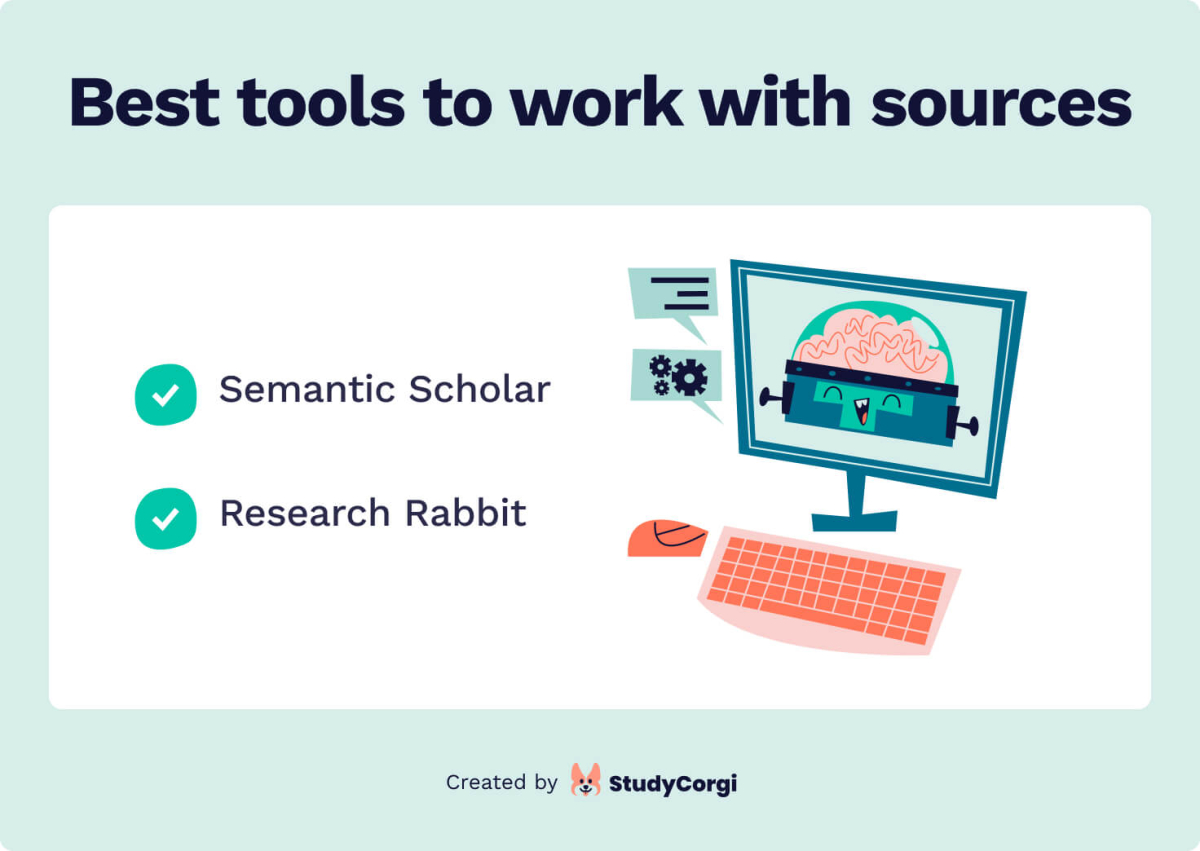
Below, you will find two best AI tools to work with sources. If you’re interested in more detailed information, check out our guide on how to use AI for literature review writing.
Semantic Scholar
Based on the search principles identical to Google Scholar, Semantic Scholar is much smarter in categorizing and filtering the most relevant and reliable research evidence. This tool was one of the first search engines for scholars launched in 2015; it’s regularly updated and improved. Its search findings are much more focused, speeding up the data collection process.
✅ Semantic Scholar is also:
- Free of charge and working directly in the browser.
- Simple and user-friendly.
- Able to give links to the identified articles’ PDF versions if they are available in open access.
❌ There is a downside as well:
Semantic Scholar was initially created as a search tool for scholars in geoscience and neuroscience. Therefore, the number of sources in these disciplines outweighs all other fields.
Still, this minus shouldn’t prevent you from using this free tool with many competitive advantages. It is the best search instrument that will suit PhD researchers, university-level students, and those who conduct medical studies.
Research Rabbit
According to Princeton experts, literature mapping remains one of the best and most convenient methods of working with academic sources. This approach allows the visualization of connections between data sources and the creation of a more comprehensive dataset.
That’s what Research Rabbit can help you with.
It is formally defined as a citation-based literature mapping service that uses scholarly publications’ metadata for analysis. Its user-friendly visual interface allows you to save time and structure your search results in visually clear columns and charts. You can jump from one source to another within a single dashboard and visualize the connections between several sources as a part of your literature synthesis effort.
We found this instrument very handy and didn’t identify any notable downsides, as it’s free and convenient. You should definitely give it a try during your next literature review project.
📋 Best AI Summarizers for Students
The next essential stage of working with scholarly sources you’ve identified is making sense of their content. It may take ages to read every piece of literature from the beginning till the end, so summarizers are of great help here.
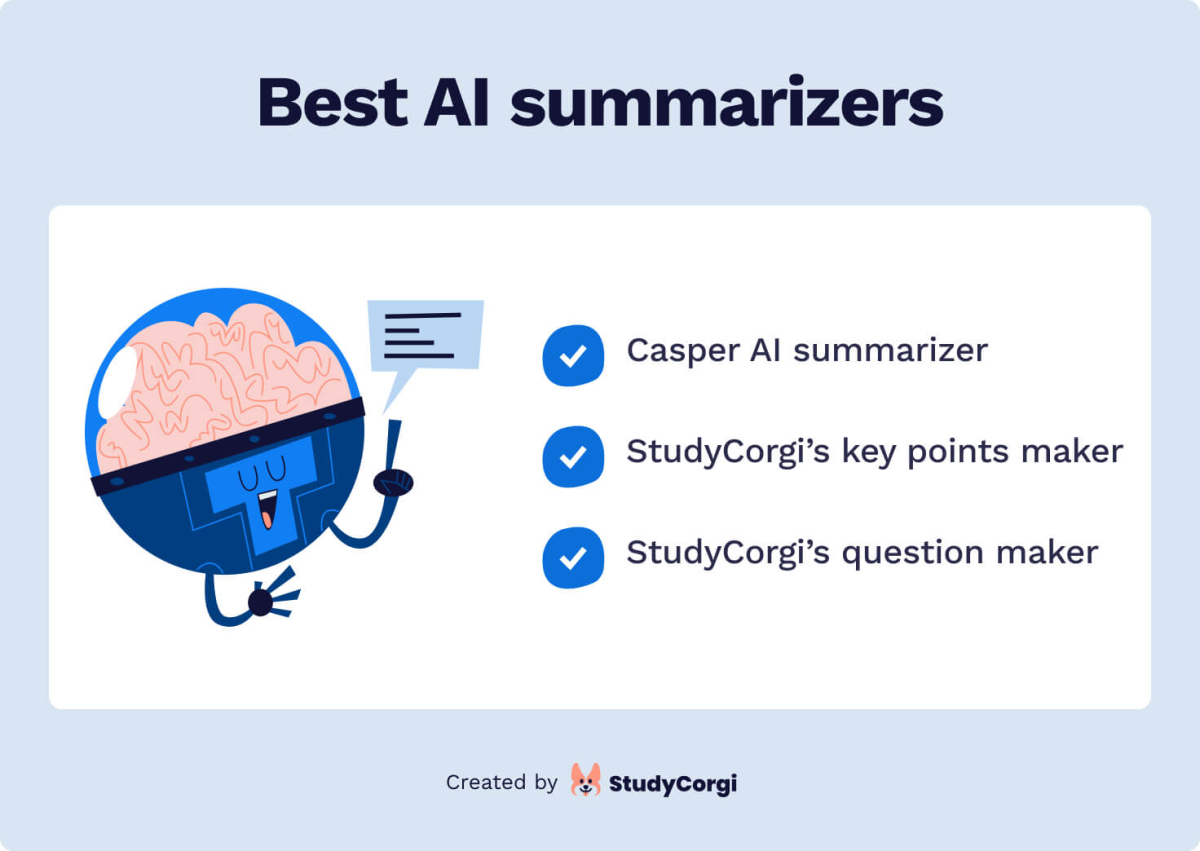
Many existing AI tools specialize in this aspect of academic work; let’s take a closer look at some of them.
Casper AI Summarizer
Casper AI is an extension for Google Chrome that allows quick summaries of any web content. Many experts recommend it for research and educational aims, and that’s for a reason.
✅ The extension works excellently:
- It gives high-quality summaries.
- It is swift: you can get a summary of the PDF file you’ve located on Semantic Scholar within less than one second.
- You don’t need to copy and paste the text; activating the add-on is necessary.
- The tool uses OpenAI’s GPT model to identify key ideas and deliver only the content’s gist to the user.
The only bummer related to Casper AI’s use is that this add-on is compatible only with Google Chrome, which is not the only existing browser.
Key Points Generator
Key points generator is our proprietary AI-powered tool that anyone can conveniently use free of charge in any browser.
The model delivers concise content summaries in the form of key points, which may come in handy during presentation preparation.
The only downside is its ability to process only 1,000 words in one go.
Question Maker
This question maker is another tool created by our company.
It not only summarizes the textual input but also prepares a list of questions based on the provided content.
This is a very helpful feature for students who need to formulate a research question for their essays or other academic projects.
The tool is free of charge, but its downside is the limited word count available for processing (up to 1,000 words).
✍️ Best AI Tools for Essay Writing
Academic writing is surely one of the most complicated aspects of the educational process. Students face the need to compose countless papers every day, so a bit of assistance will always be valuable.
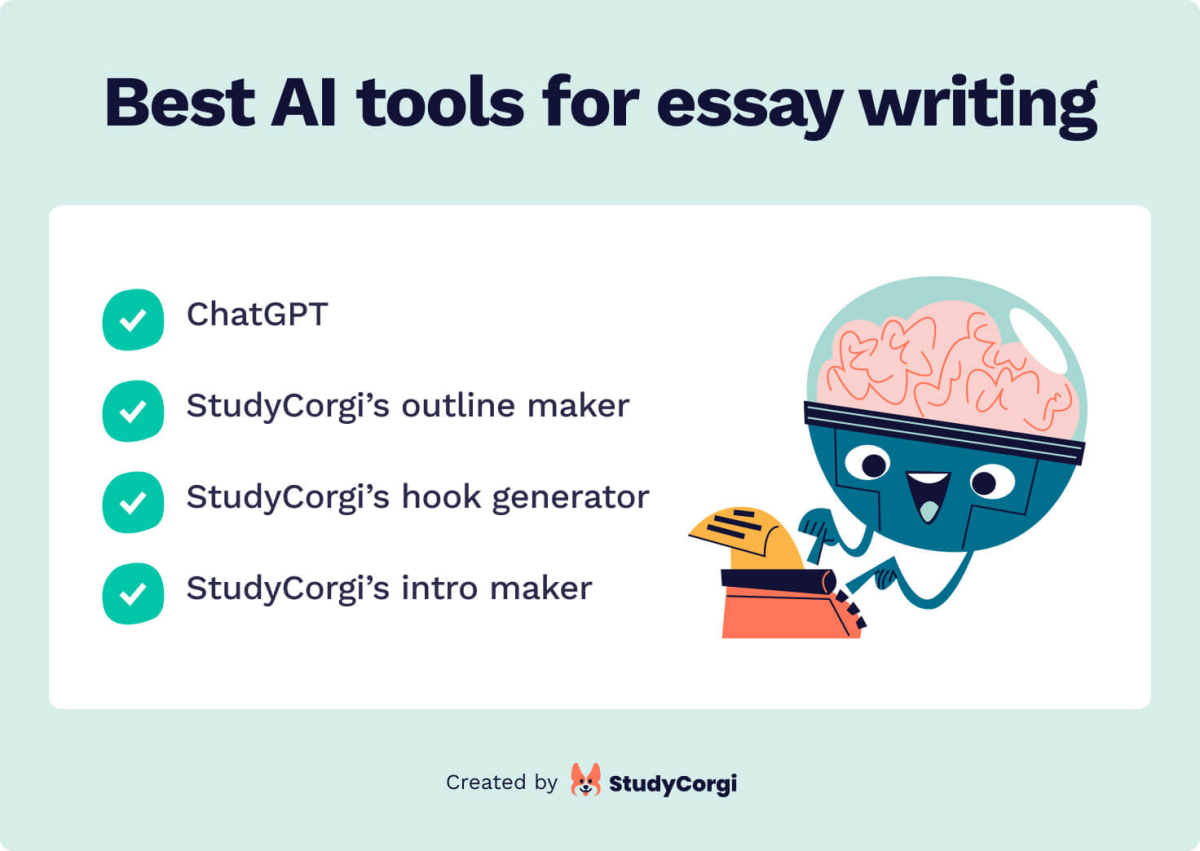
We have prepared a detailed guide about getting ChatGPT to write an essay. Now, let’s consider several instruments that may help in this challenging task.
ChatGPT
We won’t be creative and will start this review with the golden standard of modern generative AI – ChatGPT.
✅ This tool is the most popular among users due to its numerous advantages:
- It’s free
- It generates well-structured content that makes sense and sounds human-like, so it’s among the most used free AI tools for students.
- It gives output matching the requested word count, unlike, for instance, Gemini, which provides considerably shorter generated content.
❌ What are the drawbacks?
- The free version (ChatGPT 3.5) can operate only the data published online before 2022 and can’t add recent analytical insights into the generated content.
- The richness of available data also affects the final quality: input on an exotic and rare topic with scarce coverage will be less informative.
- ChatGPT texts are the easiest to detect with AI scanners, as this language model is the most widely used. Thus, we recommend using this tool only as an auxiliary helper.
Essay Outline Maker
Another tool of our production, an outline maker, will quickly suggest sensible variants for structuring your essay or other written work in line with your specifications (topic, genre, word count).
It’s a free solution that works online and doesn’t require downloads or registration.
The only downside is the need for an Internet connection; no other disadvantages were identified during the evaluation.
Essay Hook Generator
Does the sight of a blank sheet of paper cause shivers in you? Try this hook generator! The tool will give you a fast selection of hooky starters for your assignment.
✅ The hook maker considers:
- The topic of your paper
- The type of hook you want (it may be a quote, an exciting piece of stats, etc.)
- The required academic complexity level (it will formulate more straightforward hooks for an essay and more complicated and extended ones – for a thesis)
Similarly to the previous tool, the only bummer is the need for a connection to the Internet; otherwise, it’s flawless.
Introduction Maker
This intro generator can simplify intro writing for you, tweaking the output depending on your chosen topic and genre. The output structure is classical.
✅ You will get:
- A hook
- A brief background coverage
- A thesis statement
The tool’s advantage is that it can inspire you with ideas for starting an academic paper, formulate your ideas concisely, and get down to work. Its downside is the inability to set the word count for the output.
🤖 AI Tools that Generate Sample Essays of Different Genres
A well-structured text on your prompt’s topic can become a great source of inspiration for your writing. If you need clear and illustrative templates of this kind, try one of our specialized tools to see how it works and benefit from the AI-powered generative solutions.
Here are some of our specialized essay sample generators:
🖊 Best AI Study Tools to Edit Your Text
Once you have completed the writing process, it’s time to get down to the paper’s editing. Here are some tools that can accelerate and simplify this stage of your home task completion.
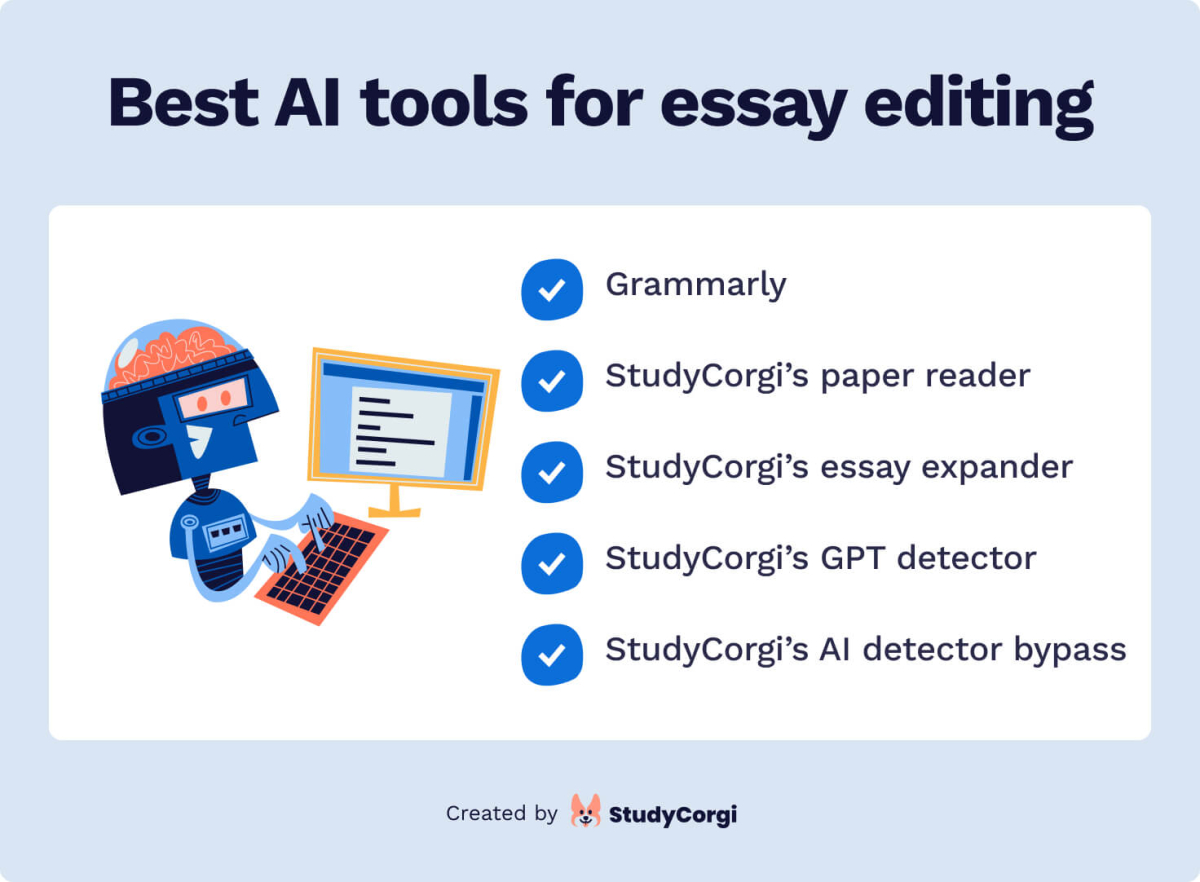
Please remember that these instruments don’t remove the need for a manual check but can serve as vital helpers for minor typos and grammar inconsistency spotting.
Grammarly
Grammarly is the best-known tool in the world of editing, and it has all the reasons for holding the palm of leadership:
✅ Here are the tool’s key features:
- It can quickly spot grammar errors in your text and evaluate its readability and style consistency.
- It will indicate whether the content is spammed with too long sentences, overused words, and other issues.
- It’s very efficient in terms of plagiarism checks.
❌ Still, Grammarly has several cons:
- Limited functionality of the free version
- Limited comprehension of the context
- The need for universal compatibility of the software add-on, which may cause technical problems in its usage
- The paid version costs $29.95 per month, which may be too expensive for students on a budget
Read My Paper
This online essay reader is a handy editing tool; it allows you to evaluate your text by ear. The idea behind it is as follows: writers often read their ready texts with their minds, not their eyes, so they can easily skip typos and logical flaws.
However:
A text read aloud activates the person’s visual and auditory senses, giving you a much more comprehensive grasp of the content’s quality.
As a result, you can spot minor issues and improve the content before submission.
The plus of this tool is that it’s completely free and adjustable. You can select the voice’s timbre and speed. Yet, its only bummer is the limited character count it can process in one go – only 4500 characters.
Essay Expander
This AI essay expander will be helpful if you suddenly realize that your paper should be longer than you made it, and you have no time for manual expansion.
It offers two modes:
- The simple one allows you to copy and paste the original content, indicating the required word count.
- The advanced one will enable you to mark the parts that should be expanded and the ones that should be left intact.
Thus, the solution is convenient and presents no notable minuses.
ChatGPT Detector
Another aspect of the editing phase, mainly if you’ve used one or several AI helpers in the writing process, is an AI scan. It will help you identify whether your content will be flagged as AI-generated at the moment of the teacher’s evaluation. Addressing all these issues before submission can save your reputation.
ChatGPT Detector will help you with this part of the task. It is our company’s free tool, and you can use it without distracting commercials. The only limitation is the word count covered by a one-time check.
You can use this tool as an emergency aid, but it is better to prevent than to cure. Check our article on how to not get caught using ChatGPT if you want to learn more.
AI Detector Bypass
Your content might be marked as suspicious by a GPT detector even if you ethically used AI or didn’t use it at all while working on it.
Such an issue is more likely to occur with:
- Texts on technical topics that require using specific vocabulary
- Materials written by ESL students
AI detector bypass will quickly add a human touch to your text, making it more readable.
🗒 Best AI Tools for Note-Taking
Studies at any school or college involve attending endless lectures and workshops. Many students find it hard to combine active listening, interactions with peers and the professor, and high-quality, meticulous note-taking.
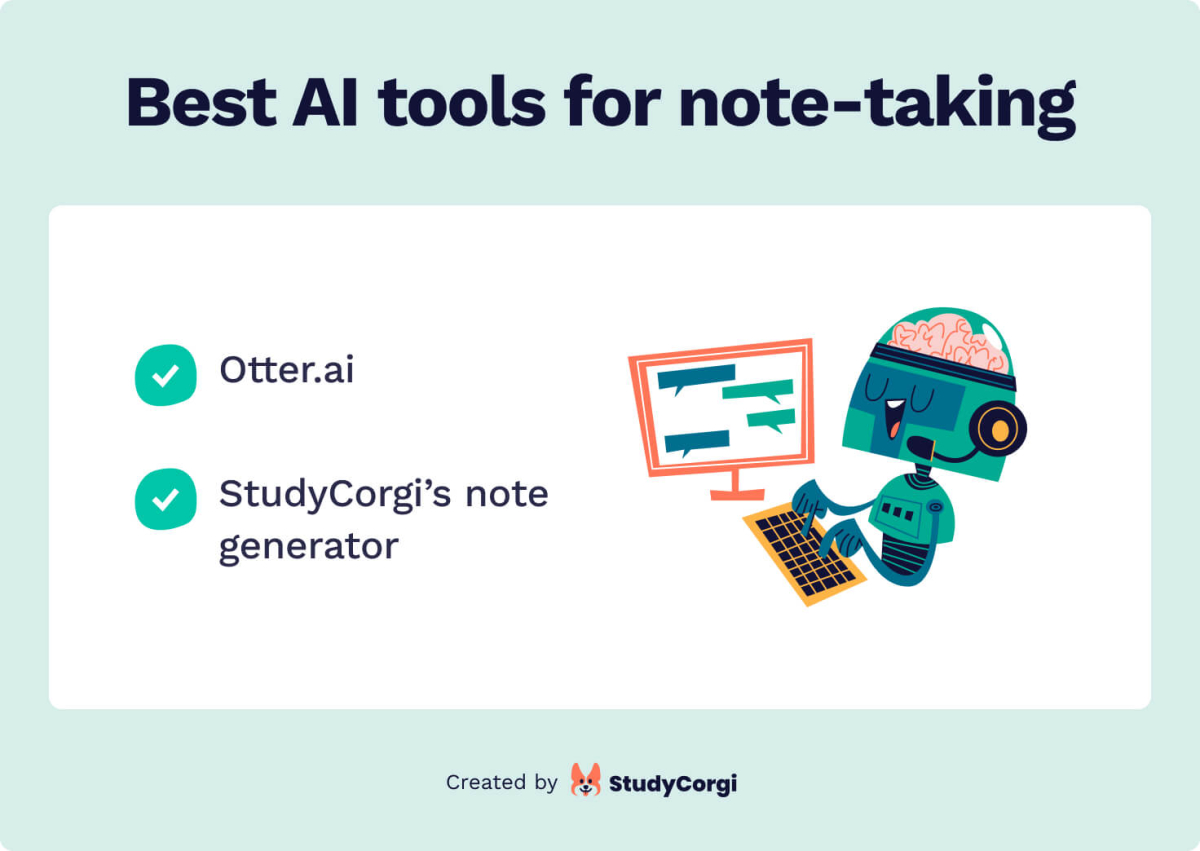
Luckily, technology is not standing still, and many handy tools were created to ease this job.
Otter.ai
Otter.ai is a handy speech recognition tool that can auto-join your Zoom meetings, Google Meet, and Microsoft Teams to create smart recordings of all content discussed.
The instrument stores your meetings’ transcriptions and can deliver concise summaries, reminders of your assigned tasks, and emails based on the agreed-upon actions.
✅ Our review has shown that:
- Otter is fantastic at transcription
- It produces high-quality notes
- It enables you to make voice notes and attach them to the materials
❌ Yet:
- The tool supports only English-language content (UK and US versions)
- It costs more than some of its competitors (the minimal functionality for free, while a paid subscription costs $16.99 monthly)
Study Notes Generator
This note maker can provide you with a concise list of key points derived from a text.
✅ You can use it in two ways:
- Wrap up scholarly sources into a list of notes.
- Make notes out of transcribed audio files (this way, you will need to turn your recorder on during a lecture and then transcribe it into a text).
The solution is free and universally accessible, but it’s limited in terms of word count.
❓ Best AI Tools to Get Quick Answers to Your Questions
You may often need a short, straightforward answer to a concrete question, and googling the response is not the best option. However, several instruments specialize in this kind of help, and you can try the best ones out.
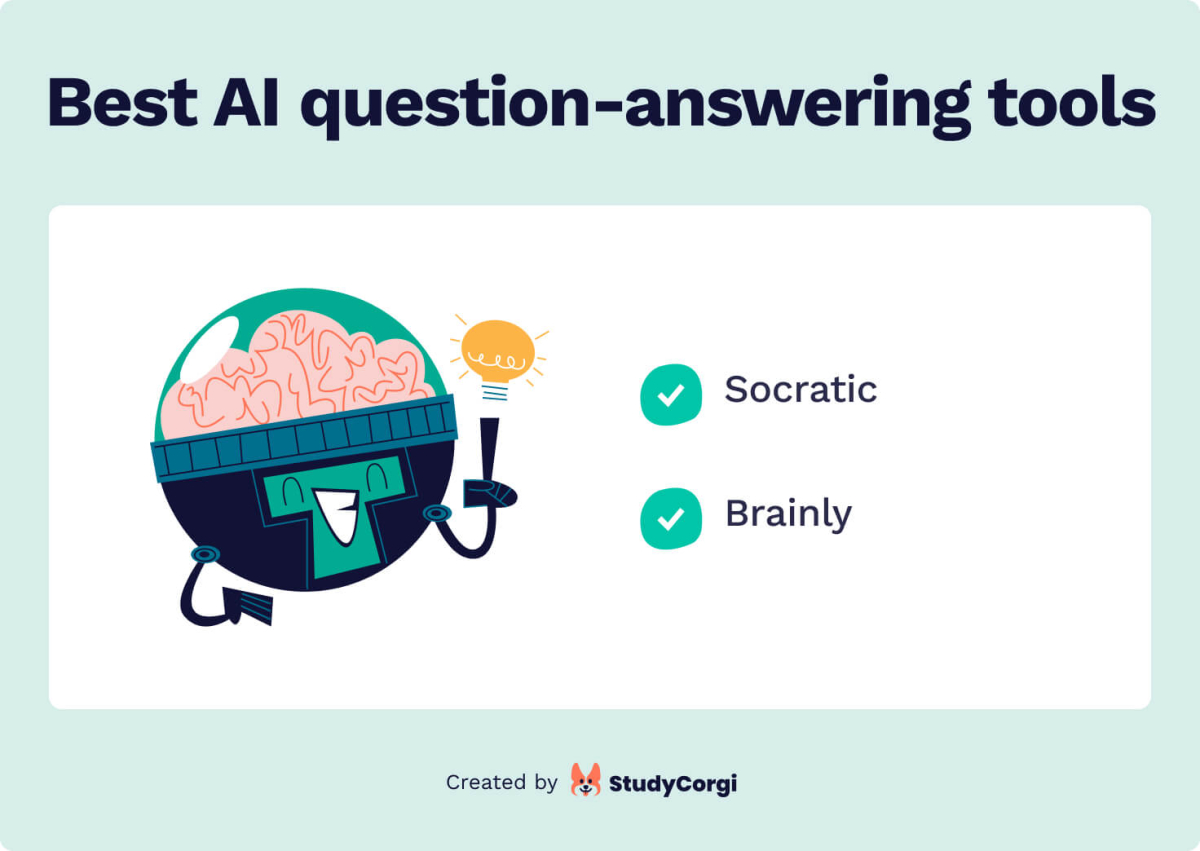
Here are several practical solutions.
Socratic
In a nutshell:
Socratic is a mobile app that gives quick answers to homework inquiries and questions.
✅ Here are the tool’s benefits:
- The tool is free and can be used by anyone.
- You can take a photo of your handbook’s page and upload that task to the app, getting a rapid informative response. I
- In most cases, the app adds a step-by-step explanation of how you may arrive at the answer.
❌ Yet, we should caution users about the potential limitations:
- It may also give wrong answers, and its output requires double-checking.
- Its overuse can reduce your critical thinking and degrade your academic performance.
- You shouldn’t expect an academically deep and detailed response to advanced scientific questions.
Brainly
Brainly is a large knowledge-sharing community where a user may either:
- Ask a question and get a response
- Find the answer in the existing database of responses
Some answers are more reliable because Brainly experts have verified them.
While this solution can be useful for a quick question-and-answer task, it is unsuitable for tasks requiring critical thinking or analysis.
Again, it is prone to error:
Brainly mediators verify only a minimal number of answers, so we recommend fact-checking instead of blind reliance on the app’s output.
⏰️ Best AI Tools for Time Management & Productivity
A successful student’s key characteristics are the ability to stay productive, address procrastination, and meet all pending deadlines. Therefore, time management tools will also come in handy in any organized student’s work routines.
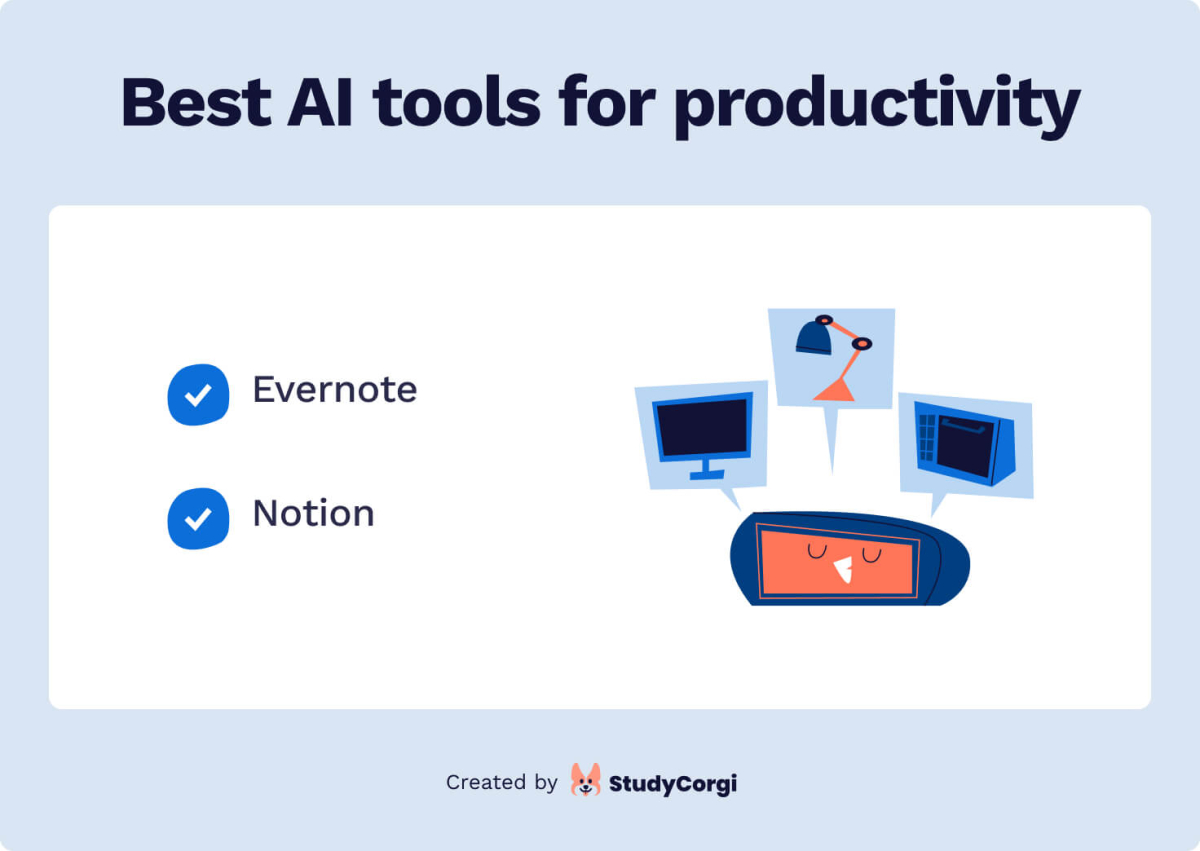
Here are the best ones with a proven reputation.
Evernote
Evernote is one of the longest-standing leaders in the world of productivity tools. It is a comprehensive, time-saving companion that can help anyone organize notes, track tasks, collaborate, schedule multiple projects, and manage varied activities.
✅ Why is it so popular?
- It offers a convenient central dashboard on which users can prioritize and manage their tasks.
- It boasts an advanced note-taking feature that allows for the attachment of various kinds of media – from PDF files to audio, images, and other content.
Notion
Notion is well-known in the niche of AI websites for students and other users.
It can be used as:
- A time management app
- A task management solution
- A team collaboration organizer
You can create to-do lists, track team members’ performance, send and store documents, take notes, and assign tasks.
The tool also allows basic page analytics and integrates with Slack, GitHub, and other resources to ensure your collaborative workspace is fully integrated.
The best thing about it is that it’s free for a team of up to 10 people, and larger teams should pay $8 per month.
Thank you for reading this article!
With this list of free AI tools for students, you are sure to make the most out of your study time. If you’ve found this listicle valuable, don’t hesitate to share it with friends and simplify their study lives as well. Post a comment about the tool you liked the most and enjoy smarter study solutions.
