Effective ChatGPT prompts for academic writing can assist students, researchers, editors, and educators at any step of crafting papers. This means whether you’re starting a research paper from scratch, formulating a thesis statement, or just want to develop creative writing skills, the chatbot can give excellent suggestions if you ask it correctly. How to do this?
In brief, your ChatGPT prompt for academic writing must be as precise as possible, containing all the necessary details that will make the output unique. Another essential element is context. The more you elaborate on the background and other circumstances, the more tailored will be ChatGPT’s answer.
In this article, our expert team collected 85 best ChatGPT prompts for academic writing and tips from professionals to help you create an outstanding research paper, proposal, thesis, essay, or other project.
🔝 10 Most Useful ChatGPT Prompts for Academic Writing
Effective prompts can help you release the full potential of ChatGPT for academic writing. Here are some prompts that will help you handle the most frequent academic tasks, like choosing a topic or summarizing texts:
- Suggest 10 research topics in the field of [subject].
- Generate 10 academic research questions about [topic].
- Create an outline for a research paper about [topic].
- Provide examples of thesis statements on [topic].
- Summarize this article’s main points: [text of the article].
- Simplify this text to make it easier to understand: [text].
- Rewrite this paragraph in academic language: [paragraph].
- Correct grammar and spelling mistakes in this paragraph: [text].
- Provide 5 arguments for/against the following claim: [claim].
- Improve the coherence and clarity of my paper: [text].
🔎 ChatGPT Prompts for Research Paper Writing
A research paper is a common type of academic writing that involves gathering information on the topic and presenting unique findings. No doubt, writing a research paper takes some time and effort. However, ChatGPT can become your helpful assistant.
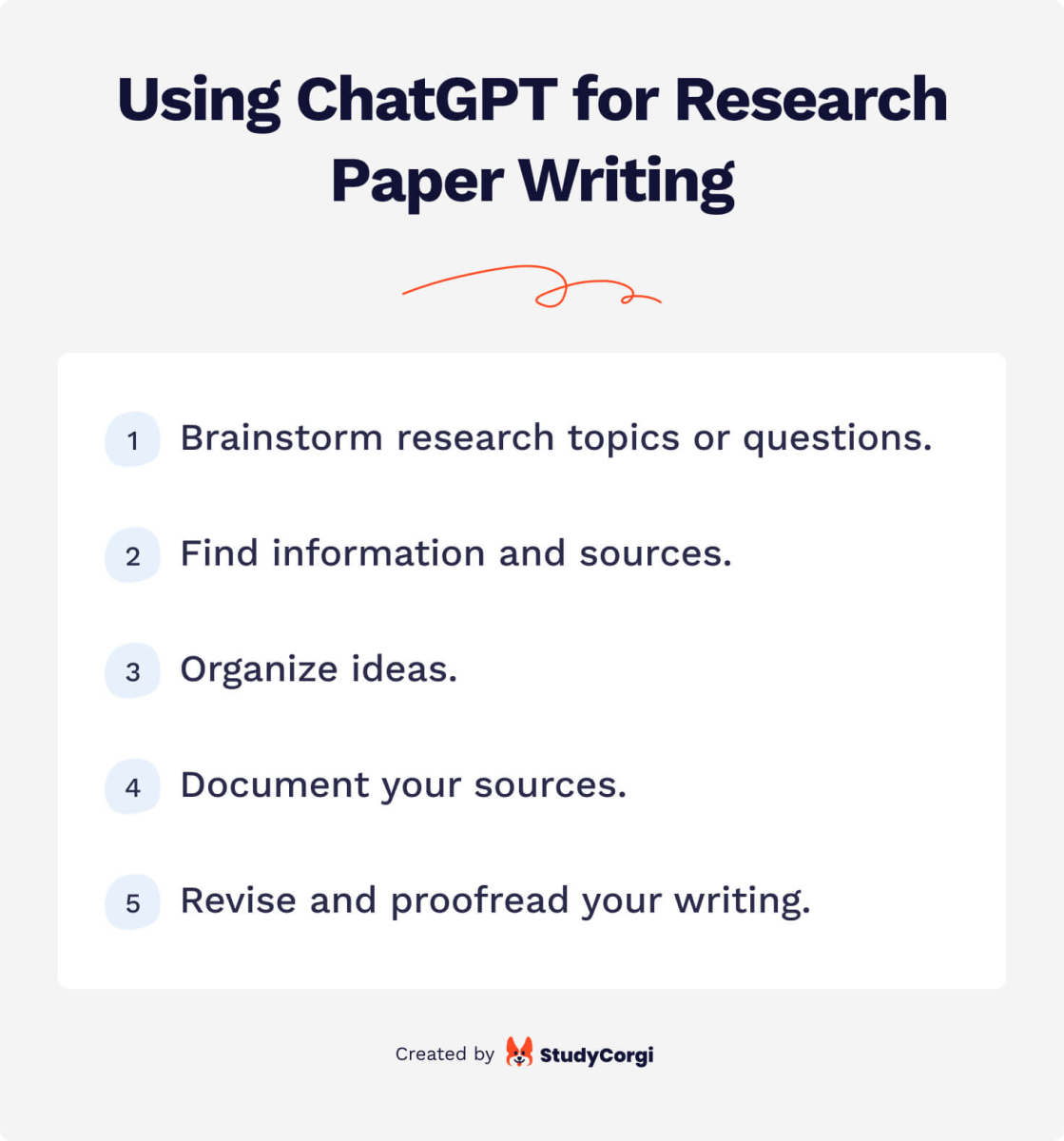
Choosing a Research Topic & Question
The first step of writing a research paper is to choose a topic and formulate a research question. Making your topic original, manageable, clear, and impactful is important. Since there are a lot of aspects to consider, you can ask ChatGPT to generate the most suitable topic ideas or to provide feedback on the topics you brainstormed yourself.
Here are some prompt examples for research topics and questions:
If you don’t want to bother with ChatGPT prompts, try our free research question maker to create a compelling research question in a few clicks!
Finding Information & Sources
Instead of spending hours browsing the Internet or wandering around your school library, you can use ChatGPT to find information for your research. Ask the chatbot to recommend online sources dedicated to your research topic, and it will provide you with a list of relevant websites, journals, and databases. You can even ask ChatGPT to give you a list of specific references to use. However, note that sometimes ChatGPT suggests outdated or non-existent sources, so always double-check.
Have a look at these prompts that can help find literature for your research:
Organizing Ideas
If you need help organizing ideas for your research paper, ChatGPT is a great solution. You ask the chatbot to create an outline for an entire writing or to structure a separate part, such as an introduction or literature review. Moreover, you can use ChatGPT to generate transition phrases and sentences to ensure coherence and a smooth paper flow.
Do you want to know more prompts for organizing your ideas? Check out our examples!
Documenting Sources
Can you imagine how long it takes to manually cite all the sources in your research paper? Luckily, ChatGPT can do it for you. First, provide all the necessary information on a source (author, title, year, etc.). Then, specify the citation style required, for example, APA, Chicago, or MLA.
The chatbot can format both in-text citations and reference list entries. However, be careful with the less common sources like conference papers or dissertations. It’s always better to double-check to avoid mistakes.
Here are some more prompts for documenting your sources:
Keep in mind that ChatGPT was not designed for academic purposes and, thus, can make mistakes in citations. For a more reliable result, try our free citation machine.
Revising and Proofreading
After working many days on your research paper, you may lose freshness of vision. To get detailed feedback on your writing, you can ask ChatGPT to check it for mistakes and identify what can be improved. One useful tip is to specify what the chatbot should focus on, such as spelling, punctuation, grammar, or academic language.
Check out these proofreading prompt examples:
📝 ChatGPT Prompts for Proposal Writing
Proposal writing is common among researchers, business professionals, and students. This paper aims to persuade the target audience to approve or support the proposed project or research. Writing a persuasive proposal can be time-consuming, so why not use ChatGPT as a help?
Brainstorming Innovative Project Ideas
ChatGPT can help you overcome writer’s block and suggest topics for your proposal writing. For example, you can identify a problem and ask the chatbot to come up with several solutions. Moreover, you can use AI to identify a research gap in the scientific literature on the topic of your interest.
Here are more prompts for brainstorming proposal ideas:
Structuring Your Proposal
Every successful proposal starts with an effective plan. If you haven’t written a proposal before, you can use ChatGPT to write a detailed outline for an entire paper or organize specific parts, such as literature review, timing, or budget.
For more inspiration, consider these prompt ideas:
Strengthening Your Argument
Proposal writing aims to convince the target audience to support your project. If you need ideas on how to make your paper more persuasive, try out ChatGPT. For example, you may ask the bot to highlight the importance of your paper for society or science or write a passage that presents you as a trustworthy expert.
Check out some prompts for strengthening your proposal:
Meeting Proposal Guidelines
Sometimes, the requirements we get from our school or professor are unclear or simply overwhelming. To ensure you meet all the guidelines, you may share the requirements with ChatGPT and let the bot check the proposal for you.
Here are some prompts you can use:
📊 ChatGPT Prompts for Case Study Writing
Usually, students are asked to analyze case studies to demonstrate their theoretical knowledge and apply it in practice. However, some professors give students a task to create their own case studies to test their creativity and critical thinking. Whether you’re a teacher or a student, the following ChatGPT prompts will be helpful when writing a case study.
Identifying a Case Study Subject
Choosing a case study topic can be a daunting task. It usually requires the writer to read about current events, consult academic journals, or talk to experts. Luckily, ChatGPT can make the topic selection much easier and ensure your case study is engaging and relevant.
These are some prompts you can use when choosing a case study subject:
Gathering and Analyzing Data
The most time-consuming step when writing a case study is gathering data. You need to analyze databases, industry websites, and previous case studies. Moreover, you might conduct an interview to make your case study more insightful. If you want to optimize your time when gathering data for your paper, you should try ChatGPT.
Here are some helpful prompts for collecting and analyzing information:
Structuring and Writing
You might be surprised to learn how many opportunities ChatGPT offers when structuring your case study. For example, you can ask the bot to write a detailed outline. What is more, ChatGPT can suggest engaging hooks for your introduction and provide recommendations on presenting your data.
Check out some prompt examples:
Other Helpful Prompts
What else can ChatGPT do to help you write an outstanding case study? For example, you may ask the chatbot to provide case study examples on your topic for some inspiration. Moreover, you can ask the bot to list the most common case study writing mistakes you should avoid.
Here are some bonus prompts you should try:
We also recommend you use our free case study answer generator if you need help analyzing a case study.
🔬 ChatGPT Prompts for Scientific Writing
As you might already know, scientific writing is characterized by precision and clarity. All scientific articles follow a specific structure: abstract, introduction, literature review, methodology, results, discussion, and conclusion. The following section will discuss how ChatGPT can assist you with each of these parts.
Prompts for Title, Abstract, & Keywords
The title, abstract, and keywords form a first impression of your article. ChatGPT can assist with these parts by generating engaging titles based on the research content and summarizing key points into a clear abstract. You may also ask the chatbot to suggest relevant keywords that will improve the online visibility of your article.
Here are some prompts you can use:
Creating a concise and accurate abstract for your research paper is even easier with our free AI abstract generator!
Prompts for Introduction
A scientific article’s introduction should include background information on the topic, research gap, your research question, hypothesis, methodology overview, and significance of the article. You can ask ChatGPT to create an introduction outline to avoid getting lost in all these elements.
For you, we prepared some effective prompts:
You can also use our free research introduction maker to write a compelling opening section for your paper!
ChatGPT Prompts for Literature Review
A literature review is a critical component that provides an overview of other studies on the topic. Writing a well-structured literature review may take a lot of time and effort, but ChatGPT can help make this process more productive. For example, the chatbot can list relevant literature, summarize long sources, and identify key themes.
Here are some prompt ideas:
We also suggest you try our free key points generator to save time reading through a vast amount of literature.
Prompts for Methodology
The methodology section explains how your research was carried out and lets readers decide if your approach is trustworthy. To save time while writing this section, you can use ChatGPT to find the most suitable research tools or generate descriptions of methods.
Try out these useful prompts:
Prompts for Results & Discussion
In the results section of a scientific article, you should clearly and concisely present your key findings. As for the discussion section, it should interpret your results and link them to current knowledge on the topic. ChatGPT can help you analyze your data, suggest possible explanations of the results, and connect your findings to the existing literature.
Here are more prompt ideas for the results section:
ChatGPT Prompts for Conclusion
The main purpose of the conclusion in a scientific article is to present the implications of your research and highlight the significance of your paper. ChatGPT can be a great assistant in summarizing and paraphrasing the key findings and generating ideas on future research directions.
These are helpful prompts you can use for a conclusion:
You can also use our free conclusion generator to write an effective closing section for your article.
✍️ ChatGPT Prompts for Report Writing
The purpose of report writing is to present information on a particular topic. Reports allow students to demonstrate their understanding of a subject and their analytical skills. If you need help writing a report, try the following ChatGPT prompts.
Writing Executive Summary
Usually, report writing starts with an executive summary, which provides an overview of the main findings of a report. You may ask the bot to generate an engaging opening sentence or summarize your key points.
Here are more prompts you can use for an executive summary:
Designing Surveys and Interviews
When writing a report, you might need to collect some primary data. It is the type of information you gather with the help of surveys, questionnaires, or interviews. You may ask ChatGPT to generate a questionnaire on a particular topic or a set of questions for an interview.
Check out these prompts for designing interviews and surveys:
Creating Visual Aids
You should consider adding some visuals to make your report more engaging and easier to understand. Unfortunately, the free version of ChatGPT can only generate tables for you, while ChatGPT Plus can also create schemes and graphs. However, you can still ask the free bot for recommendations, such as what pictures to choose or colors to use for your infographics.
Check out some prompt ideas:
Generating Recommendations
Recommendations are practical steps or suggestions presented in the conclusion. ChatGPT can help ensure your recommendations are innovative, actionable, and realistic. You may simply ask the chatbot to generate recommendations based on your findings or provide feedback on your ideas.
These are the prompts you should try for the recommendations part:
Tailoring Language and Tone
To maximize the impact of your report, you should adjust the language and tone of your paper to the audience. Always remember your readers’ level of expertise and readiness to support your ideas.
Here are some prompts that will help tailor the tone and language of your report:
🤖 How to Write ChatGPT Prompts for Academic Writing
The ChatGPT prompts we’ve explored can undoubtedly empower you to craft impactful academic papers. However, if you want even more tailored responses from the bot, you should learn how to make effective prompts yourself.
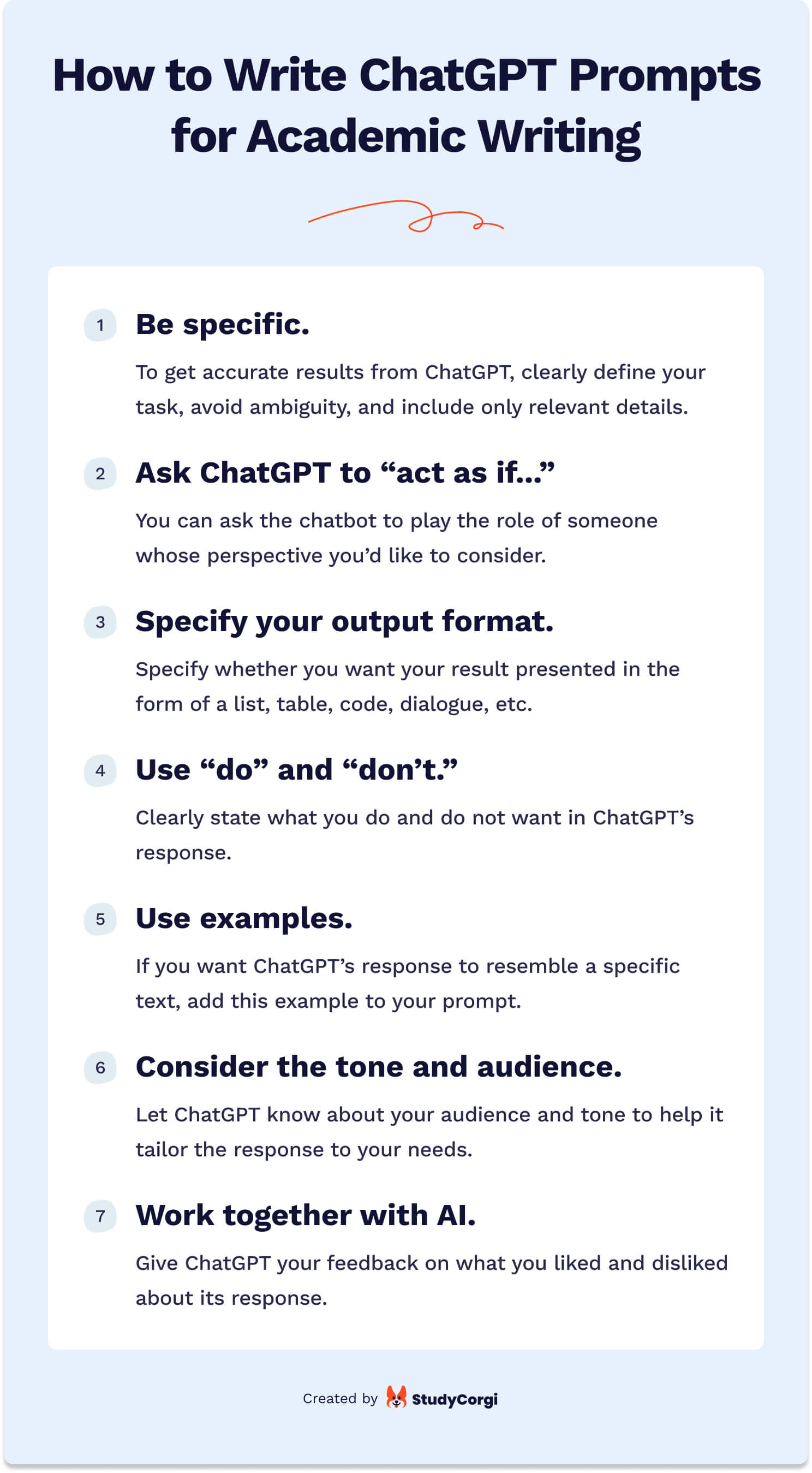
Be Specific
To get the best results using ChatGPT, clearly define the task, include only relevant details, and avoid ambiguity.
Compare these prompt examples:
❌ Bad prompt
✅ Good prompt
Ask ChatGPT to Act as If…
To make ChatGPT generate more relevant responses, you may start your prompts with “Act as if…” The bot can play the role of anyone whose perspective you want to consider: a professor, a psychotherapist, an experienced manager, a high school student, and so on. A small prompt example: “Act as if you’re a strict English teacher and say if my poetry analysis is detailed enough.”
Specify Your Output Format
Don’t forget to specify the format of the content you expect to receive from ChatGPT. The bot can generate summaries, stories, dialogues, ordered and unordered lists, tables, and even code. After describing your task, you may add to the prompt, “Present this in the form of…”
Use “Do” and “Don’t”
Don’t expect AI to read your mind. Instead, tell ChatGPT directly what you want and don’t want in your response. Here is how you can add dos and don’ts in your prompt: “Suggest 10 controversial essay topics. Include original and creative topics, but don’t include topics about abortion, euthanasia, gun control, and capital punishment.”
Use Examples
If you have an example of a sentence or a paragraph you want ChatGPT’s output to resemble, add it to your prompt. This is a simple solution to improving the quality of the results. For instance, you can structure your prompt as follows: “Generate an introduction for an essay about climate change. Use this introduction as an example [introduction example].”
Consider the Tone and Audience
Let ChatGPT know about your audience and the tone you’d like to set. For example, a prompt “I plan to deliver an oral presentation on [topic]. Give me ideas for a speech that is [tone] and is appropriate for [the audience]” is way more effective than a simple “Give me speech topic ideas on [topic].”
Work Together with AI
Imagine that ChatGPT is your teammate, and you’re working on your academic writing together. To improve AI outputs, give your feedback, for example, on what you liked and what can be improved. Finally, remember that you can always ask the chatbot for advice on improving your prompts or even generating them for you.
One more tip: whenever you integrate the content produced by ChatGPT into your writing, don’t forget to check it for AI to ensure your paper keeps its human touch. Our free Chat GPT essay detector will help you with this!
In conclusion, unraveling the power of ChatGPT for academic writing can be a game-changer, but only if you use AI ethically and craft clear, effective prompts. If you like our ideas, check out other articles about using ChatGPT for educational purposes:
