These days, it’s common to see information about the benefits of coding on the Internet. You’ve probably already come across articles that declare this skill as a necessity, presenting it as a new type of literacy. If we’re being honest, coding is a pretty important skill in our modern technological world. However, the truth is that coding is not for everyone, and not every student should spend hours trying to master this complex discipline.
In this article, our team will discuss if this supposedly “essential” skill is worth your time. We’ll talk about all the advantages and disadvantages of coding, and we’ll give some tips on how you can learn to master it faster. At the end of the article, you’ll also find a list of resources that will help you achieve this goal.
So, let’s discuss whether you should start learning how to code!
💾 What Is Coding?
We’ll start from the very beginning – what is coding? And why is this skill so valuable in the 21st century? In this article, we’ll give you the answers to these and other interesting questions.
- What is coding?
Almost everyone today encounters the products of this process – video games, applications, websites, and more. These technological achievements were made possible with the use of coding – a set of different languages made up of combinations of characters and letters. By using these languages, a person can give specific commands to a computer, which will then execute them in a matter of seconds. Thus, coding allows us to write out complex instructions that a machine then translates into actions.
Studying this skill is often compared to learning a foreign language. In fact, coding includes a whole family of different languages used for multiple purposes. For example, if you learn JavaScript, you can develop web content. You can use general-purpose Perl in network programming, GUI development, web development, or system administration. In other words, coding allows you to “speak” to a machine, opening up a whole new world of possibilities. - Where is coding used?
Based on the above, we can surmise that coding has become an integral part of contemporary society. That is precisely why highly skilled coders are so valued in the job market. We make use of social media, entertainment platforms, and educational websites every day. This interaction is possible because humankind has found an efficient approach to working with computers.
Let’s take a closer look at the possibilities of using different coding languages in specific cases. For example, we can use the C language to write device drivers and operating systems. To develop 3D games, we can apply the language of C++. For phone and computer applications, websites, and embedded systems, Java is generally used. Thanks to this coding language, you can run a laundry program on the washing machine or wash dishes in the dishwasher. To summarize, coding is used whenever we seek the help of computer technologies. - How does coding work?
The most important thing to understand is that coding translates instructions to a computer to elicit a specific response. This means that coders write commands for actions using a specific language, and then a machine follows these directions. Let’s take the example of a website. Each paragraph of text, every picture or button, even the scroll bar and the style and size of the font are displayed using coding. The coder specifies every detail presented on the page by writing out the necessary instructions in HTML or JavaScript.
After this communication is processed through specific programs, we arrive at a finished product. In other words, for the person that wrote it, the code looks like several paragraphs of words, symbols, and numbers. For you, however, it will appear as a functional website, complete with design elements, interactive prompts and controls, and other specific functions. - Why is coding important?
Today’s reality is closely tied to digital technology, which is why coding is vital. We would even go as far as to call it the DNA of the 21st century. New digital technologies are constantly flooding the market, and they are actively used in crucial areas, such as medicine, law, journalism, banking, etc.
At this point, even a microwave oven cannot perform its functions without coding, and plenty of medical devices are useless without it. As the world stands right now, there is an abundance of jobs and opportunities related to this skill. People who are familiar with coding and can interact with it, at least indirectly, are more likely to be selected for high-paying positions. This is precisely why it is considered a 21st-century skill.
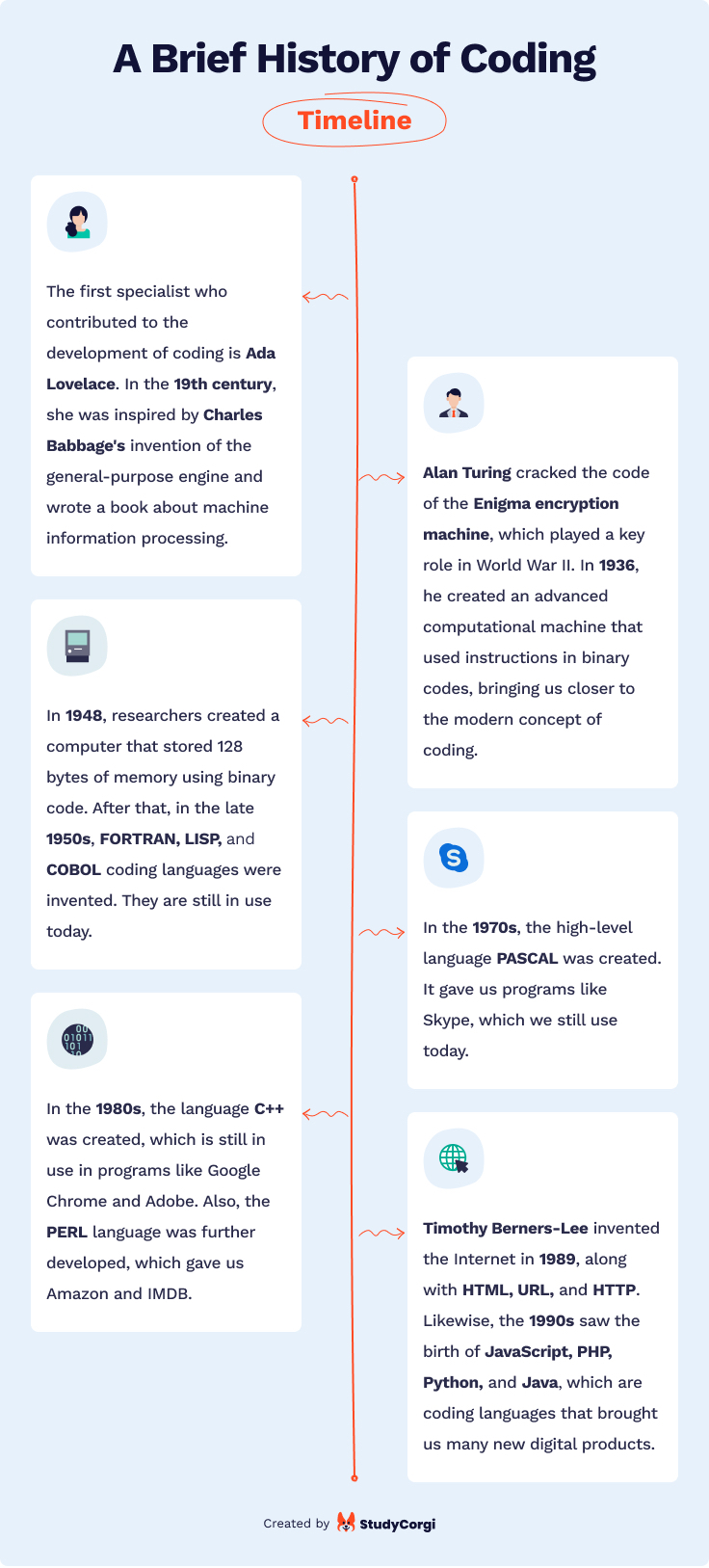
The Difference between Coding and Programming
Frequently, the words “coding” and “programming” are used as synonyms, which can easily mislead novices. Although these concepts are related, there are significant differences that will be valuable to remember. We’ll explain them to you below.
🖥 Should I Learn How to Code?
You might have been deliberating on this question for a while now. Perhaps, it first popped into your mind after reading one of the articles on the benefits of coding. Or, maybe, you had some programmer buddies or college mentors who planted this idea into your head. In any case, if you’re reading this article, you likely want to find out the answer to one pressing question – Should I learn how to code?
Many other web resources would ardently defend the pro-coding position. However, we strongly advise against making any hasty decisions. Before dedicating countless hours of your life to learning a new, complex skill, let’s try to understand whether you need it in the first place.
👍 The Benefits of Coding
As you might have heard, there are many benefits of learning how to code. These don’t just concern career advancements, but personal development as well. This part of the article is dedicated to explaining these perks in great detail.

Learning to code can help:
- Discover new job opportunities.
Coding expands your horizons in terms of your career. It allows you to tap into a new job market that isn’t tied to your major. According to the latest data, software developers and programmers earn around $97,430 a year. It’s a great profession that could help you repay your student loans more quickly. - Find freelancing gigs.
Students with coding knowledge can work independently during their college years. Freelance gigs provide the perfect opportunity to earn your first paycheck. There’s always someone searching for contract workers for various short-term projects. - Develop problem-solving skills.
Coding fosters problem-solving skills and allows you to approach problems from different angles. To make a code function properly, you will need to apply logical thinking. This usually involves working on several versions of the code and polishing the best one using trial and error. These skills will come in handy in all of your academic work, as well as future life challenges. - Create your own website.
Coding may allow a student to pursue their own projects. People with knowledge of Angular, JavaScript, CSS, and HTML can create their own web pages without a hassle. This set of skills can come in handy when setting up a web-shop, personal blog, or portfolio page. - Pursue creative hobbies.
Students can also use coding for their hobbies and passions. They can hone their skills in their spare time and work on a project just for fun. For example, a person might want to try creating their own app, web pages, or even video games. Eventually, such a project can even become successful enough to bring in some extra cash. - Improve your ways of thinking.
Another benefit of this field is the way it shapes your way of thinking. Approaching problems and processing data requires a particular mindset. Coding helps students develop an efficient and structured thought pattern that can translate into other educational areas. - Become an entrepreneur.
Lastly, mastering one of the programming languages opens up opportunities for private business development. With the right skillset and knowledge, you can become the head of your own small business. This way, you can build your own technological prototypes and capitalize on them in the future.
The Best Careers for Coders
The abundance of high-paying jobs is one of the main factors that inspire students to get into coding. This skill is crucial if you’re interested in applying for any of the positions listed below.
With the right qualifications, you can pursue such career paths as:
👎 Signs Coding Is Not for You
Conversely, we’re much less likely to hear about the disadvantages of learning this skill — but they exist, and they are not few! Our experts have described them below to ensure that you make an informed decision on this topic.
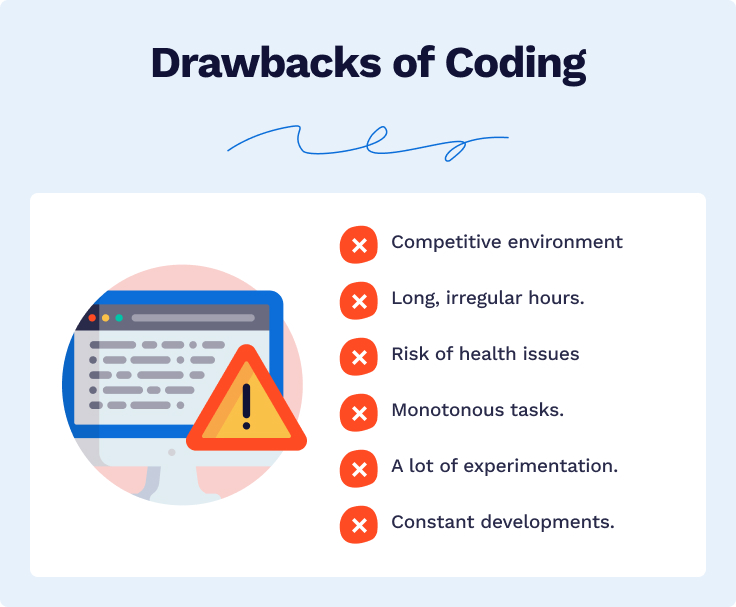
Perhaps coding is not for you if:
- You dislike working in a competitive environment.
We won’t keep on repeating that coder work pays well – after all, that’s why there is plenty of competition in this field. You will encounter other talented individuals who are trying to obtain the same position as you. It’s especially challenging for beginners to earn enough experience to prove themselves to potential employers.
Indeed, the IT sphere is quite competitive and requires constant development. Therefore, coding is suitable for those who are used to trials, confrontations, and fighting for their place in the sun. This is particularly true for coders who aspire to advance in their careers. You’ll never find yourself in a relaxed and stable work environment. - You’re unprepared for the long, irregular hours.
Another nuance of being a coder is that you must be passionate about your job. So much so, that you should be prepared for your personal life and coding to be closely intertwined. Often, projects have tight deadlines and require the highest dedication. Whether you are freelancing, working remotely, or sitting in a company office, be prepared for night shifts.
If you aren’t willing to adjust to the conditions, your competitors will be lurking right behind your back, waiting for a chance to snatch your place. Although this might sound discouraging at first, a career in coding is a great choice for people who can’t cope without work. - You don’t want to risk health complications.
When you connect your life to coding, your computer becomes your best friend. You will spend most of your time sitting on your chair and staring at the screen. So, what does this mean for your well-being?
Consequently, a person can develop health issues. At first, you might not notice the impact – however, an inactive routine can eventually lead to chronic diseases. Moreover, it’s a strain on your eyes and mind, so you’ll need to pay attention to any developing migraines. If your work requires you to lead a sedentary lifestyle, regular physical activity is a must. In fact, many IT companies take care of their employees and offer gym memberships. - You can’t sit still or perform monotonous tasks.
While immersed in your coding work, many professionals encounter a significant amount of repetitive and frustrating activities. Despite all the creativity inherent in this field, there is monotonous work behind every project. Eventually, you may catch yourself thinking that you are bored and tired of sitting still and doing the same thing over and over again.
Nevertheless, if you’re creative and not afraid of such challenges, your boredom will be quickly dispelled. Coding also contains stages when you’ll need to find a proactive solution or face a challenging task. - You don’t like to research or experiment.
Research is a prerequisite for working with code. Even with a lot of experience, you’ll constantly deal with new issues – for example, a project with a language that is not familiar to you. The key to success in this line of work is to not be afraid to study even the smallest detail.
Coding requires logical and algorithmic thinking. As you become more familiar with this skill, you also become an experimenter who solves the puzzles of the digital world. The research processes should ignite you, motivating you to discover new ways of resolving issues. - You aren’t ready to deal with the constant stream of new advancements.
You are probably aware that new frameworks and coding languages constantly appear in the IT industry. Therefore, you need to be ready for regular professional training in order to remain relevant and competent in the marketplace. If you’re a coder who doesn’t keep up with the latest technology, you’ll find it hard to succeed in this area.
All you need to understand is that basic coding languages like JavaScript or Python, while essential, will not contribute to your further career growth. You should enjoy self-cultivation, and have the ability to learn new things on your own. Otherwise, you’ll fail and quickly exhaust yourself, losing interest in this field.
⏱ How to Learn Coding Quickly
If you have weighed all the pros and cons and decided that you’re ready to master this skill, you should pay attention to this section. After all, learning to code is a long and complicated process. Many novices can get lost at the beginning, not knowing where to start. That’s why we’ve listed 15 tips to help you save time in learning how to code.
📌 Understand the Basics.
To save yourself time, start with the basics of coding. You should learn about data structures, syntax, tools, variables, and text editors. To minimize the chances of error or confusion, don’t rush through levels. Otherwise, you’ll have to go back to the beginning.
📌 Learn a Popular Language.
You can start with JavaScript, as it’s the standard language for building web platforms. When you pick a popular language, you increase your chances of finding good courses or training programs to study it.
📌 Earn Easy Wins.
Try your skills on elementary tasks. For example, you can write simple codes for child educational programs. That is a great way to cheer yourself up and see that your efforts and gained knowledge are already yielding results.
📌 Practice. Theory Is Not Enough.
Theory doesn’t train and develop your logical thinking. Define a goal and write a code to achieve it. You’ll need to modify the first draft, optimize it, and think about different solutions to achieve the desired result.
📌 Find an Example to Follow.
There are many ways to find a decent example on the Internet. If you’re having trouble solving problems, you can find videos online of coding tutorials and follow that methodology. You can also find a friend who would be interested in coding and sharing experiences, or join a forum for coders.
📌 Search for Online Courses.
You can choose to take group sessions with a mentor or take a course on your own if you are self-directed. If you select a well-designed program, you’ll acquire knowledge and useful practice. Thus, you can proceed to a higher level and save time filtering out unnecessary material.
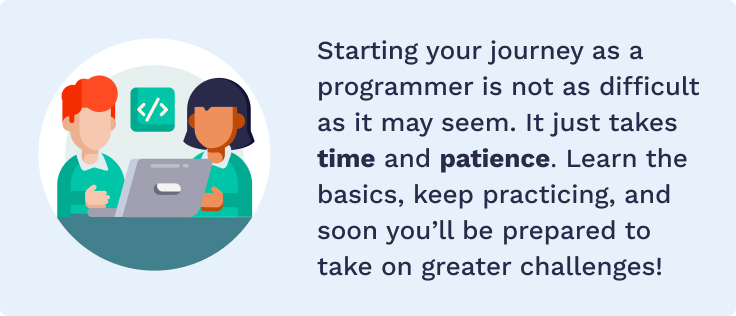
📌 Don’t Enroll in Universities.
The biggest concern with universities is that they fail to change their curriculum in time. In fact, few universities can claim that they keep up with all the innovations of the technological world. Once you get your degree, you might get a higher paying job than people who didn’t enroll in college. However, this will only last for the first two or three years. Put in perspective, a degree will end up being far more expensive.
📌 Learn to Code by Hand.
Hand coding is a fairly outdated technique, but it may come in handy in a job interview. You can demonstrate this proficiency as part of the technical skill assessment. Also, it gives a better understanding of algorithms and syntax and presents you as a well-qualified programmer.
📌 Attend Meetings.
See if you can join a club, forum, or group within your course. This is a great way to make friends, find mentors, and build valuable networks. Indeed, it’s helpful to exchange ideas and beneficial resources, ask for advice, communicate with colleagues, and advance together.
📌 Use Debuggers.
You’ll have a lot of bugs in your code at the start of your journey, so it’s a good idea to use specialized software. Use bug-finding tools to avoid wasting your time trying to identify them on your own. This method helps you quickly learn how to find errors and handle them.
📌 Combine Ways to Learn.
Each approach to learning has its strengths and weaknesses, so it’s important to alternate between them for high-quality studying and experience. For example, reading books, articles, and blogs doesn’t allow for coding practice. Watching coding videos doesn’t provide interaction, and individual lessons are frequently unstructured.
📌 Take a Break.
Sometimes hours will go by, and you won’t be able to find a mistake or a solution to a problem. The whole point is that everyone needs time to rest. Try to switch off. Don’t try to do everything at once. Instead, take a break, and clear your mind. We guarantee that this will help you find a solution later.
📌 Create a Workspace.
To be productive, you should create a pleasant atmosphere to work in. Don’t be distracted by unnecessary things during the learning process. Try to turn off your phone notifications, isolate yourself from distractions, and concentrate on coding for a while.
📌 Make a Portfolio.
A portfolio is a great way to market yourself as a professional. It presents valuable information to potential employers and can boost your future career. You can find examples or guides on how to create a quality portfolio with your projects.
📌 Don’t Rest on Your Laurels.
Studying new coding languages will introduce you to different problem-solving philosophies. These can expand your horizons and help you develop your creativity. Nevertheless, we advise that you don’t spread yourself too thin, so that you don’t mess up and waste your time. Keep on learning new things and moving forward!
💿 Top 10 Resources to Learn Coding
Lastly, we would like to introduce 10 helpful resources that can be the starting point of your coding journey. There’s no need to worry about extra expenses, since most of them are completely free. We`ll go over the advantages each platform has to offer. You’ll know exactly what you’re getting yourself into with these platforms. Without further ado, let’s jump in!

Codecademy
Codecademy specializes in educating users about various components of website creation. Each course consists of smaller modules with easy-to-follow assignments. Aspiring coders perform tasks via a user-friendly interface that points out errors or issues in their code. It’s a perfect choice for students to practice at the start of their coding careers.
Benefits: Detailed classes on website coding with JavaScript, Python, PHP, Ruby, and SQL.
Price: Students can try out Codecademy’s basic programs for free. More advanced learning costs between $13.99 to $19.99 a month.
GeeksforGeeks
This platform offers comprehensive guides to coding basics. Students can browse many courses, tutorials, and quizzes on various programming languages. In the end, they receive certificates of completion, which confirm their knowledge of a coding subject. GeeksforGeeks has valuable learning content on algorithms, data structure, and machine learning. More experienced users can hone their skills through competitive coding.
Benefits: Various courses and tutorials for C, C++, Java, Python, Ruby, and other programming languages.
Price: All study materials can be accessed free of charge.
FreeCodeCamp
FreeCodeCamp offers access to high-quality study materials for everyone interested in computer science. The platform has a large community of enthusiasts who share advice and tips with each other. They can help beginners with any questions they have or problems they might face. Aside from courses on coding basics, the platform has many video lectures and quizzes.
Benefits: With FreeCodeCamp students can earn certificates in various disciplines. These include Responsive Web Design, JavaScript Algorithms, Data Structures, Front End Development Libraries, Data Visualization Certification, etc.
Price: FreeCodeCamp is free for everyone.
Coursera
Coursera is one of the largest educational websites in the world. Aspiring coders will find many great tutorials and courses in its library. Renowned Harvard, Stanford, and Yale professors offer tailored content on various coding aspects. Each course provides students with certificates of completion that will make great additions to their resumes.
Benefits: Over 500 courses on C, C++, Python, Java, Web design, and other programming disciplines.
Price: Many coding courses are available for free. However, students can invest $59/month for the Coursera Plus feature that unlocks additional tutorials.
edX
Coding students can find many university-level courses on edX. Harvard and MIT professionals have worked on some of the lecture content. By signing up with edX, you can access quality lectures from some of the world’s brightest minds. They teach everything future coders need to know about computer science. For example, students can check out the Introduction to Computer Science course.
Benefits: Over 300 coding courses in Python, Javascript, C, C++, HTML 5, and other coding languages.
Price: The edX courses are available for free. Fees for acquiring certificates vary from course to course.
Learn Code the Hard Way
Unlike other names on this list, Learn Code the Hard Way is a book collection. More experienced programming students can receive study materials in physical and electronic formats. Their content is more challenging than materials on other educational platforms. Students should consider this option once they’ve completed their basic coding education. It provides all the information necessary to make them self-sufficient and professional programmers.
Benefits: Comprehensive learning resources for Ruby, SQL, C, Vim, and Python languages.
Price: Pursuing a Learn Code the Hard Way course costs from $19.99 to $29.99. There are no free options available.
GitHub
This platform teaches students how to code through practice. You can use GitHub to compile your own code and open it up for reviews. Aspiring programmers can ask for feedback from more experienced professionals. You can also find like-minded individuals with a shared passion for coding. It’s a great way to test learned skills.
Benefits: GitHub gives 15 GB of Codespace storage, automatic security updates, and community support.
Price: All basic features are available for free, but there are extra perks for companies and private coders for a price. Fees vary.
Udemy
Udemy is one of the greatest platforms for self-education. It offers many courses in different coding disciplines. Since everyone can upload their tutorials to the website, students should pick courses with the best ranking. You may bookmark modules you find interesting and tackle them one at a time.
Benefits: Over 10,000 courses for coding students: Python, web development, web design, data structures, algorithms, C#, etc.
Price: Plenty of free courses, but more in-depth materials are available at various prices.
Khan Academy
People turn to Khan Academy for its rich and detailed courses on various subjects. The website offers various lessons on computer programming. Students can select Khan Academy’s tutorials based on their level of expertise. There are articles, video lessons, and exercises that explain the content in simple terms. Students learn at their own pace and according to their schedules.
Benefits: Various guides on Javascript, SQL, ProcessingJS, CSS, PHP, JSON, HTML, and other coding disciplines.
Price: The majority of study materials are free, with a $10 charge a month for extra content.
W3Schools
Unlike some of the previous entries on this list, W3Schools is just for coders. Aspiring programmers are able to sign up for courses on various coding aspects. They can get acquainted with the front and backend sides of website development. W3Schools even has a tool that checks a student’s code. It’s a great platform for studying web design.
Benefits: Detailed courses on PHP, jQuery, Java, C++, W3.CSS, and Bootstrap coding tools.
Price: Students can access all W3Schools materials free of charge.
Thanks for taking the time to read our article! We sincerely hope that you’ve found it useful. If you have friends who are also wondering whether they should start learning how to code, share this link with them!
