To make your academic journey smoother, we’ve compiled our list of the 25 most useful websites for students. Along with websites to help you study, this collection includes resources that can boost your productivity and simplify everyday tasks. Besides, we made sure to include essential platforms that assist students in smart spending, mental wellness, and other life aspects.
What will you find in this post?
- TOP study & productivity websites
- Helpful tools for students to save money
- Best websites for students to use for research
Additionally, we’ve highlighted a few websites to help you craft presentations, exchange ideas, and find any piece of literature you need. With these tools, you’re sure to make the most of your college experience and set yourself up for success.
🔝 TOP 10 Websites for Students
- UnplugTheTV.com
- KeepMeOut.com
- AcademicEarth.org
- Archive.org
- KhanAcademy.org
- BrightStorm.com
- BlackBoard.com
- Docsity.com
- Clever.com
- StudentRate.com
💸 Best Money-Saving Websites for Students
We know that investing in education is investing in our future. However, it can be expensive. For this reason, there have always been discounts and privileges for students. Below we outline the five best websites that can teach you how to save money. As you can see, being a student makes you eligible for lots of discounts.
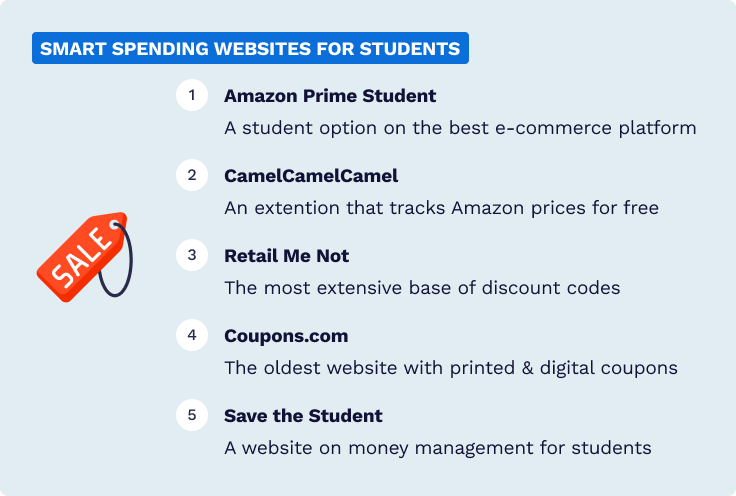
📦 Amazon Prime Student
Amazon is an electronic commerce platform where you can buy anything, from a T-shirt to electronic hardware. If you have ever Google-searched “buy a book,” the first results are always from Amazon. Why do we tell you this? Because as a student, you will buy stacks of books.
Amazon offers a free Prime Student trial for six months. After that, you will pay only half of the standard Prime version ($6.49 per month). To access the option, you only need to have an email address ending with .edu. It has all the features of the standard Prime membership. As a bonus, it includes additional benefits that can help you with your studies. The offer lasts for four years or until your graduation, whichever comes first.
🐪 CamelCamelCamel
Use this resource whenever you think of buying something on Amazon. CamelCamelCamel tracks Amazon prices for free, offering you the best discounts and even alerting you when the cost of your browsed goods has dropped. You can consult the price history of almost 20 million products to see price trends.
There are several ways to use the tool:
- You can browse the most popular goods with the most significant discounts.
- You can use the search bar: enter the products and compare prices.
- You can enter the URL of your dream product on Amazon and be notified when the price decreases.
🛍️ Retail Me Not
Retail Me Not has the most extensive database of discount codes, cash-back offers, and coupons. Before purchasing from an online store, search for the needed goods on Retail Me Not. You will definitely find a lower price.
There is an option to download the browser extension, RetailMeNot Deal Finder. When you shop online, the extension offers you all the available coupons valid for the websites you visit. The resource can even combine different discounts that help save you even more.
🏷️ Coupons.com
This website is an oldie but a goodie. You can browse for printable and digital coupons, promo codes, and special holiday deals to make your online shopping less of a money-drain. The special offers comprise 88 categories, including personal care, baby products, food and beverages, and even hotel bookings.
Coupons.com now has a mobile app that stores all loyalty cards for offline stores, as well as coupons that you don’t have to print out. You can subscribe to their mailout to not miss the best offers. If you like their website, you should always start your shopping day here.
🎓 Save the Student
Wise money management is not only about finding the best price and discounts. It is also about tracking how much you spend every month and which expenses are unnecessary. Save The Student is a resource that can help make you a financial expert. Everything from student banking to making money is available here.
The website has a “Student Deals” category, listing the best offers for all sorts of products. You can search for a part-time or graduation job here, as the resource aims at students only. Finally, there is a student loan calculator to find the best way to pay your tuition fees.
📜 6 Study Websites
This category provides you with a range of student websites, from online education to teacher and professor ratings!
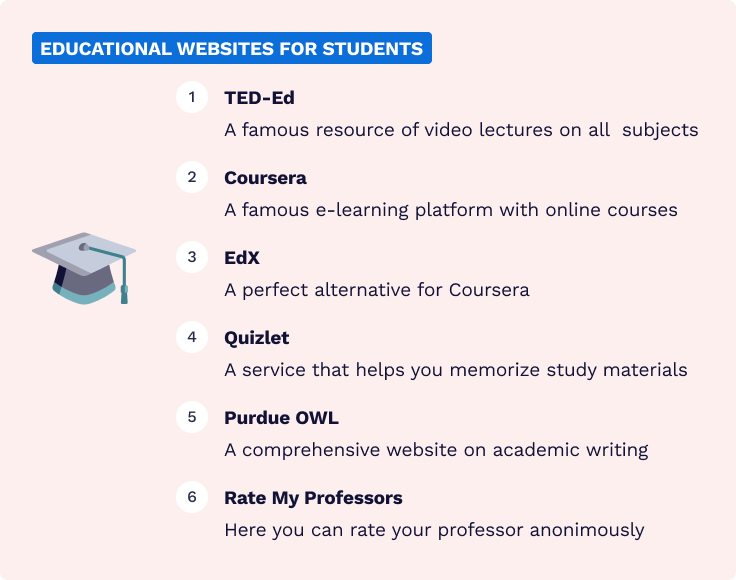
💻 TED-Ed
TED is the most famous resource for video lectures on every possible subject. The topics are not the average ones you find on campus. It is a valuable source for original ideas for your term papers.
The lecturers are professional teachers and public speakers. This feature makes TED-Ed a more accurate source of knowledge than YouTube, where the authors’ background can often be questionable.
The mission of TED-Ed is to disseminate knowledge worldwide, and thousands of people volunteer for them. By watching their videos, you can become a part of a large group of knowledge and information enthusiasts, motivating you to be more persistent with your studies and help you think outside the box.
📓 Coursera
This e-learning platform provides access to numerous online courses from the world’s most famous colleges and universities. After completing each course, you get a certificate or a degree (a Master’s course, for example). Many of the options are free, but some cost a fraction of the respective offline training. Some courses do not require payment unless you want to access premium tasks like tutor corrections.
A typical course consists of videos and texts in the form of lectures. They are followed by comprehensive assignments with a growing level of complexity.
📝 EdX
EdX is a perfect alternative for Coursera. It has partnerships with 120+ institutions, including Ivy League schools and worldwide companies. The primary benefit, compared to Coursera, isthat all EdX courses have a free version. It means that you can listen to or read the lectures without any payment. Still, if you need to have your practical tasks verified or want a certificate upon completion, you have to pay.
Another positive feature is the option to pay (and pass) only some part of a course. Large ones are divided into sections, and you can pay to get a certificate only for one or several levels.
🧩 Quizlet
Quizlet is a service helping you memorize any material in different ways (by ear, spelling, etc.). Its audio version is available in 18 languages.
The cards help you memorize the correct answer. When you click on the question card, it flips, and you can check if your answer is correct. There are several other types of learning games to enhance your knowledge. You can create your own cards, but there are lots of materials available on all possible subjects. There is an option to print out the cards if you prefer offline training.
🦉 Purdue OWL
It is one of the most comprehensive websites for academic writing. It clarifies different citation styles, describes existing style guides, and advises on how to avoid plagiarism. Most of its information is stored as YouTube videos. There you can find lots of tips on all kinds of academic writing, grammar, and style.
The articles are grouped by the level of study, which is very convenient. There are lots of writing topics for graduate students, descriptions of writing genres, and instructions on preparing your thesis. If you are looking for your first job, Purdue OWL will guide you on how to write your first resume and cover letter.
👨🏫 Rate My Professors
Here you can grade your professors. All feedback is anonymous. You can search the professor in question by name (more than 1.7 million teachers) or by the school (more than 8000 schools).
It is for you to decide which ratings are reasonable. Reading them all gives you a relatively complete picture of a professor’s strong and weak points. This information is essential when selecting your thesis tutor or research advisor.
⌚ Productivity Websites for Students
The most valuable skill for a student is time management. No job or activity challenges you as much in this regard as college life. You have to keep on top of assignments with different and competing deadlines, often while working part-time and maintaining a busy social calendar. The resources below can help you become more productive.
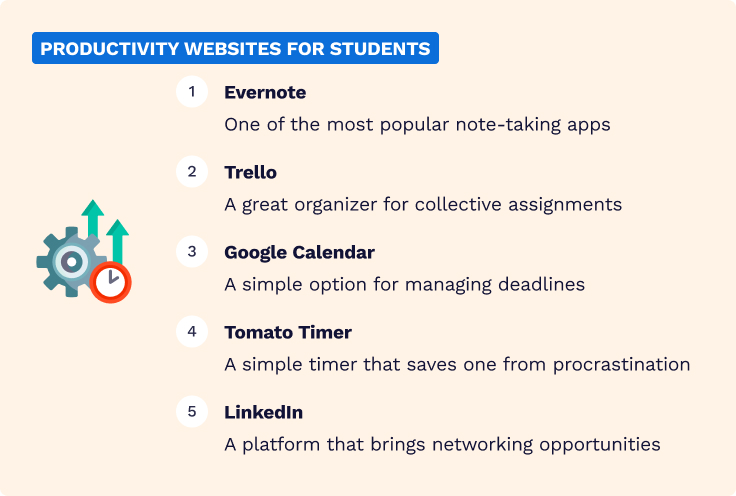
🗒️ Evernote
Evernote has extensive formatting features, making it a perfect brainstorming tool. If you use it for a while, and the notes become too numerous, you can browse them by any word. The tool for notes integrates with other apps, including Google Drive and Outlook. But the most valuable benefit is the web clipper feature that allows you to save a selected part of a web page for future reference.
✅ Trello
Professors adore assigning students to group projects. It’s how we learn teamwork and interpersonal skills. At first, we tend to think sharing work with a group of people makes the task easier. Very quickly, you realize that it is quite the opposite. The most challenging thing is coordination.
Trello helps teams become more efficient problem solvers. This visual collaboration tool displays the tasks and the people responsible for them. Then, you can track the work progress by each person and as a whole group. It can also track the productivity of each member to show who is the most efficient and who you hope you don’t get partnered with for the next project.
🗓️ Google Calendar
We have mentioned above that deadlines are the most complicating factor in a student’s life. The most challenging thing can be switching between tasks with the same deadline. Long-haul assignments can be even more stressful. If you forget to regularly work on them, you might miss a huge deadline altogether. Google Calendar is a place to store your deadlines. Use it!
🍅 Tomato Timer
Tomato Timer is a simple but useful timer to fight your procrastination and writer’s block. Its principle consists of dividing your work into 25-minute intervals with 5-minute breaks. After four such cycles, you can have a 10-minute break. The tool has convenient keyboard shortcuts so as not to distract yourself from extra clicking.
Francesco Cirillo, the author of the method, found out that we become most effective when breaking long assignments into short, equal intervals. He called them “Pomodoros” (tomatoes from Italian) after the tomato-shaped timer he used while being a student.
LinkedIn brings excellent opportunities for networking with your peers. Few students realize how priceless their time at university is. You communicate with hundreds of people who will become professionals in the same sphere as you. In ten years, you will be grateful to know people with whom you can share your work or even hire.
LinkedIn gives you access to professional and educational content to help you become a real specialist. Many companies publish their job openings and look for recent graduates here. If you are not already on LinkedIn, do it and make your profile as complete as possible. Your future self will thank you.
🪄 Useful Websites for Students – Life Hacks
Education is not just all work and no play. The websites below provide excellent advice in all spheres of life. Besides, they are just fun to read and can break up the monotony of days at college.
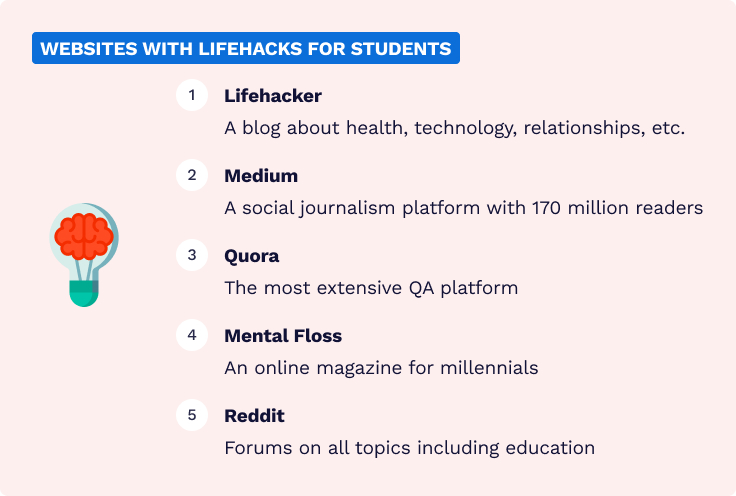
📐 Lifehacker
Lifehacker is a blog about health, technology, relationships, movies, sports, science, and more for those who want to improve day by day. The resource’s motto is “Do Everything Better.” You can find ways to improve your productivity, tackle unresolvable problems, and make your routine more meaningful. The articles are grouped under strange names. Skillet (food), offspring (parenting issues), two cents (budgeting and taxes), vitals (health), and lodge (cleaning and repair works) are the categories. Lifehacker has a weekly podcast named The Upgrade with the best tips for any occasion.
⌨️ Medium
Medium is a platform for social journalism, but anyone can express themselves on this website. Professional authors and amateurs share their thoughts here. It sounds even better if we consider that the website boasts more than 170 million readers.If you are a student of the Arts, Medium should become your hobby. There you can refine your self-expression, receive feedback, and draw inspiration from other people’s work.
❓ Quora
Quora is a social service for knowledge sharing, founded by two Facebook creators. It is a Q&A platform where people ask all sorts of questions, and anyone can answer. The website administration tracks the quality of questions and answers, deleting the irrelevant ones. Users can rate the answers, raising the status of the person who wrote them. In such a way, they become more trustworthy, and their answers are displayed above others. It is highly advisable to browse the answered questions on your topics before asking something. The resource has existed since 2009, and the most popular queries for high school and college have already been answered.
🧠 Mental Floss
Mental Floss is an online magazine for millennials. For the most part, its articles focus on interesting facts, quizzes, trivia, and brain games.
Still, we recommend you browse this resource only in your free time. It is the perfect place to accidentally binge-watch a lot.
Reddit is a vast collection of forums on all possible subjects. People write there to share news, popular content, and other people’s publications. It is the 7th most popular online resource in the US.
Like Mental Floss, it is too easy to get lost reading Reddit page after page, skipping among the subjects, but several communities can be helpful to college students.On the TodayILearned subreddit, users share the most intriguing things they’ve learned on the given day. It is a good source for new, unexpected knowledge that will make you think outside the box. HomeworkHelp subreddit is a forum to ask for homework help.
⚠️ Study & Organization Websites
A whole generation of students have graduated thanks to the following websites. We can no longer imagine our lives without them. It is very likely that you know them. Still, we’re going to highlight their benefits below.
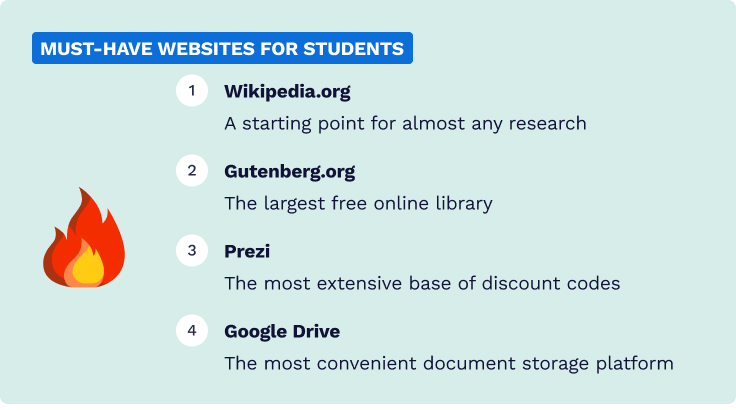
🌐 Wikipedia.org
A journey of a thousand miles begins with a single step. Wikipedia is the place where you make that first move. It explains all terms, personalities, and phenomena. It is a free online encyclopedia, accessible from all over the world. Despite the comprehensive and verifiable nature of the material on Wikipedia, you should never include it in your list of references.
📚 Gutenberg.org
Gutenberg is the world’s largest online library of literature in the public domain. The copyright period of its books has elapsed, and now everyone has the right to use them for free. Most fiction (except for contemporary authors) and classics of psychology, sociology, literary criticism, and other non-fiction genres are housed here. The library of eBooks can save you lots of money (if you had to buy them) and time (if you took them from public libraries). The bulk of knowledge students must master grows exponentially. Such resources make education accessible to everyone.
📊 Prezi
Over the years, you’ll have to prepare dozens of presentations. Why not make them impressive? Prezi offers unlimited visual effects and image editing for your presentations. You can convert them to PowerPoint or share the link. Prezi has a free trial period, but it is a paid resource (up to $9 per month), or just $3 per month for personal use. For the first five basic presentations, you can select the free basic plan.
💾 Google Drive
Google Drive is the most popular and convenient document storage platform. It eliminates the need to install Microsoft Office, as you can create and edit .docx, .xlsx, .ppt, and other similar files online. Its most significant benefit is the ability to access all your files from any device through your Google account. You can use it for teamwork when multiple people need to edit the same file. Google Drive gives you 15 GB of storage space. If you need more, you can purchase 100 GB to 2 TB.
The era when only well-to-do people could access educational resources has ended. If you know of other helpful student websites for learning or research, please share them below.
