🤖 StudyCorgi’s Discussion Post Reply Generator: How It Works
To use our tool, take the following steps:
- Paste the initial discussion post into the textbox. It should be up to 1000 words. If needed, you can make the post shorter using our summary generator.
- Specify the length of your reply (from 50 to 800 words).
- Note whether you agree with the position in the initial post.
- Click “Generate reply” and grab your discussion post response in seconds.
- Format the result according to the required citation style if needed. You can add appropriately formatted in-text citations and references with the help of our citation machine.
⭐️ 4 Advantages of Our Discussion Board Reply Generator
Below are some of the benefits that this free instrument offers.
🎁 Discussion Reply Generator: Who Will Benefit from It?
Discussion boards have become increasingly popular in educational settings due to the rise of e-learning. However, their usage goes far beyond the study process.
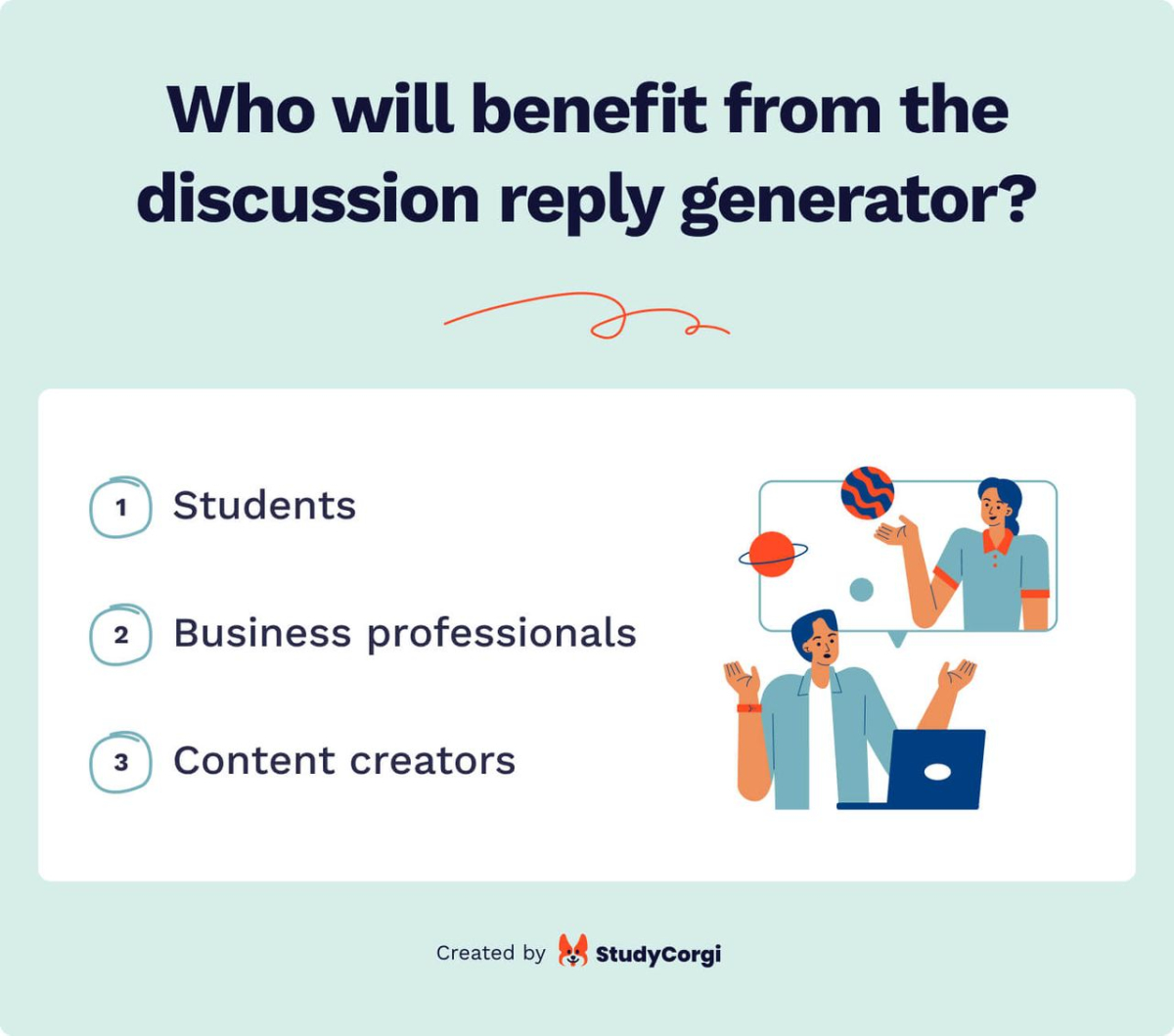
The reply to discussion board generator will benefit you if you are:
- A student aiming to quickly reply to a discussion post while meeting your professor’s requirements. It will also come in handy if you’re seeking a good example of such a reply to use as a reference for your own writing.
- A business professional wanting to craft a meaningful discussion reply for an industry-specific forum or corporate training program.
- A content creator seeking to write numerous tailored discussion board responses as part of your promotion strategy to engage your audience.
❓ Reply to Discussion Post Generator FAQ
❓ What are discussion board responses?
A discussion board response is a message posted on an online forum in reply to another message, usually as part of a specific thread.
❓ How to respond to an introduction discussion post?
To respond to a discussion post, you need to:
- Read the post carefully to understand all the details.
- Formulate your position: do you agree with the author?
- Find arguments and evidence to support your position.
- Develop a well-structured paragraph based on the materials you’ve gathered.
- Proofread the final reply.
❓ How to start a discussion post reply?
Even if you disagree with the initial post, it’s a good idea to start by acknowledging its positive aspects. For instance, you can begin your reply by mentioning a point you found valuable, and then proceed to present your own view.