📌 Harvard Style Cover Page Generator
Harvard referencing style requires you to follow many details, including formatting, capitalization, line spacing, etc. Creating a title page has never been easier with this Harvard-style title page generator. All you need is to provide the following:
- The paper title & subtitle;
- Your name & surname;
- University;
- Course details;
- Instructor’s name & surname;
- Date.
The generator will give a ready-made title page instantly.
❗ Requirements for a Harvard Style Cover Page
A Harvard-style cover page is one of the most demanding styles. Its purpose is to introduce all of the information about the author. For a particular title page, you should complete the following instructions:
- Place a header and page number in the upper right corner.
- Put the title of the paper halfway down the page.
- The title must be written in capital letters.
- Write the name of the author three lines below the title.
- Provide the details about the class four lines down the author’s name.
- Put the name of the professor one line down the course details.
- Place the name of the school on the following line.
- Write the city and state name where the school is located.
- Provide the date on the last line.
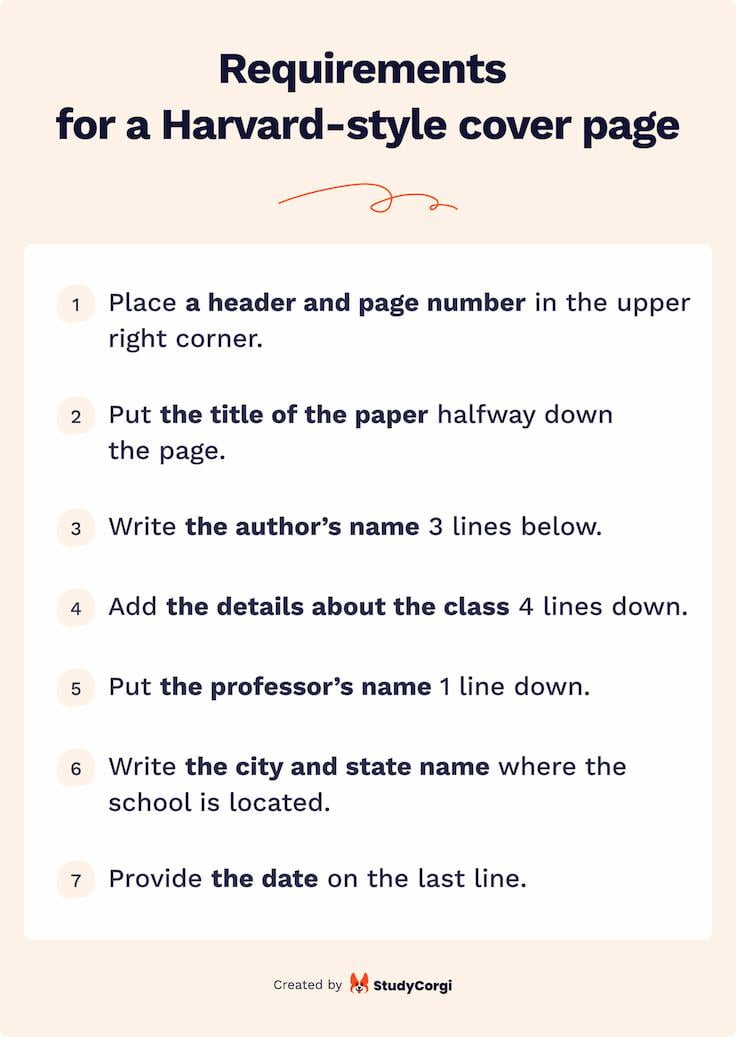
You may get a low grade if you are not careful with all these formatting rules.
👉 Table of Contents for Harvard Referencing Style
What comes after a cover page? In a Harvard-style paper, you need to provide an outline of your work with all the subsections.
- The title. Write the word Outline or Table of Contents and place it in the center of the page in the first line.
- The numbered list. Use a numbered list to put all the headings of your paper.
- Subheadings. Put subheadings after each heading it belongs to.
- Alignment. Make sure that you align everything to the left and capitalize headings.
🤩 5 Reasons to Use a Harvard Cover Page Generator
There are many reasons why a Harvard Cover Page Generator is the one to beat when writing a paper of this requirement.
- It is precise. It uses an algorithm that follows only the Harvard style.
- It is automatic. Unlike other AI technologies, the title page generator allows you to enter the data according to the instructions and get the cover page you want in the format required.
- It is free. You will not be required to pay. It is user-friendly, and no registration is required.
- It is online. You do not even need to download anything just to use the tool.
📜 Harvard Style Title Page Examples
Now let’s look at the example of a well-formatted Harvard cover page template on nursing.
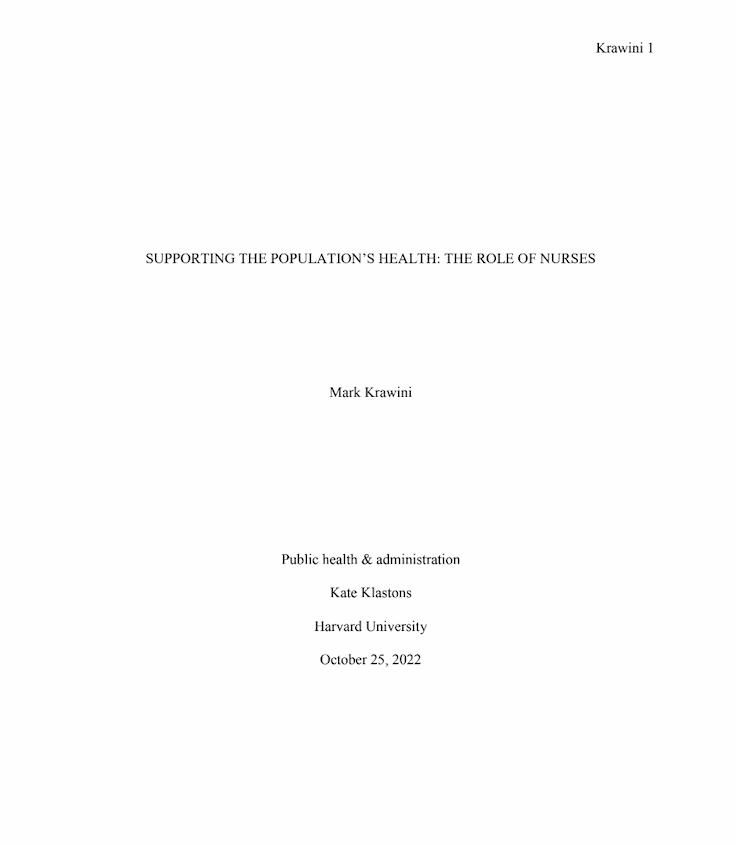
Pay attention to the header, title capitalization, and the alignment of each detail. It is also essential to use Arial 12 pt or Times New Roman font to format the title page correctly.
Our final advice would be to check the formatting and contents of your title page at each step. Refer to our free Harvard-style generator when you feel lost or doubt something. Good luck!