💻 MLA Cover Page Maker – What It Does
We did our best to make our MLA cover page generator easy to use. You must fill out the form and click the button once done. The tool will automatically generate the title page for you.
To use the MLA format cover page generator, provide this information:
- Paper title
- Paper subtitle
- Author name (first and last name)
- Additional authors (if applicable)
- Course
- Instructor name
- Date
You can also specify if the title should be in a header or placed on a separate page.
👣 MLA Format Cover Page Guidelines
A title page is usually not required in MLA style. However, you might need to create one if 1) your instructor requires it and 2) you are working on a group project.
How to Do an MLA Title Page?
Want to know how to write a cover page in MLA format? Let’s go through the essential elements of this format. Here is a list of MLA cover page elements for you to know how to create one:
- Your name,
- The name of co-authors (for a group project),
- The name of the instructor,
- The course number and name,
- The due date for the project.
How to Format an MLA Title Page?
You must follow the specific formatting rules for an MLA title page. The following are the basic guidelines on how to make an MLA title page:
- Use double spacing.
- Keep the letters centered.
- Use the Times New Roman font style.
- Use the 12-font size.
- Capitalize every word, excluding short terms like a, an, or, in, the, end, etc.
- Place the title of the research paper and subtitle (if applicable) one-third up the page (upper section).
🔒 MLA Format Header
If your instructor does not demand you to create a separate title page for your paper, you can create a running head for the first page. Our MLA header generator will do this in a couple of clicks!
An MLA header is located on the text’s first page in the upper right-hand corner. As for the contents, a header is the same as the title page. However, it requires a different formatting style and is placed on the same page as the actual research paper text.
The MLA format header includes the paper’s title, author name (or names), and course information. The following are formatting guidelines for the MLA header that you must apply to your paper:
- Double spacing,
- Left-justified text,
- Times New Roman font,
- Font size 12,
- Right-justified page number.
Once again, you can skip creating an MLA header if you make a separate title page.
📝 MLA Cover Page Examples: Bad & Better
Here is a good MLA cover page example:
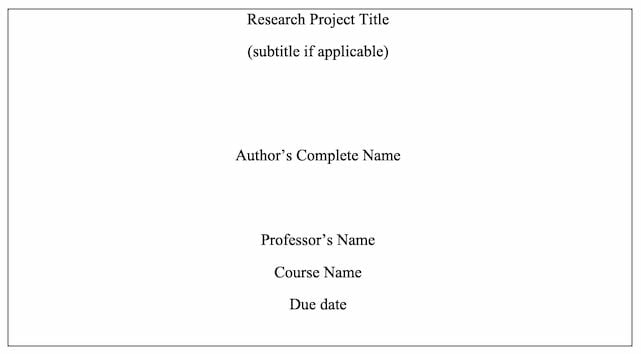
Students' most common mistake in an MLA title page is formatting. Here is a typical example of a wrong MLA format:
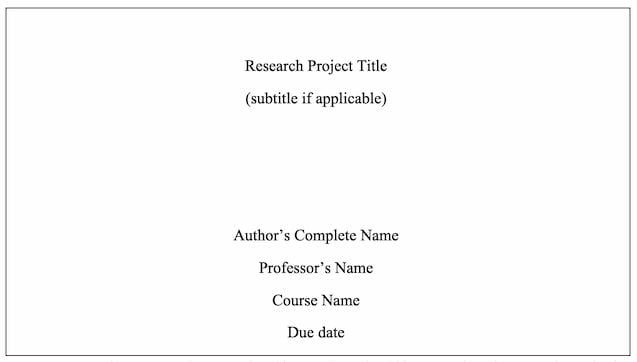
As you can see, the spacing rules are violated here – there should be empty lines between the author’s and the professor’s names.
With the MLA cover page generator, you can skip all the worry about getting the format right. Our professional instrument will ensure you follow all the rules. Give it a try!