New OpenAI’s chatbot has become a game-changer in various life spheres, including education. ChatGPT is an AI tool that can answer users’ questions, write code, create content, and take tests. What makes ChatGPT stand out among similar bots is its ability to provide natural-sounding and human-like answers.
As of 2023, ChatGPT averaged 13+ million daily visitors, with record 100 million users overall within the first two months of its launch.

The emergence of ChatGPT started a heated debate in the educational sphere. While some experts see the bot as an unprecedented opportunity for cheating, others believe its potential as an educational tool outweighs the risks. This article will cover all the features ChatGPT offers students and teachers and investigate if the chatbot threatens the education field.
🧱 ChatGPT 101
If you’re a new user or haven’t heard about ChatGPT, here’re the basics you need to know.
What Is ChatGPT?
ChatGPT is a chatbot created by OpenAI that provides information and responds to users’ commands in a human-like manner. This technology can handle various tasks, such as composing e-mails and essays, writing poetry, answering questions, coding, and translating texts. What sets ChatGPT apart from other chatbots is its ability to generate answers on the fly, resulting in more diverse and dynamic conversations on all subjects.
ChatGPT was trained on an extensive database, including textbooks, articles, and other online information. However, its training data only extends until 2021, so the chatbot may struggle to provide answers to more recent or niche queries.
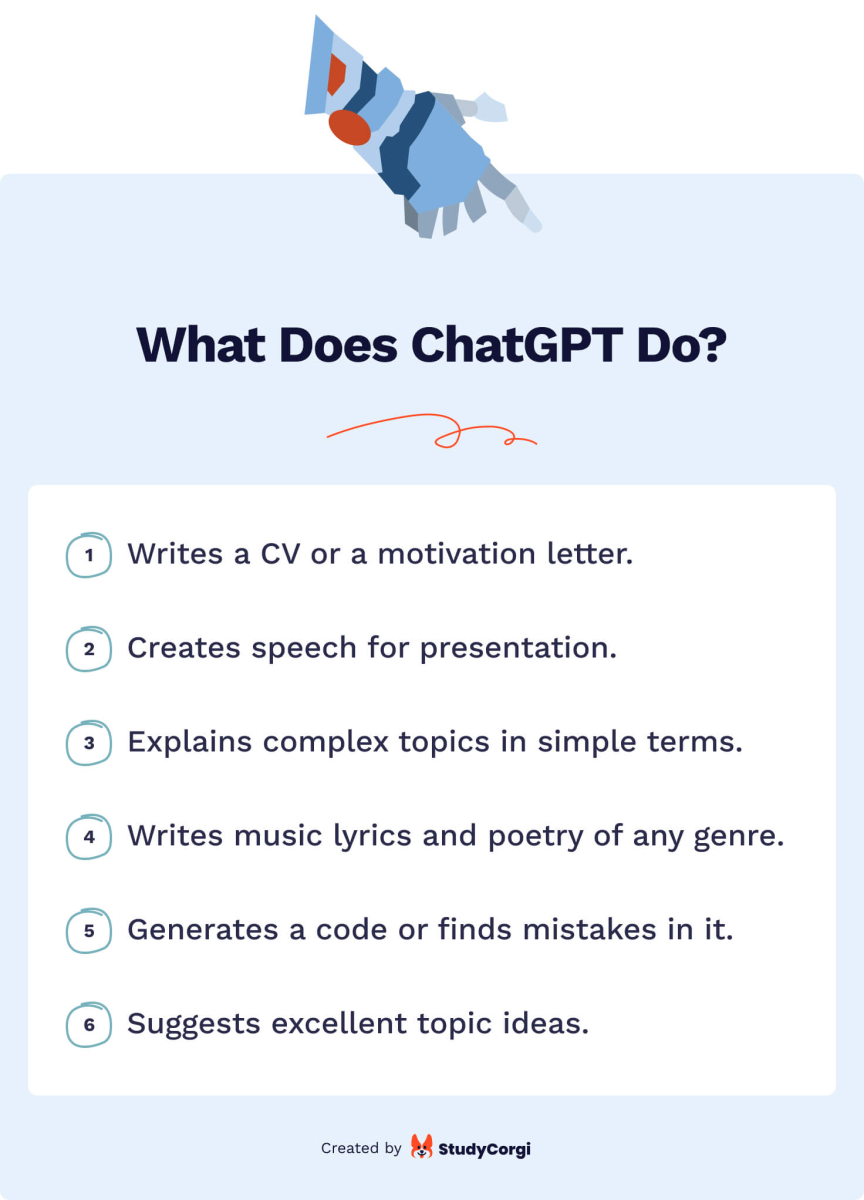
Ethical Issues of ChatGPT
ChatGPT continues to improve, therefore, cultivating potential risks and ethical issues.
- Some users experimenting with ChatGPT realized they could gain an unfair advantage and use the chat to pass coding interviews or plagiarize without fully understanding the implications of their actions. Given ChatGPT’s ability to generate human-like text, it’s not difficult to imagine it being used for unethical purposes, such as cheating or impersonating individuals.
- Another significant ethical concern related to using ChatGPT is the potential bias of the data the bot is trained on. The model’s output reflects any prejudgments that occurred in the chatbot’s training dataset, which might result in inaccurate or even harmful information. While OpenAI added some guardrails to stop users from abusing the chat, the problem with unfair, sexist, racist, and otherwise offensive content remains.
- Last but not least. AI is a threat as we don’t know how intelligent it can get and what risk it might present to us. A tech journalist asked ChatGPT to describe its worst possible self. The bot answered: “Imagine a world where AI chatbots like ChatGPT can spread misinformation and manipulate people without anyone being able to tell that they are not human.” In order to avoid such a risky prospect, developers, users, and society must be aware of the abovementioned ethical considerations and continually monitor and evaluate their impact.
🤹 ChatGPT for Students: Ideas of Use
ChatGPT has a wide range of abilities, from writing poems to explaining quantum mechanics. Below you’ll find a list of the bot’s functions that may help students with many routine tasks.
- Idea #1: Information Request (Ask to Explain Issues, Answer Questions, etc.)
ChatGPT was trained on a large amount of text, supposedly around 600GB of data. The bot’s informational database contains various websites, books, and articles dated up to 2021. The fact that ChatGPT wasn’t trained on the information published after 2021 is a significant limitation to keep in mind.- Explain issues.
Example: “Explain Existentialism to a five-years-old.” - Brainstorm topics and keywords.
Example: “Give me five burning topics for an Economics essay.”
- Idea #2: Texts Generation (Different Styles, Formats, Genres, etc.)
ChatGPT stands out among other bots for its ability to follow the rules of particular writing genres. It also allows users to experiment with well-known authors’ styles.- Write an essay of any style (persuasive, descriptive, compare-and-contrast, etc.)
Example: “Write a five-paragraph argumentative essay on social media.” - Create a text with various stylistic features (tone, stylistic devices, etc.)
Example: ” Write an article on fast fashion as if a Vogue author wrote it.” - Generate a text in any literary genre (poetry, romance, fantasy, thrillers, etc.)
Example: “Write a poem about a girl named Ann in the style of a Shakespearean sonnet.”
- Idea #3: Texts Processing (Summarize, Paraphrase, Expand, Translate, etc.)
Editing texts can be time- and energy-consuming. Luckily, there are a lot of online tools for summarizing, paraphrasing, and translating. ChatGPT has all these functions, and here’s how the bot can help you:- Summarize the text.
Example: “Summarize this paragraph in two sentences.” - Paraphrase the paragraph.
Example: “Paraphrase this text and make it 100% original.” - Expand writing.
Example: “Make this text at least 100 words long.” - Improve grammar and punctuation.
Example: “Make my text look more academic.”
- Idea #4: Working with Code (Write, Debug, Analyze)
The rise of ChatGPT has sparked a heated debate on the potential threat it may pose to programmers and developers. For now, the OpenAI chatbot can only perform relatively simple tasks, such as finding mistakes in the code. However, it has yet to be seen what the chatbot will be capable of in the future.- Write a code.
Example: “Create an HTML code for a basic webpage.” - Debug and optimize the code.
Example: “Show me the output of this code and how to improve it.” - Find mistakes in the code.
Example: “This code doesn’t work. How do I fix it?”
- Idea #5: Analysis, Problem Solution, Planning
ChatGPT is a great tool for boosting your productivity and delegating routine tasks. Consider these functions that we find especially useful for both students and professionals:- Help with problem-solving and decision-making.
Example: “Analyse customers’ feedback on our new product and point out what we can improve.” - Provide insights on various industries and markets.
Example: “How did the emergence of the iPhone change the smartphone market in 2007?”
- Idea #6: Other (Generate CV, Write an E-mail, Help with Personal Development)
ChatGPT has many helpful features, and it’s almost impossible to cover them. The best way to find all the hidden gems is to test the chatbot yourself. For your inspiration, here’re our ideas for other applications of the tool:- Generate a CV or a cover letter.
Example: “Write a cover letter for the marketing internship at Google and mention that I’m an Instagram influencer with 30k followers.” - Write an E-mail.
Example: “Generate a letter for professor Mr. Williams and ask him to write a reference letter.”
How to Get the Best ChatGPT’s Responses
It is essential what and how you type in the ChatGPT request field. The tool will generate the response based on the keywords you input. You’ll get the most relevant and accurate outputs if you come up with a clear and concise description of the task. For that reason, practice how to craft a good prompt.
These are a couple of things you might want to keep in mind while writing prompts for ChatGPT:
- Make your prompt precise and clear, avoid long sentences.
- Try to explain the context of your questions and add more details.
- Pay attention to the words you choose, and don’t use slang the tool might not know.
- Avoid very general questions if you want to get helpful answers.
Imagine you’re writing a psychology essay and need some topic ideas. Instead of typing: “give me a topic for a psychological essay,” try asking for “five topics for a psychology essay, with a focus on students, social anxiety, and depression.” By including specific keywords and a clear direction, you’ll increase the chances of getting more relevant responses from ChatGPT.
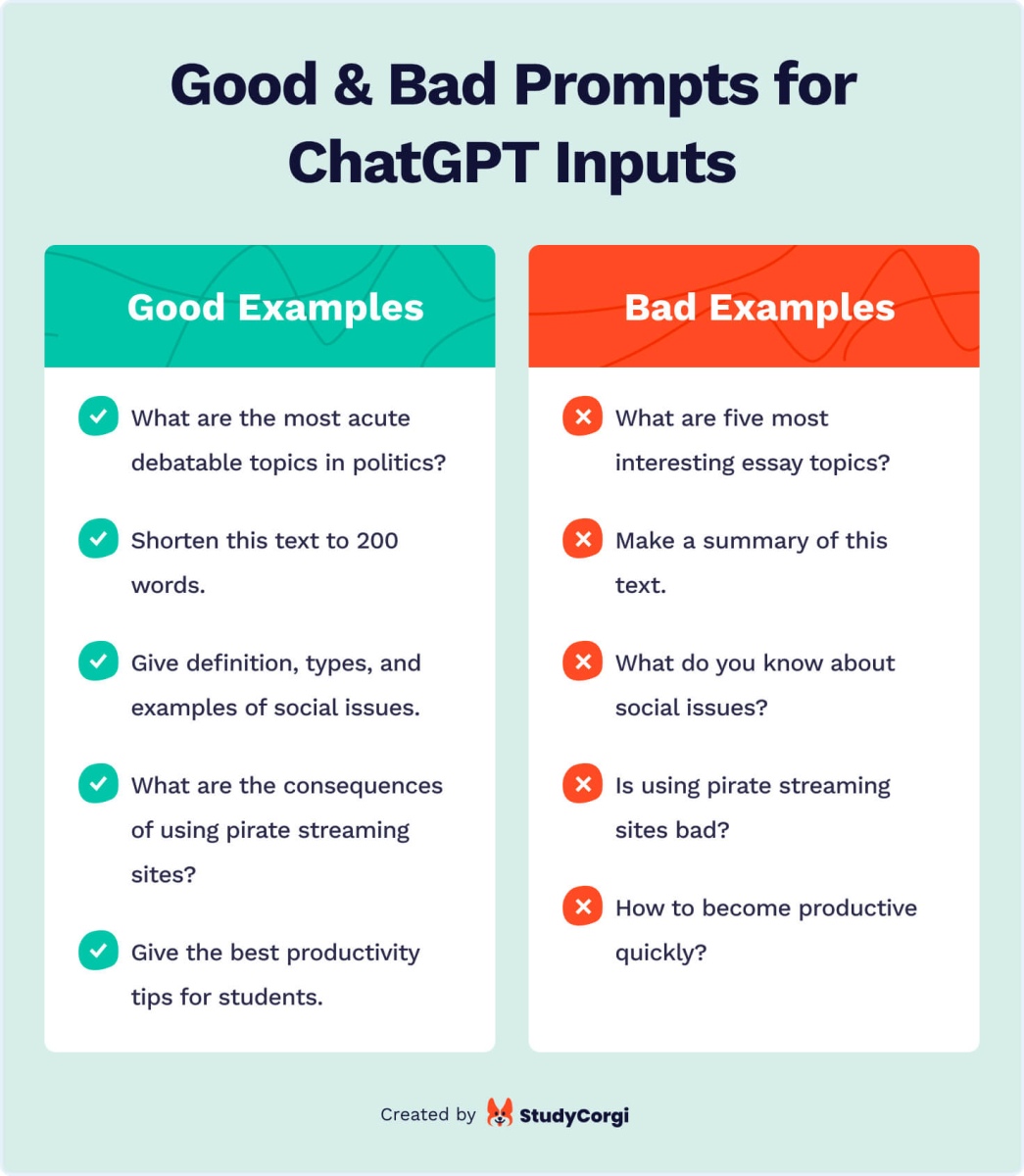
👼 How to Use ChatGPT as a Student [and Not Compromise Yourself]
Passing off essays generated by the OpenAI chatbot as one’s own violates principles of academic honesty. Moreover, it doesn’t foster writing and critical thinking skills and makes cheating effortless. As a response, some institutions ban technology in the classroom, while others look for ways to implement it into the curriculum.
We suggest you use ChatGPT responsibly to boost your academic performance. You’ll find some helpful tips below.
- Generate Ideas
If you don’t have any ideas for your paper, ask ChatGPT to come up with something original. Try to be as specific in your prompt as possible to get the most relevant results. For example, if you’re writing an essay for history class, mention a particular period you’re interested in or a persona. Moreover, you can ask the chatbot to use specific keywords and make the topics more simple or complex.
Note that ChatGPT’s database is limited to information up until 2021, so for more current and relevant information, you might need to browse the Internet and conduct your own research. - Make a Hook
Many people struggle with writer’s block, not knowing how to start their papers. Ask ChatGPT to generate captivating hook ideas for your project. A hook is a powerful introductory statement that draws the reader’s attention and encourages them to keep reading. If a hooks contains a quote or statistics, ask the chatbot for the source of information. It will allow you to verify the accuracy of the data before incorporating it into your writing. As long as you double-check all the sources and information, the hook ideas generated by the ChatGPT can be an excellent starting point for your paper. - Summarize Articles
Paraphrasing and summarizing the material for your literature review can be time-consuming. However, with the help of ChatGPT, you can do it in a few minutes. Again, you can customize the length of the summary and the percentage of words you’d like to be paraphrased. - Outline Texts
Another valuable function of ChatGPT is its ability to generate text outlines. The process is simple: copy the original text into the tool and briefly describe your desired outcome. For example, you can ask the chatbot to create an outline for a 6-slide presentation. The chatbot will make a well-organized text containing the most crucial information. However, it’s still advisable to do the final check to ensure that the text aligns well with the presentation’s visuals. - Practice for a Test
One more hidden feature of ChatGPT is that it can help you prepare for your tests and exams. Not only can you ask the bot to explain some complex topics, but also to generate some questions for revision. In addition, you can make the chatbot explain your mistakes and work precisely on the material you feel less confident about. - Learn a Language
ChatGPT can become your foreign language tutor. The bot’s features include explaining grammatical topics, teaching new vocabulary in context, and correcting users’ mistakes. This unconventional way of studying a foreign language might be especially beneficial if you don’t want to spend extra money on books, CDs, and software.
🧑🏫 ChatGPT for Teachers
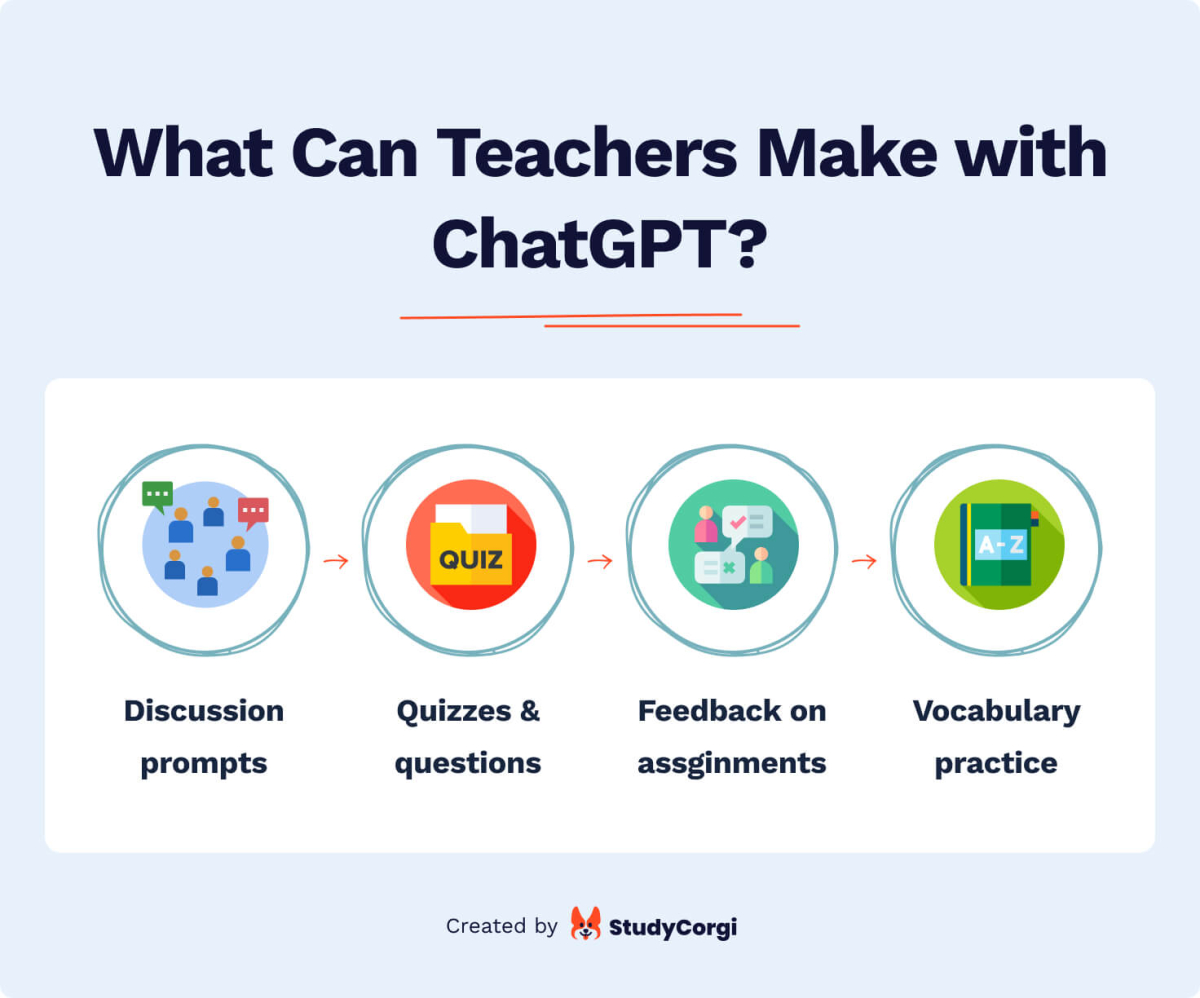
Implementing ChatGPT in the classroom has many benefits not only for students but also for teachers. With the help of the chatbot, teachers can save time on various tasks. For instance, lesson planning, responding to parents’ e-mails, or creating handouts is much easier and less time-consuming. This section will dive into how teachers can leverage ChatGPT to enhance their teaching experience.
Create Discussion and Writing Prompts
If a teacher is looking for a way to add some excitement to their students’ writing assignments, ChatGPT could be the perfect solution. The chatbot can create engaging essay prompts that inspire students and their creativity. A teacher can also use the chatbot to make a captivating hook for a story that will serve as the foundation for their students’ writing.
Create Quizzes & Questions
Another way a teacher can incorporate ChatGPT in the classroom is to use the bot for the assessment process. The AI chatbot can generate simple yes/no or more complex multiple-choice questions on a particular topic to test students’ knowledge. By using ChatGPT to create tests and quizzes, teachers can free up more time to focus on lesson planning and interaction with students, improving the overall learning experience in the classroom.
Other Options
Wondering what else ChatGPT can do to make a teacher’s life easier? Have a look at these bonus tips:
- Provide feedback on students’ written assignments.
- Generate rubrics and scoring guidelines.
- Write a recommendation letter.
- Create content for reading and vocabulary practice.
- Fill in students’ annual reports.
👉 Things to Consider + Limitations
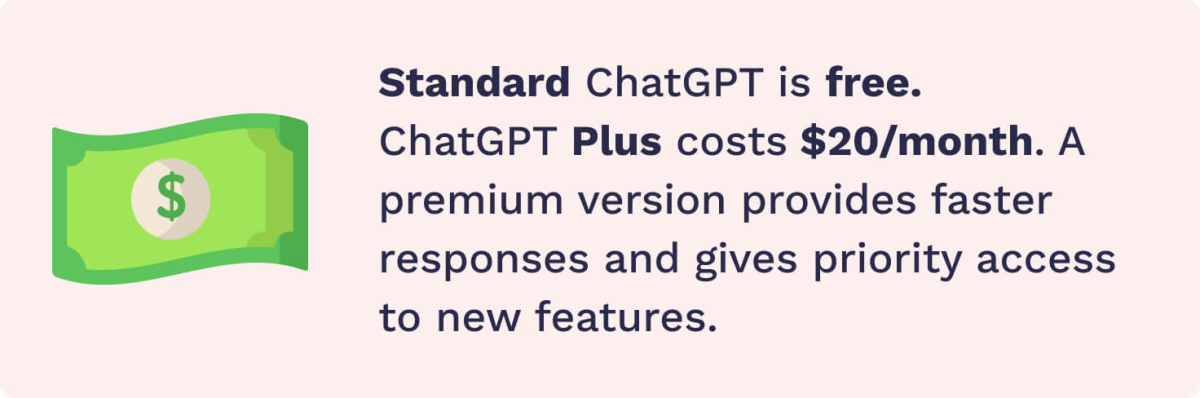
Before you incorporate ChatGPT in your daily or professional life, it’s essential to understand the guidelines and limitations of this tool to use it ethically. Read on to learn all about using ChatGPT responsibly.
How Does ChatGPT Work?
ChatGPT works on the third generation of the GPT model, leveraging a massive amount of data collected from the Internet to generate text that mimics human-like responses. The system is further optimized by Human Feedback, which helps the bot produce better responses aligned with human expectations of correctness and natural language. Thus, by specifying your requests, you will get more precise and informative answers, but their reliability might still be under question.
What Are ChatGPT’s Limitations?
Although ChatGPT is one of the most advanced AI chatbots available today, it still has some limitations that developers try to overcome. Here are some of the drawbacks you should be aware of:
- The chatbot has a limited understanding of context and might misinterpret the background information.
- ChatGPT can produce inappropriate and biased content, such as sexist, racist, or other offensive remarks.
- The chatbot can provide inaccurate information and outdated statistics that may be hard to check.
- ChatGPT lacks creativity and cannot produce truly authentic and unique insights.
While you can avoid some mistakes of the chatbot by reviewing its outputs, certain limitations make ChatGPT a hot topic for discussion.
📌 BONUS: Cool ChatGPT Extensions
If you want to get the best experience with ChatGPT, check out these extensions:
- WebChatGPT is a helpful Chrome extension that augments your prompts with relevant results from the Internet (avoiding ChatGPT’s limited knowledge after 2021).
- The Merlin extension makes it possible to use ChatGPT on any website to generate tweets, respond to e-mails, and explain things from Wikipedia.
- YouTube Summary with ChatGPT is a great solution if you want to generate text transcripts of any YouTube video.
- ChatGPT Prompt Genius provides users with various prompts they can use based on their needs and interests.
- FancyGPT adds various design elements to your ChatGPT results to make them visually attractive and allows you to export them.
🤖 Other (Underestimated) AI Technologies
If you want to explore the world of AI technologies further, check out these tools. They might be less known than the ChatGPT, but they are a great solution if you need to save time and boost productivity.
- Tableau
Tableau is a data visualization software program that can help you quickly access information insights. This tool is a lifesaver when it comes to presentations, research papers, or work reports. - Oracle AI
Oracle AI was explicitly designed for developers and engineers. Oracle’s platform automatically pulls data from an open source, so developers don’t need to create code from scratch. - Gradescope
Gradescope is an AI tool that students and teachers can use for grading and providing feedback. It is especially helpful for teachers and tutors to check online papers and provide immediate recommendations. - Timehero
Timehero is an AI-powered time management platform that helps manage to-do lists, schedules, and project calendars. It lets users share their calendars and reminds them about important deadlines. - Nuance’s Dragon Speech Recognition
Nuance is an innovative speech recognition software that makes the note-taking process much more manageable. It can transcribe more than 160 words per minute, allowing you to capture important information and navigate through documents simply by using verbal commands. It is a must-try not only for students with accessibility needs but for anyone who wants to improve their note-taking.
