Introduction
The channel Think Media has 2.17 million subscribers and is focused on providing weekly tips and tool for building online influence. The video “How to create a YouTube Channel for Beginners (Step-by-step tutorial)” is organized in an easy way that explains every step in detail. The video has a high picture quality of up to 2160 pixels and has 1 460 881 views.
Audience and Purpose
The video is for the beginners who want to create a personal YouTube channel. The main purpose of the video is clear – it is a step-by-step guide on how to create a YouTube channel. Such screenshot-based videos are ideal for computer-based tasks (Markel 537). The speaker gives clear instructions and screen recordings that enable the viewer to follow the instructions easily. Instructional videos were simple and uncluttered, which enhanced positive feedback from the audience (Markel 539). For example, user Serene Ser commented under the video “Great video! ![]() Short and to the point. Oh and so easy to follow. Sooooo many vids out there just go off into all kinds of stuff that is useless. Thank you. Totally appreciate it.
Short and to the point. Oh and so easy to follow. Sooooo many vids out there just go off into all kinds of stuff that is useless. Thank you. Totally appreciate it. ![]() ”
”
Organization
The structure of a video consists of introduction of the speaker, description of each step taken to create a channel and the recommendations of linked videos. The instructions show how to sing in or create a Google account, then to create a business YouTube channel. The video uses clear screen recordings and professional production to provide quality sound and picture.
Presentation/Format
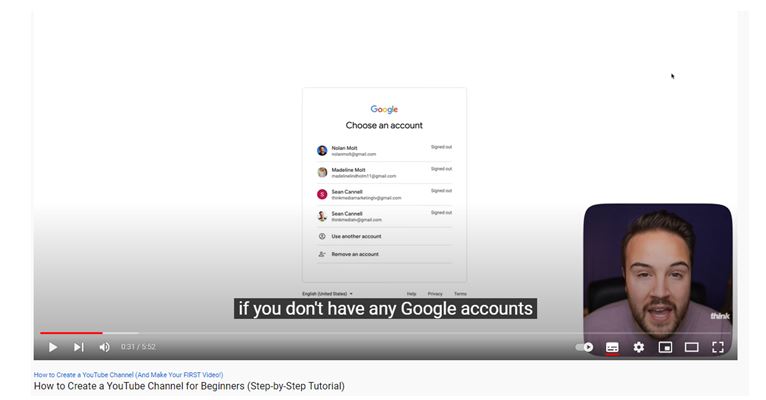
The video is an example of oral presentation with additional materials, screen recordings. Moreover, it is an extemporaneous presentation, meaning that it was rehearsed earlier, but the presenter creates sentences as he speaks (Markel 577). The speaker has a clear goal and addresses the audience in a simple language (Markel 579). The length of the video (presentation) is 5.52 minutes. As shown in the screenshot, the layout of the screen is centered on the screen recording, with the video of the presenter in a bottom right corner.
Conclusion
Based on the analyses of audience, purpose, presentation, and organization, the effectiveness of the instructions of the video is high. The video offers clear instructions for beginners. However, it would be helpful that instead of linking videos with additional information, to add the information into the video itself. It is advisable to keep the total length of the resulting video with all the additional information under 15 minutes.
Works Cited
“How to Create a YouTube Channel for Beginners (Step-by-Step Tutorial)”. YouTube. Web.
Markel, Mike. Technical Communication. 7th edition. MacMillan Education, 2015