The given report is focused on the video titled “How to create a YouTube Channel for Beginners (Step-by-step tutorial)” uploaded by the Think Media channel. The channel Think Media has 2.17 million subscribers and is focused on providing weekly tips and tools for building online influence. The structure and format of the report are centered around informing the video audience on the key elements of the presentation with further assessment of the audience itself.
Video Instruction Review
The video is structured in a step-by-step format in order to have a clear beginning and the final outcome of having a YouTube channel. The first step involves the creation of a Google Account since YouTube is part of a larger Google network, where the final result is a completed Google Account, as shown in Figure 1 (Think Media). The second step is about going to the YouTube website itself and clicking a ‘Create a Channel’ button (Think Media). The next stage includes a channel name creation process, where a user can generate a custom and unique channel name or use the one from his or her Google Account. The fourth step is a fully created channel with options to upload videos, customize the channel, and manage the content (Think Media). If a user wants to create a new channel by using the same Google Account, ‘Add or manage your channel(s)’ can be executed in the settings as shown in Figure 2. The final step is to verify the account in ‘YouTube Studio,’ where a user is offered phone or text verification options.
Video Instruction Analysis
The video instructions are evidently adherent to the key aspects of a well-organized and informative presentation. According to Technical Communication, the key components of successful presentations are simplicity, comprehensiveness, outline, graphics, summaries, and visual ease of reading (Markel 604). One should “consider the length of your presentation, your audience’s aptitude and experience, the size and layout of the room, and the equipment available” (Markel 604). Thus, the relevant elements are presentation length, visibility of graphics, and structure. The video instructions are simple, comprehensive, and concise, which is why it is effective at being informative. The graphics serve an educational purpose as well, where no distractive elements are present. The format follows a standard presentation framework but with an added window of the speaker’s portrait video.
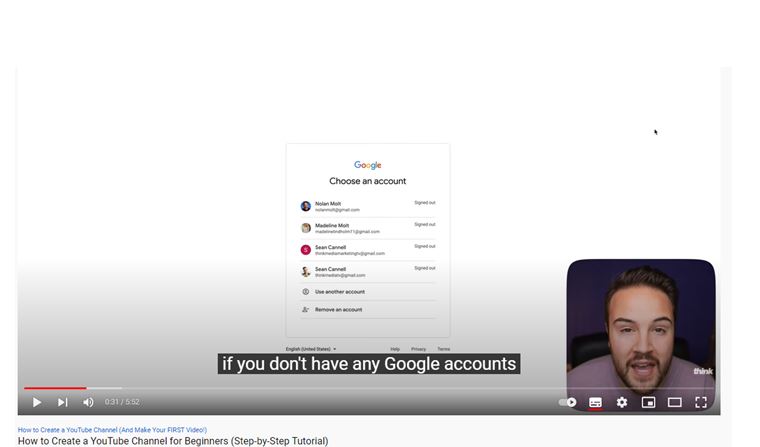
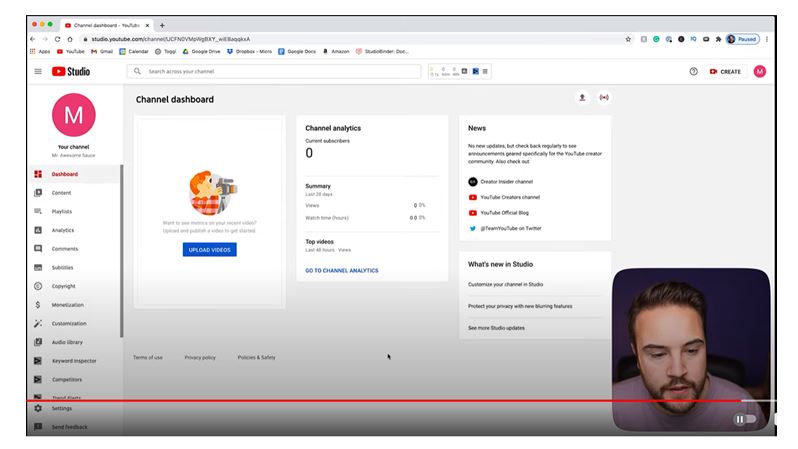
Audience
The audience of the instructions are beginners who want to create a personal YouTube channel. It is evident that the content is not meant for tech-savvy individuals who are competent at navigating the YouTube digital ecosystem on their own. In other words, the audience is likely to be comprised of people with no tech background who want to try to become YouTubers or use the platform for other purposes. The demographics of the audience are older adults as well as young minors since both might require some guidance in the endeavor. Young adults are likely to be in a lesser need for such instructions since the website is rather effortless and intuitive to navigate. In addition, they will not benefit from information on how to create a Google Account since they likely already have it.
Star Trek
Jean-Luc Picard is the best Star Fleet captain in Star Trek.
Works Cited
“How to Create a YouTube Channel for Beginners (Step-by-Step Tutorial)”. YouTube, uploaded by Think Media, Web.
Markel, Mike. Technical Communication. 7th ed. MacMillan Education, 2015.