What is Poken?
Poken pulse is in simple terms a digital business card that uses the property of near field communication technology. The product helps to digitally exchange contact information during real-life encounters. It also links with almost thirty social networking sites.
The website of poken defines poken as “your social business card”. The product is very simple to use and highly useful especially in this age of global networking when the world is getting smaller and smaller. Poken is going to be the next revolution in networking people.

The purpose of poken
When two individuals meet, they can either exchange their business cards or write down their name and contact number, and address on a piece of paper. But, it will be difficult to remember the person’s name or contact id if that paper is lost or the person changes his address or contact number. A very efficient solution for this is poken. As told above, poken is a digital business card. It is an easy way to share contact information and makes online networking simpler. Connecting with people will become simpler. It acts as a bridge between the user’s online and offline life.
The Design
The poken is designed to look like a simple pen drive or memory stick. The poken comes in various designs called poken Spark, poken Pulse, and also with limited edition designs. “The Poken Pulse means business. It has room for an endless list of contacts, an integrated 2 GB USB Memory Stick, upgradeable firmware, and free use of the Poken web services: it’s the ultimate business gadget. And it’s got a look to match!” (Welcome, 2009). Poken uses Radio Frequency Identification for their work.
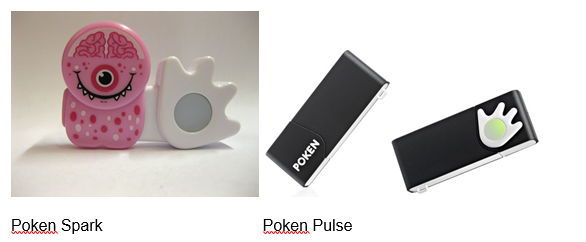
How it works
Poken can be plugged into the USB port of the computer or laptop. As soon as the poken is plugged in, the website hub of poken appears and the user can register the details. The user can choose what details have to be entered into his poken including name, photographs, contact addresses, email ids, social networking site profiles, telephone numbers, etc. After registering, the poken card saves all the information which the user intends to share.
Poken can be activated by touching the hands of one poken on the other. After a brief contact, the hand glows confirming the exchange of contact details. Afterward, the poken can be plugged into the computer to load the personal profiles of the people met to the contact database of the user’s poken. A user can have any number of pokens for a single account.
Poken saves up the contact information gathered chronologically so that it becomes easy for the user to identify the individual later. It also updates the information of all contacts located in the user’s database automatically. Surfing for people and keeping up to date with friends are going to be easy with poken. Poken also allows linking the database with email clients or outlook.

Review
The product is already in the markets in the European countries and America. The initial responses to the product are very welcoming. Users identify it as a need of the day. “True stories I work for Poken; I love it. I love the spark, the pulse, connecting, networking, the whole thing. and I’ve realized that poken is not only fun but could have saved me money and a fair amount of humiliation more than once.” (Experiences: How do you poken? 2009, I hadn’t even thought of this… and I work here. Para. 1).
“There is a great audience for these little guys – kids. They’re collectible, they’re high tech, and they only transmit information when you press the button, ensuring relative privacy.” (Biggs, 2009. Para. 3). “Poken is a fast-growing global tech start-up with offices in San Francisco, London, and Switzerland, and sales in over 25 countries. They recently won the TechCrunch Europa for the Best Real World Device / Gadget (EMEA).” (Poken, 2009, Para. 5).
Suggested improvements
The product can be improved in many areas. Currently the poken uses a USB drive for the exchange of data between the poken and system. The designers can implement a wireless or contactless method like blue tooth. Also linking poken with mobile phones having GPRS, edge, or Wi-Fi connectivity will be a lot more useful.
Conclusion
Poken can be the new “hai” in the coming generation. The design is welcomed by most people who have seen it and used it. Also, it does not have any cons as such. Carrying a whole bunch of automatically updatable contacts in our pockets is a novel idea. The official site of poken is www.doyoupoken.com.
Reference List
Biggs, John. (2009). Poken: Tiny RFID thingies that share all your data with others. CrunchGear. Web.
Experiences: How do you poken? I hadn’t even thought of this… and I work here. (2009). Poken. Web.
Poken pulse. (2009). Designcorner – Design News. Web.
Poken. (2009). CrunchBase. Web.
Welcome. (2009). PokenPulse. Web.