✏️ Chicago Style Title Page Requirements
The title page for Chicago style is optional, but some instructors demand it. If you are required to create one, consider particular rules which are very close to the Turabian citing style. Kate L. Turabian's Manual for Writers of Research Papers, Theses, and Dissertations (8th ed.) is based on the Chicago Manual of Style.
A Chicago-Style Cover Page
The requirements for a Chicago title page are as follows:
- All of the text on the title needs to be center aligned.
- The text should be double-spaced.
- The text font should be consistent with the rest of the paper.
- The title should be put one-third below the page, capitalized and bold.
- If you have a subtitle, end the main title with a colon, then place the subtitle on the following line.
- About two-thirds down the page, you can include any information regarding the paper, such as code, student name, or course name.
- Do not give the title page a number; include it when writing the page count. Start the numbering from the second page.
Chicago-Style Footnotes
Footnotes and endnotes distinguish Chicago from other citing styles. Footnotes are located at the end of a page; endnotes are at the end of the text. Here are the rules for formatting footnotes.
- The first appearance of a source should be put in a complete note (containing all the details about the source).
- Footnotes should be used when you quote or paraphrase a source in the text.
- Locate a footnote at the bottom of the relevant page where you refer to the source.
- The reference number in the text should correspond to the source number in a footnote.
- Put the reference number at the end of the phrase or sentence as a superscript.
- The citation should provide the author's name and the full title of the text.
- All these requirements apply to endnotes.
- Endnotes should be located in a separate section before the bibliography list.
You can easily make footnotes in Microsoft Word by selecting "References" and "Insert Footnote."
🗂️ Methods for Documenting Sources
You can use two methods to document sources in a Chicago-styled paper. Both of these methods are effective, and the choice will depend on the requirements of your assignment or professor.
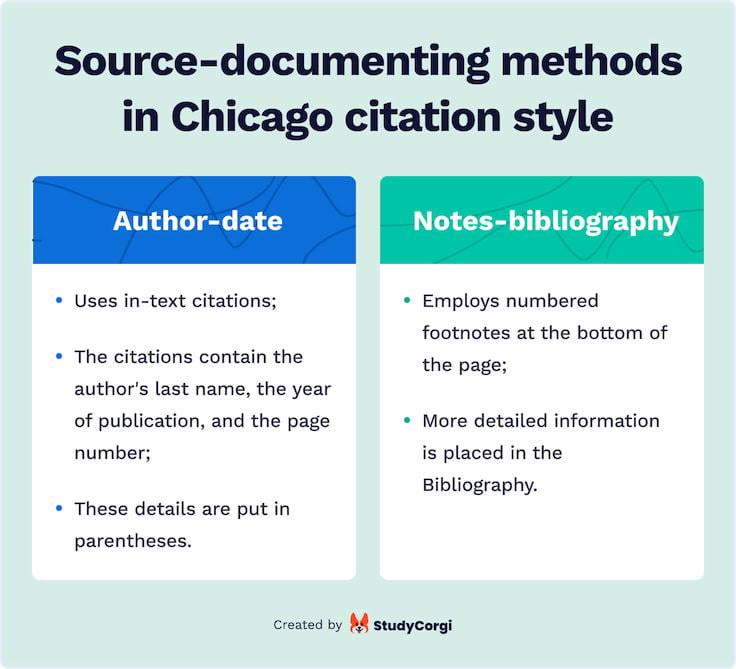
The Author-Date (AD) System
Unlike regular Chicago Style citations that use footnotes, the Author-Date system uses in-text citations. The in-text citations use the author's last name, the year of publication, and the page number where the quotation was taken. All these details should be put in parentheses.
This is an example of the Author-Date citation system (John 2002, 35).
The Notes-Bibliography (NB) System
The Notes-Bibliography system or NB employs numbered footnotes to refer the reader to a source at the bottom of the page. More detailed information about the citation should be placed in the Bibliography. Citations occur in Chicago footnotes or endnotes (the structure is the same in all cases), and the reader is directed to them in the text by superscripts. Footnote and endnote numbers occur after the punctuation mark at the end of the applicable sentence.
An example of the Notes-Bibliography citation system is this.1
- StudyCorgi, "Free Chicago Title Page Generator," StudyCorgi Writing Tools no.2 (2022): 26-28
🎁 Why Use the Chicago Style Cover Page Generator?
This Chicago-style title page generator is one of the best tools to utilize if you want a high-graded research paper.
Our Chicago title page generator is:
- Free of charge,
- Easy to use,
- Instant,
- Time-saving.
Coming up with a title page can take up a lot of time, so you should leave this job to an automated Chicago title page maker.