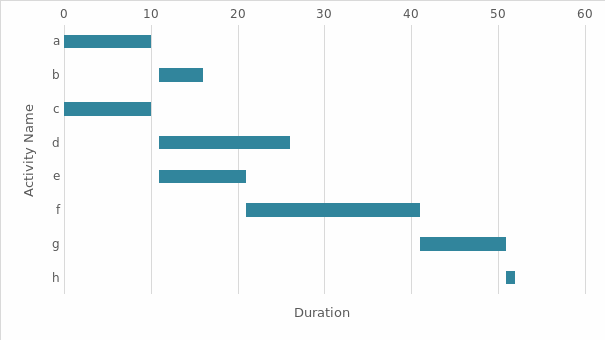Introduction
Project management is an intricate dance of planning, execution, and monitoring. The creation of a linked bar chart, as it seems to me, is a crucial step in this process. This essay recounts the steps that I have taken in crafting a linked bar chart using Excel. Moreover, I reflect on the lessons I learned and delve into the significance of the project calendar on the project’s end date.
Steps in Creating the Linked Bar Chart
The initial step of my work involved establishing a well-structured project table within Excel. In this table, individual tasks from the diagram in Martinelli and Milosevic’s (2016) book were listed in separate rows, each accompanied by essential details such as task names, start dates, end dates, and durations. This serves as the foundation upon which the entire project schedule is built.
With the project table in place, I created an Excel bar chart utilizing the start dates of the tasks in accordance with Cheusheva’s (2023) guide. Then, I added task durations to the chart by modifying the chart data to include both the start and end dates for each task. To provide a comprehensive overview of the project, I integrated task descriptions.
Finally, I changed the completed bar graph into a Gantt chart by adjusting its arrangement and adding task dependencies. I included arrows connecting tasks so that they illustrate the sequential flow of work, delineating task relationships by straight and dashed lines for the critical path. The result of this task is displayed in the Appendix in Figure 1.
Lessons Learned
Constructing a linked bar chart for project management ventures revealed several pieces of information for me. Foremost, it dawned upon me that meticulous planning assumes utmost importance. The project table, nestled at the heart of the chart’s architecture, stands as the sentry against inaccuracies or omissions that could produce misinterpretation and flawed scheduling.
Secondly, the task descriptions in the Gantt chart should be created in terms of being succinct and all-encompassing. Furthermore, a flexible disposition unveils itself as an indispensable virtue. Projects frequently find themselves entangled in unforeseen delays or changes, and the Gantt chart must reflect adaptability to gracefully accommodate these fluctuations.
The Impact of Project Calendar on Project End Date
In the project dynamics, I am convinced that the project calendar is invaluable in dictating the project’s denouement. It serves as the core, orchestrating working hours, the pauses of non-working days, and the holidays. This, in turn, conjures several implications over task durations. If a project is entwined with a calendar that dictates shorter working hours or frequent non-working days, the consequence would be that task durations enlarge (Lester, 2021).
Conversely, a calendar with a more lenient demeanor, one that unfurls longer working hours or bestows fewer non-working days, ushers forth the acceleration of task completion (Project Management Institute, 2021). Moreover, the connection between the project calendar and resource availability unfurls its importance. Should key team members become unavailable due to scheduled leave or commitments during pivotal project phases, the result is a delay threat, casting shadows over the initially estimated timeline.
Conclusion
Constructing a connected bar chart for project management entails meandering through stages ranging from the inception of a project table to the metamorphosis of a bar graph into an Excel Gantt chart. The accrued knowledge emphasizes not only precision but also communication lessons, interspersed with an undercurrent of adaptability within project planning and scheduling. Furthermore, the project calendar wields its influence over the project’s denouement, manipulating the task durations and resource availability. In essence, the crafting of a linked bar chart emerges as a priceless instrument that refracts project management’s intricacies, mirroring the capricious sway of external availability.
References
Cheusheva, S. (2023). How to make a Gantt chart in Excel. Ablebits. Web.
Lester, A. (2021). Project management, planning and control: Managing engineering, construction and manufacturing projects to PMI, APM and BSI standards. Butterworth-Heinemann.
Martinelli, R. J., & Milosevic, D. Z. (2016). Project management ToolBox (2nd ed.). John Wiley & Sons.
Project Management Institute. (2021). A guide to the project management body of knowledge.
Appendix