Introduction
Making a plan for a week is of extreme importance for managing one’s time. In order to improve time efficiency, one can treat a week with all its tasks as a program with a pool of projects. These projects can be organized using Work Breakdown Structure (WBS) with the help of specialized software. According to Burghate, WBS divides the projects into an appropriate number of parts and subparts according to the number of deliverables needed to complete a project (1). The present paper offers a simple plan for the current week using Microsoft Project.
WBS: Definition and Importance
According to Burghate, “WBS is the grouping of the work involved in a project oriented towards the deliverables that defines the total scope of the project” (1, p. 1). It is a hierarchical representation of all the tasks and subtasks required to finish a project or a program (Burghate, 1). All he work is to be evaluated, scheduled, and budgeted to ensure that all the information is in one place, which provides convenient referencing (Burghate, 1). There are different ways of making WBS, such as flowcharts, hierarchical diagrams, and Gantt charts. The present paper uses a Gantt chart created in the Microsoft project since the method allows picturing the dependencies between tasks.
The importance of WBS is hard to overstate since it is a powerful tool for project managers. WBS can help to plan future work accurately and allocate needed human resources, equipment, and finances. The method allows all stakeholders to have a bird’ view of the project, which may help to attract new investors (Burghate, 1). Finally, the approach enables managers to track progress and evaluate the efficiency of the whole team and individual workers. WBS can be used for any project regardless of its complexity and importance.
Plan for the Week
Major Tasks Overview
The week is expected to have three major tasks, which were directly or indirectly correlated with each other. The identified tasks include making the week’s schedule, evaluating the monthly budget, and completing course assignments. Even though defined tasks are not all the tasks that are expected to be completed during the week, they are enough to demonstrate how Microsoft Project can be used to create a WBS.
Figure 1 illustrates the simplified Gantt chart for the three tasks. On the chart, it can be seen that the three tasks are prioritized and scheduled according to their importance and expected time to finish them. The settings of Microsoft Project used for the present plan are set to 24-hour format and auto-scheduling tasks; therefore, the estimated dates are to be ignored. Rather than considering dates, it is useful to understand the total time needed to complete the tasks.
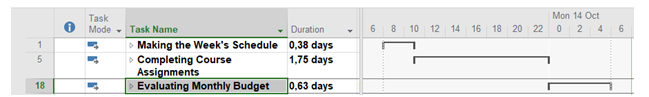
The tasks represented in Figure 1 can be divided into numerous subtasks according to the identified deliverables. Figure 2 is an example of how three major tasks are broken down into smaller undertakings to appreciate the complexity of the project. The aim of such subdivision was to provide thorough information about the actions needed to complete the tasks. Moreover, the process also helps to assess if any part of the project may be modified to improve the outcomes. According to Burghate, “it is considered poor practice to construct a project schedule before designing a proper WBS” (1, p. 3). Therefore, the start was omitted.
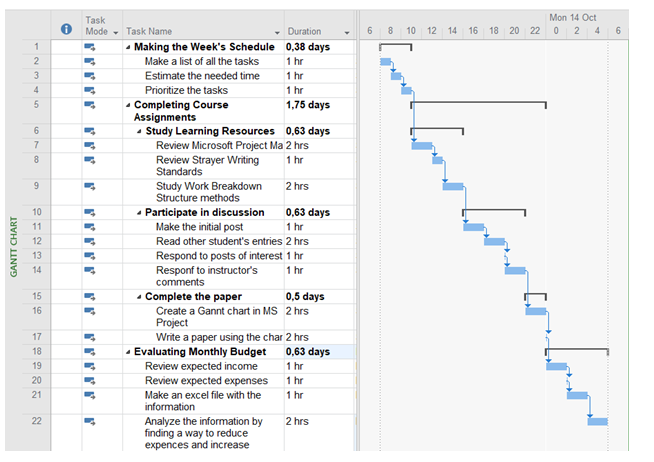
In total, the proposed plan for the week includes tasks with identified dependencies, which help understand the priorities order in which tasks are to be completed. Table 1 provides information about the predecessors of the tasks established in the Microsoft Project.
Table 1. Dependencies.
Making the Week’s Schedule
The top priority task was to create a schedule for the week in order to understand what was expected to be done. The task aimed at identifying major projects and match them with days during which they were to be completed. It was identified as the most important since its results affect the other major tasks. For instance, the schedule helps to understand when it is best to complete course assignments and if there is time to plan the budget for the next month.
Completing Course Assignments
Course assignments are to be completed regardless of all the other tasks; therefore, it is prioritized as second in the plan for the week. The task has three subtasks, which are also subdivided into smaller activities, which can be seen in Figure 2 and Table 1. According to Burghate, making WBS as detailed as possible is closely correlated with the positive outcomes of a program (1). Therefore, since it is the most important project for the week, providing thorough information about the matter is crucial.
Evaluating Monthly Budget
Evaluation of the next month’s budget is a vital task that is to be performed every month. However, it is considered to be a low priority because it can be rescheduled for the next week. Little detail is provided since it is a routine task, in which I have much experience. Therefore, it was not needed to put much effort into planning the matter.
Conclusion
WBS is a tool that can be used by managers of any rank to improve the outcomes of a project. The method allows all stakeholders to understand all the aspects of the project in much detail. At the same time, it provides a holistic overview of all the activities, which are to be performed in order to complete a project. The present paper demonstrates how Microsoft Project can be used to create a WBS for plans for the week. WBS presented in the form of a Gantt chart has a number of advantages, including improved visualization, representation of dependencies, and simplicity. In conclusion, WBS is a vital technique that should be mastered by all software developers and project managers.
Sources
Neellohit Burghate. 2018. Work Breakdown Structure: Simplifying Project Management. Pages 1-4. Web.