Introduction
It is vital for businesses to use all available strategies to support their decision-making process. One of the tools that can be utilized is Goal Seek that is installed in Microsoft Excel and can be accessed at any time. This paper provides an example of how this tool can assist in managerial decisions. In addition, the report features another business problem that can be addressed with the help of the same instrument.
Excel Goal Seeking
Goal Seek is a tool that can be used effectively to solve various problems related to “what-if” questions (Hennegar). This instrument is one of the decision support systems that assist individuals in the decision-making processes. Goal Seek has characteristics common for these type of applications; they include an easy-to-use interface, a formula that allows for analysis based on several factors, and multiple sources of data (Wright).
The tool can measure risks and sensitivity, as well as serve as a goal-seeking instrument. A user can input data from internal and external sources (Hennegar). The aim of the goal seeking process is to determine how a specific outcome can be achieved. Goal Seek is particularly useful for business owners as it helps to analyze choices from the perspective of financial modeling (Cheusheva). The principles of Goal Seek’s operation can be illustrated in the following example.
A manager wants to estimate a fourth-quarter revenue that should be gained to reach a profit goal for the year. For this purpose, a quarterly profit sheet can be used; it should include the net profit goal and the profit gained during the first three quarters of the year as illustrated in Figure 1. The screenshot shows that in winter, the net revenue comprised $10,000, and a profit was 10%. (Harkins). In spring, the net revenue reached $22,500 with a profit of 15%.
The net revenue in summer was $6,000, while profit was 12%; the net profit goal is $50,000 (Harkins). The first step to performing the evaluation is to select E7, which is the cell that expresses the goal of $50,000. The cell should contain the following formula: SUM(). This formula is the basic tool used for adding values. To perform the analysis correctly in the discussed example, it is necessary to include E3 and E7 into the formula.
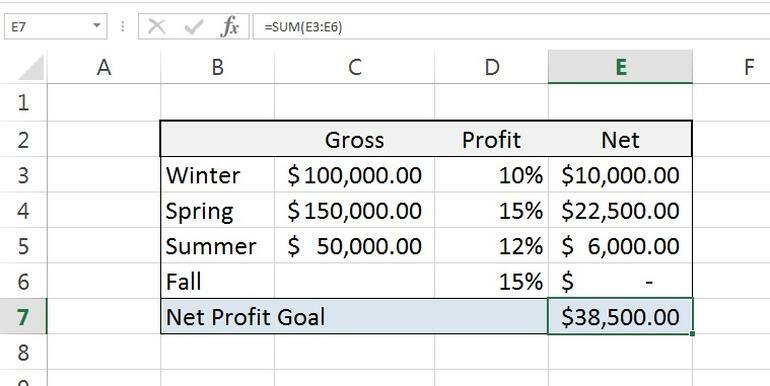
Then, to estimate how much money should be earned in the fall to reach the goal, it is necessary to add value, which comprises $50,000 in this case. The second step is to click the Data tab, click What-if Analysis, and choose Goal Seek (Albright). In Excel 2003, Goal Seek can be selected from the Tools menu (Harkins). The third step is to input $50,000 as the To value. In addition, the By changing cell parameter should include the C6 cell. The example of how the Goal Seek parameters should be set is presented in Figure 2. The final step is to click OK as shown in Figure 3.
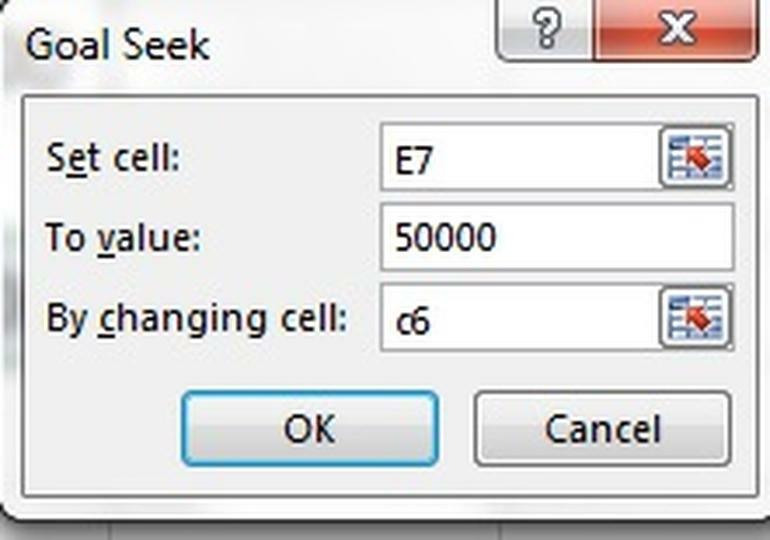
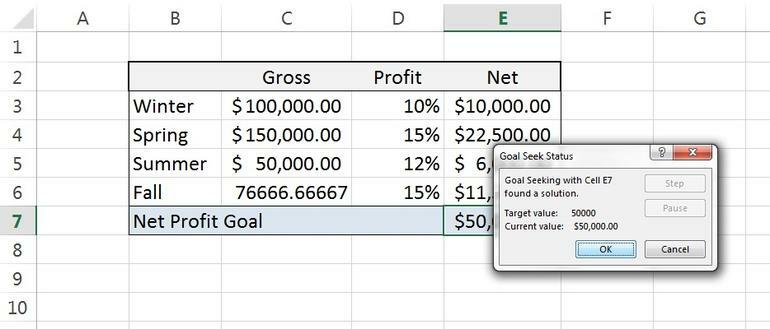
As a result of these actions, the program will estimate the expected profit that can help the business to achieve its net profit goal. Figure 3 shows that it is necessary for the organization to generate about $77,000 to reach the goal of $50,000 (Harkins). The example reveals that the Goal Seek tool is an easy-to-use method that can support managerial decisions for businesses. Notably, the analysis can be performed in a short time, which may be important for large organizations working under time pressure.
Using Excel Goal Seeking for Other Business Problems
There is another example of how goal seeking might be used for a business problem. For instance, a small organization sells clothes for $5 per item while having 10% commission that it has to provide to the online platform where the goods are sold. It means that for 100 pieces, a business receives $450 in revenue. The owners of the small company may want to know how many items they should sell to have $1,000 of profit. To analyze the situation and develop a plan for sales, they can use Goal Seek.
The first example shows that it is necessary to set a desired result in the To value section. The By changing cell should contain the information for the input cell that managers want to adjust (Cheusheva). Then, as in the example above, the Goal Seeking Status dialog box will open and the solution for the problem will be provided. In this case, Goal Seek will show that the company needs to sell slightly less than 225 clothing items to achieve its goal of $1,000 in revenue. As with the estimation of a quarterly revenue that should be gained, the Goal Seek tool works rapidly and is easy-to-use for managers and business owners. The review shows that it is possible to utilize this approach to solving many types of problems in business, especially those related to financial modeling.
Conclusion
It is possible to say that Goal Seek is a valuable tool that can help managers to make decisions by analyzing available data. Its benefits are that it is an easy-to-use approach that allows for evaluating data in a short time. Provided examples show that Goal Seek can be utilized for various business problems, such as the estimation of revenues to gain profit and the identification of the volume of sales to achieve the desired income.
Works Cited
Albright, Dann. “How to Use Excel’s Goal Seek and Solver to Solve for Unknown Variables.” MakeUseOf. 2018. .
Cheusheva, Svetlana. “How to Use Goal Seek in Excel for What-If Analysis.” Ablebits. 2018.
Harkins, Susan. “How to Use Excel’s Goal Seek Analysis Tool.” TechRepublic, 2015.
Hennegar, Anne. “Find Quick Answers With Excel Goal Seek.” Productivity Portfolio, 2018. Web.
Wright, Aaron. “DSS, What-if Analysis, Goal Seeking and Dashboard Reporting Tools.” ICT540: Enterprise Architect Blog, 2014. Web.