Introduction
The technological progress that humanity has experienced over the recent decades has affected all the spheres of our lives and enriched information access and exchange and worldwide communication possibilities. At the same time, the more information people can access, the larger storage capacities they need to preserve this information. The relatively new Microsoft Office Live services seem to solve this problem by offering free online storage locations. Microsoft Live Workspace and SkyDrive are two of those services that not only enable people to store huge amounts of data but also work with basic software solutions.
Questions Discussion
Microsoft Office Live Workspace
The first service under consideration is Microsoft Live Workspace, an online data storage and sharing service, which is available for free to any Internet user. Apart from storage, Microsoft Live Workspace allows its users to share the stored data with colleagues and friends, as well as work in basic Microsoft solutions like Word, Office, Excel, and PowerPoint (Microsoft, 2010). The option of workspace creation allows the users to structure their work and place data relevant to any specific project into a separate workspace (Microsoft, 2010).
SkyDrive
Windows Live SkyDrive, or simply SkyDrive, is the second online service presented by Microsoft Office Live. Although being quite similar to Microsoft Live Workspace in its storage and sharing functions, SkyDrive is different in what is called remote access. In simpler terms, SkyDrive can be referred to as an online flash drive, currently providing 25GB of storage capacity (Microsoft, 2010a). Using SkyDrive, a person can store the files, make them available to his/her friends, and download all available files, irrespective of their format, as.zip attachments to one’s computer or a portable electronic device (Microsoft, 2010a).
Use of Both Services
The use of both online services defined above is quite simple and comprehensible. The first step is the creation of a user account that consists of two basic steps. First, one should fill in the registration form. Second, one should confirm the registration after receiving an e-mail from Microsoft Office Live. After this, one can access his/her account and perform necessary operations.
Considering SkyDrive at first, one accesses the starting page on which all the available folders are displayed together with the options of creating public folders or the folders with files the users want to share with his/her friends (Microsoft, 2010a):
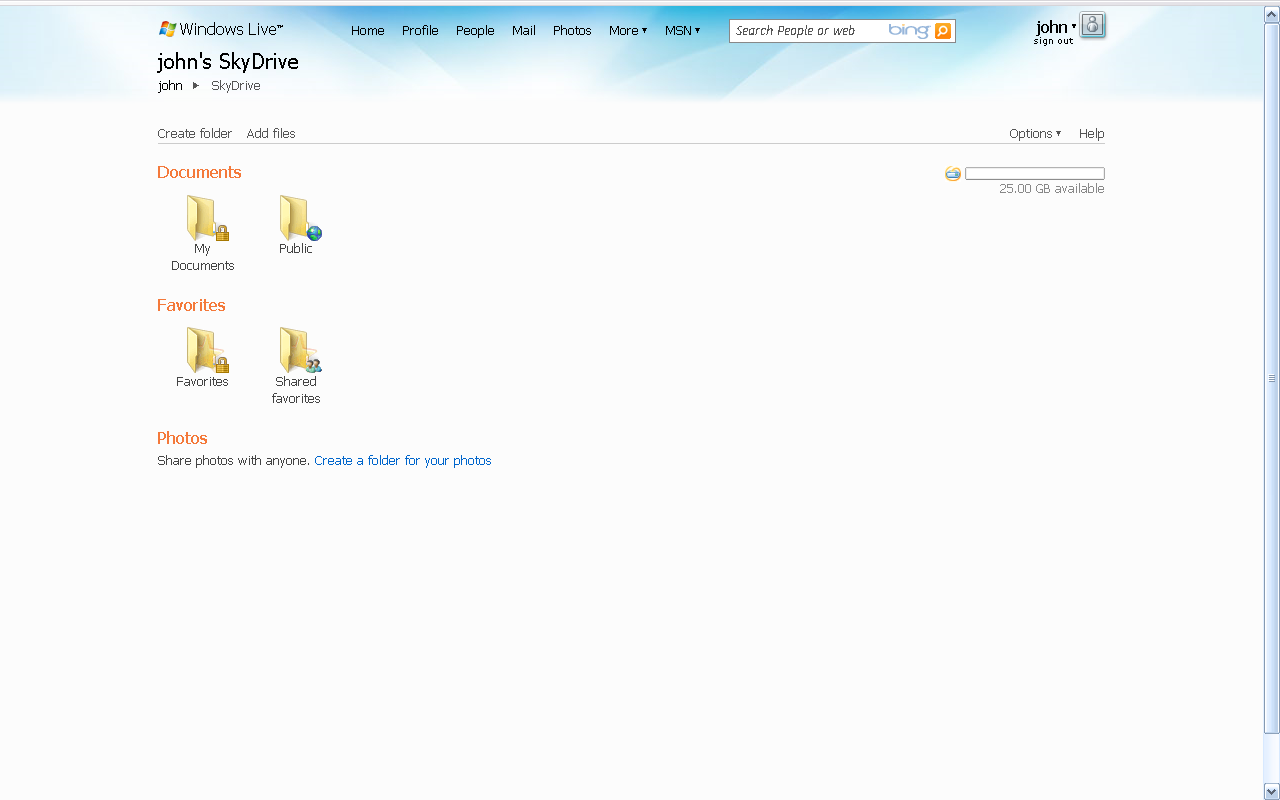
One of the most important aspects of SkyDrive is Create a new folder option that allows the user to structure the work with data in a way convenient to him/her. After clicking Create folder, the following window opens (Microsoft, 2010a):
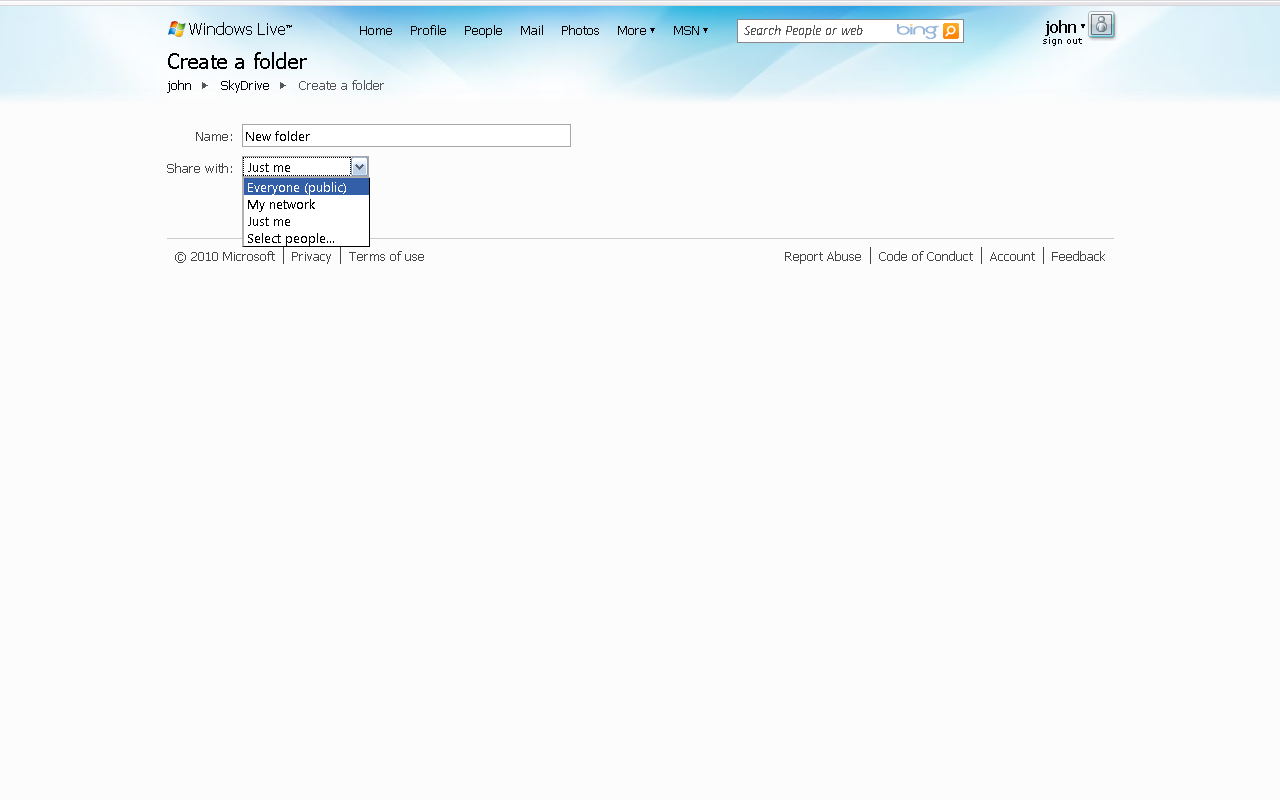
Concerning Microsoft Live Workspace, its operation focuses on the creation of new workspaces and developing the work with a different project through those items that a user places in each of the workspaces. The first page that opens after one registers to Microsoft Live Workspace offers three steps aimed at workspace creation, adding documents to it, and sharing those documents with the users that one wishes to share. All a user should do is click the Create a workspace now button, move on to the very workspace, and edit it according to the templates presented or in any other way. For better functionality of the workspaces, a user can install Office Live Update by clicking the respective link in the workspace (Microsoft, 2010):
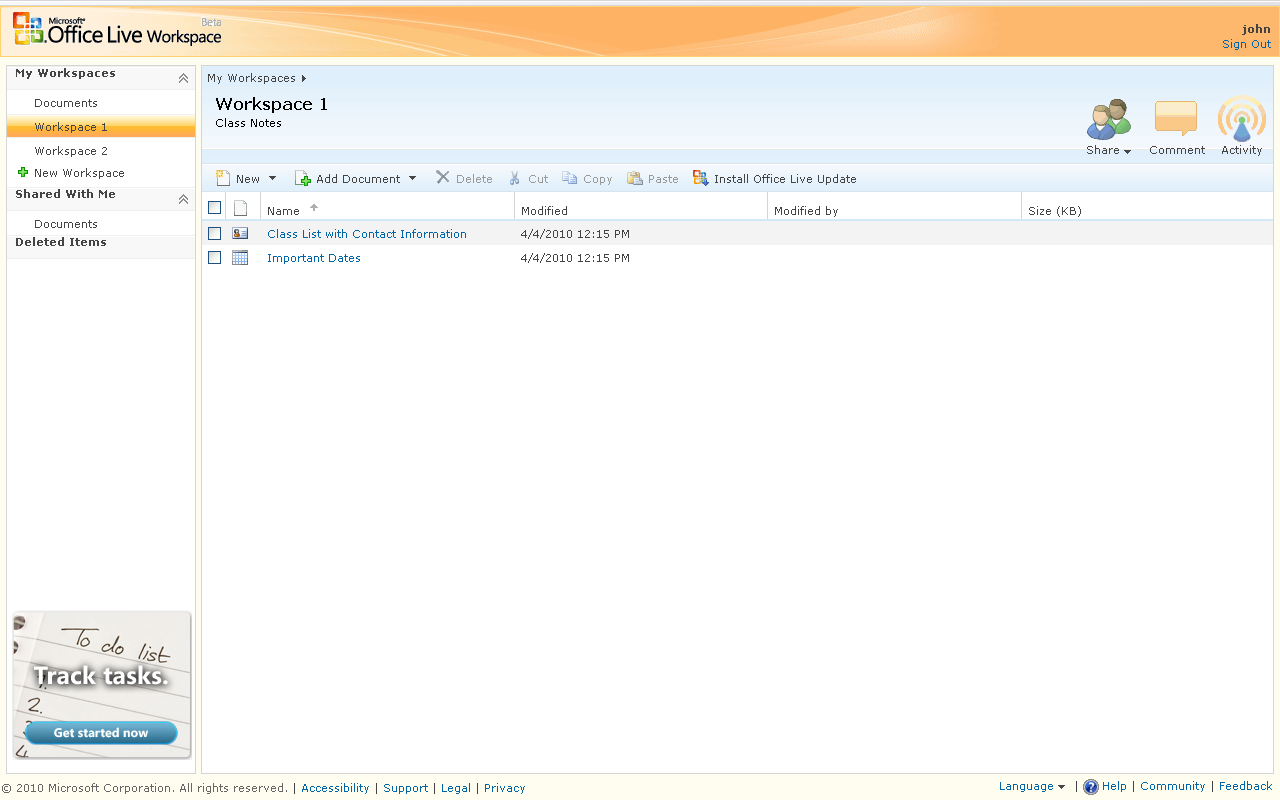
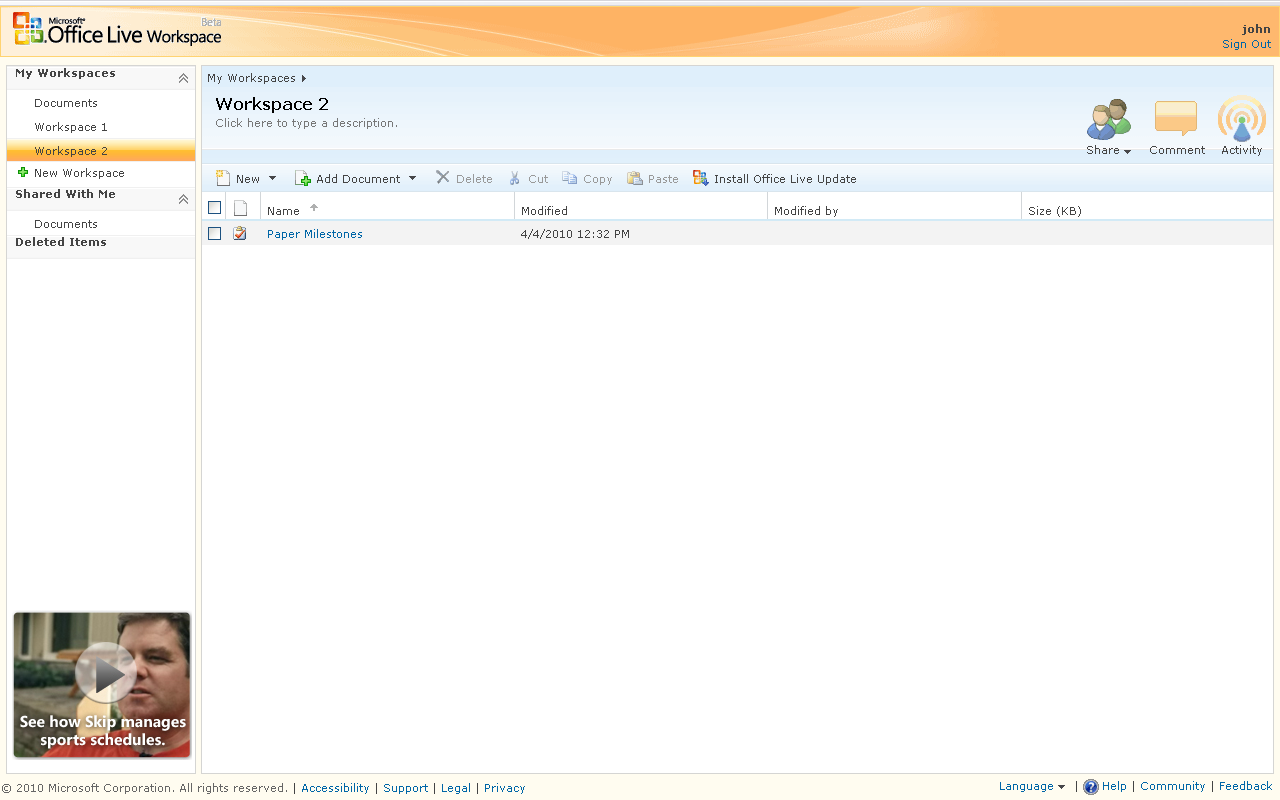
Pros and Cons
Thus, from the above discussion one can see that Microsoft Live Workspace and SkyDrive are rather convenient online means of data storage and sharing. However, these services have their drawbacks as well (Microsoft, 2010, 2010a):
Figure 5. Pros and Cons of Microsoft Live Workspace and SkyDrive
Office Live and Microsoft Office
One of the main drawbacks of both Microsoft Live Workspace and SkyDrive is their limited functionality. In other words, to properly operate with Microsoft Office solutions, a user should install Office Live Update, without which it would impossible to work directly in Word, Excel, or PowerPoint. However, the installation of the necessary updates enables a user to save files from any of the listed software solutions directly to Microsoft Live Workspace and SkyDrive folders for storage and sharing (Microsoft, 2010, 2010a).
Workspace and Silverlight
At the same time, Microsoft has developed a solution to solve the bulk of the problems associated with the use of Office Live services. It is called Silverlight, and it serves as a special plug-in that facilitates the data transfer from the computer folders to the respective folders in one’s Microsoft Live Workspace account. One of the main advantages of Silverlight is the fact that it makes the simultaneous transfer of numerous documents possible, which greatly increases the speed of Microsoft Live Workspace operation.
Continued Use of Live Workspace and/or SkyDrive
Thus, the above discussion reveals that Microsoft Live Workspace and SkyDrive are rather innovative and useful solutions. One might need to use one of them, or both, when he/she needs a flash drive but there is none. Using such online data storage services can increase the knowledge of many people and enable them to share interesting information with each other. Accordingly, I think I will continue using Microsoft Live Workspace and SkyDrive for the above-stated purposes.
Reasons to Share Documents
Further on, I will continue using Microsoft Live Workspace and SkyDrive to share documents with my fellow students and future colleagues. The cases when I might need the help of Microsoft Live Workspace and/or SkyDrive range from preparations to essay writing, when somebody might need the information I have or can help me with their data, to the college application process, research skills development, and many other cases. Microsoft Live Workspace and SkyDrive can become a timely help for me in all the above-listed situations due to their quick and free services.
Conclusion
So, the conclusion of the above discussion is that Microsoft Live Workspace and SkyDrive are two modern means of storing and sharing data of various kinds. There being free and online-based makes them quite quick means of information transferring and exchange. Although the lack of Internet access may unable users of using their accounts, the potential benefits of both services discussed allow arguing that Microsoft Live Workspace and SkyDrive are the first signs of the further computerization of human society.
Works Cited
Microsoft. Office Live Workspace. Microsoft Office Live, 2010. Web.
Microsoft. SkyDrive. Windows Live, 2010a. Web.