Abstract
The use of up-to-date technology is vital for all businesses operating in today’s corporate world. To this end, companies should carry out thorough research and evaluation before acquiring a technological product. The aim of this is to determine the software that will work best for the company. The management should select the software that meets its business goals and objectives.
In this paper, the author focused on the deployment of Windows Server 2012 for WAI. The deployment process entailed setting up 10 servers in New York and Los Angeles. It also involved the establishment of administrative domains and designing of DNS and DHCP. The total time expected to carry out the entire work is about three weeks. Four administrators will be working on the project.
Introduction
In today’s corporate world, most organizations rely heavily on technology to meet their business goals. The use of technology maximizes the productivity of the firm and creates a platform for companies to achieve the desired success. Dausch (2014) observes that technology provides numerous opportunities for organizations to carry out some tasks with ease. Such tasks include team management and marketing of products and services. However, companies must choose the right technological tools for their business to succeed in a competitive market. The reason for this is that corporations have different needs, requirements, and ways of doing things. Consequently, an application or software that works for one business may not apply to another.
In this paper, the author will provide a proposal on how to install and configure the Windows server for Worldwide Advertising Inc. (WAI). The topics to be covered include the new features for Windows servers that the company can take advantage of. Another issue to be addressed entails the deployment of the features and server editions, active directory, as well as DNS and DHCP. Also, the author will discuss the application services and file and printer sharing suitable for the company.
New Features for Windows Server 2012
The proposed Microsoft Windows server 2012 has several new features that can help change how companies do their work. Some of the features that stand out, and which WAI can take advantage of, include multi-server support in server manager, server core, data duplication, and ubiquitous PowerShell management (Finn, Lownds, Luescher, & Flynn, 2013). The figure below shows the features and capabilities of Windows Server 2012:
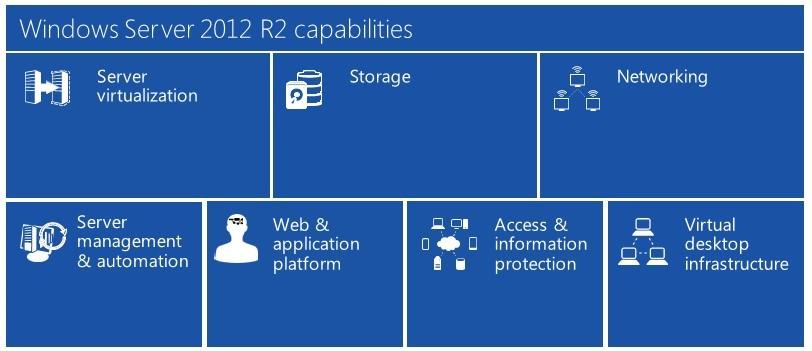
Ubiquitous PowerShell Management
The adoption of PowerShell as the main management tool will see WAI move away from the use of GUI. The new features of the Windows 2012 server will increase the available cmdlets to more than 2,300 (Bonnet, 2013). As a result, WAI will have more cmdlets to help manage all Windows server applications. Such applications include Hyper-V 3.0.
Data Duplication
Disk space management is a major problem for most businesses. The new Windows 2012 server has a solution to the problem. The reason is that the server has an in-built system that automatically detects any data duplications.
Server Core
The new feature in the proposed Windows server 2012 allows the user to switch between server core and GUI installations. Hester and Henley (2013) think that users can carry out their server configuration processes using GUI. They can then remove it later.
Multi-Server Support in Server Manager
The new feature in Windows Server 2012 uses the cloud concept. Besides, it can manage multiple servers at the same time (Finn et al., 2013). As a result, the work of system administrators at WAI will be made easy.
Deployment and Server Editions
Finn et al. (2013) think that there should be at least one server for every ten employees in an organization. Currently, WAI has a total of 90 employees. As a result, the total number of servers needed to carry out the operations of the firm will be 10. However, more servers can be added based on the company’s growth in the future. Each server will have a Windows 2012 edition. All the essentials required will be installed to ensure simple administration and ease of use.
Six of the servers will be located in Los Angeles. The other four will be located in New York. Los Angeles will have more servers because of the higher number of members of staff in the location. The server core will be used for all servers. However, the company will be free to switch between full installation and Mitchell at will. The primary reasons for using server core are to reduce management tasks and make the servers more secure and reliable (Windows setup scenarios and best practices, 2013).
The servers will be deployed automatically using Windows Deployment Services (WDS). The reason is to save on time, costs, and reduce chances of errors in the installation process (Windows setup scenarios and best practices, 2013). The entire deployment process will take a maximum of four days. Also, it will require two system administrators. The table below shows the location and role of each server:
Table 1: The location and role of the proposed servers
Active Directory
A crash in Active Directory has far-reaching implications on the operations of a company (Windows setup scenarios and best practices, 2013). The effects include loss of data and time, as well as decreased productivity. As a result, Active Directory is considered to be the backbone of every business. As such, system administrators should ensure that it is in the right operating condition.
The total number of Active Directories to be deployed will be three. Two main domain controllers will be situated in Los Angeles. The third will be situated in New York. The New York domain will be a Read-Only Domain Controller (RODC). According to Dausch (2014), ROCD offers active directory services with minimal security risks. In case of a crash in the two main domains in LA, WAI’s data will be safely stored in RODC.
Each Active Directory deployed will have a dedicated server. The aim is to enhance the performance of the entire system. The sites for AD domain controllers will be established both in Los Angeles and in New York. After this, a subnet and link will be created to connect the two sites. The primary reason is to facilitate replication (Bonnet, 2013). The figure below illustrates the proposed domain controller placement and configuration:
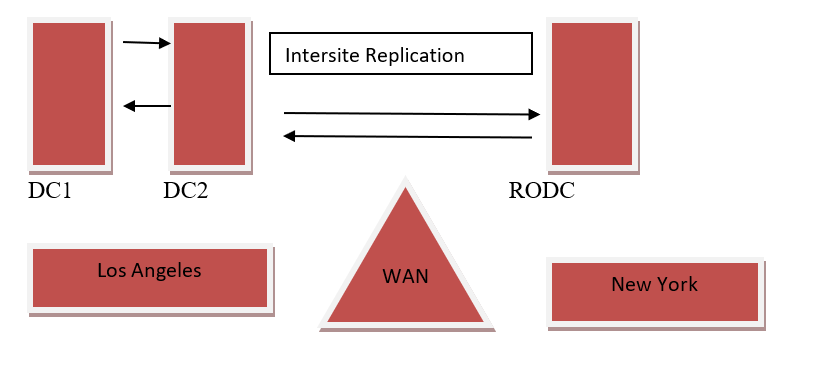
The AD organizational units will be organized by both the sites and the departments. Each department in WAI will have an organizational unit. GPOs will then be developed and applied to each unit in the company. The application will be carried out before the unit is linked to the active directory (Finn et al., 2013). Besides, each department will have its own unique folder with a different security code. The objective is to ensure that only permitted persons have access to the files. Deployment and installation of the active directory will require one administrator and a maximum access time of 3 hours.
DNS and DHCP
According to Dausch (2014), DHCP allows users to access and connect to the internet. A form of fault tolerance and load balancing will be implemented to facilitate internet use. The scope and design of DHCP will comprise of one DHCP server in New York and two in Los Angeles. The servers on both sites will be in failover load balance mode. The reason is to ensure that the load will still be managed properly in case one of the servers fails.
According to Bonnet (2013), DHCP reservations will be used for servers in both Los Angeles and New York. Also, the servers will have similar IP addresses. The deployment of DHCP will take about 2 hours working with two system administrators. The DNS space name design will be formulated using the servers’ locations. The space design names will be ny.wai.localhost and la.wai.localhost. For the second site, Split DNS will be set up with internal and external records hosted on the same server. Deployment and configuration of DNS will take a maximum of 3 hours working with two system administrators.
Application Servers
Application servers will be deployed using group policy. According to Hester and Henley (2012), group policy allows for fast installation of applications with minimal errors. The feature will be used to deploy the software by first creating a shared folder and inserting an MSI file. The next step will involve the development of a GPO and the addition of all computers. The final step will entail providing each user with the available applications and updating GPO to finalize the procedure. The applications that will be needed include QuickBooks software, Antivirus, and Microsoft Office. Others are Google Chrome, Excel, and Powerpoint.
File and Printer Sharing
Each site will have a total of two files and two print servers. The number of shares that will be needed is five. To ensure security, each share will be fitted with NTFS restrictions. The new DFS will be needed for file and print sharing. The Distribution File System is used to organize folders shared on the network (Dausch, 2014). The DFS namespace, for example, will be used to group shared resources found in different servers. Finally, the FSRM will be configured using the File Server Resource Manager’s administrative tool.
Conclusion
The paper highlights the proposed implementation and configuration of Windows server 2012. The application is an update of Windows Server 2008 R2. Due to the numerous additional functionality features, the software will be an essential tool for most companies. WAI is one of the organizations that will benefit from the application’s new features after a successful deployment.
References
Bonnet, N. (2013). Windows server 2012: Administration. Saint-Herblain: Ed. ENI.
Dausch, M. (2014). Windows server 2012 R2. Bodenheim: Herdt.
Finn, A., Lownds, P., Luescher, M., & Flynn, D. (2013). Windows server 2012: Hyper-V installation and configuration guide. Indianapolis, IN: Sybex.
Hester, M., & Henley, C. (2013). Microsoft Windows server 2012 administration: Instant reference. London: Sybex.
Windows setup scenarios and best practices. (2013). Web.