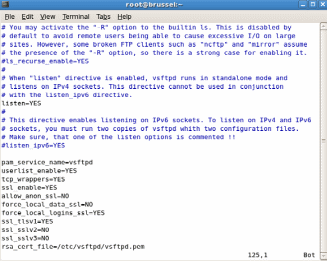Introduction
This report provides the design, configuration, and implementation of network systems between the London Office and Brussels Headquarter. This report attempts to stimulate the network connections between Brussels Headquarters and London using VMware Workstation. In addition, the paper provides network design, and the network systems are stimulated in a virtualised environment. The paper also provides a comprehensive systematic server’s configuration for the network between the London office and Brussels Headquarter.
In addition, the report provides the test evaluation of all servers used in this report. Finally, the paper provides detailed security procedures for the servers.
Stimulation of Network connection between Brussels Headquarters and London using VMware Workstation
The report employs stimulation of network connection between London office and Brussels Headquarter. The stimulation is carried out using a VMware workstation to test the network connection between London offices and Brussels headquarter. The paper chooses VMware workstation for testing because VMware workstation can run on over 200 multiple operating systems such as a version of Linux, Windows 7, etc. The essential purpose of using a VMware workstation is to demonstrate an application Linux server for the network connection. (VmWare). There are two major types of network systems that can connect the client’s machine in London and the server in Brussels Headquarters.
To connect clients in London and Brussels Headquarters, the organisation will need a Wide Area Network (WAN). The essential purpose of using WAN is due to the different geographical locations of the two locations. Typically, Local Area Network will not be appropriate to join the London office and Brussels Headquarter because LAN is only appropriate for the network connections of the group of computers within the same building. However, the London or Brussels office in the case study can use LAN for network connection. However, to connect the London office with Brussels Headquarters, there is a need for Wide Area Network connection. Typically, WAN connects two or more LANs and WAN can cover very large geographical areas.
In today’s business viability, an organisation needs a technology-driven marketplace to adopt high proven network systems to enhance communication and prove marketplace opportunities. (IBM 1). Thus, to stimulate the connection between London and Brussels Headquarters, the Brussels Headquarters are responsible to provide the following server infrastructures:
There is a need for Dynamic Host Configuration Protocol (DHCP) services to provide dynamic IP addresses with a range between 192.168.102.1 – 192.168.102.254.
To satisfy these requirements, the paper discusses two methods by which the two networks provide a connection between the two locations, and the paper provides suggestions on an appropriate network designed out of the two networks design.
Meanwhile, the paper provides the first option of a network connection between the London office and Brussels Headquarter.
Option 1: Network design for London office and Brussels Headquarters using satellite dish
The report provides the first option of network design between the London office and Brussels headquarters for effective network connection. The design of network systems for the two locations will consist of the satellite dish with a model of Very Small Aperture Terminal (VSAT) to enhance two-way satellite communications. (See appendix 1 for a detailed network diagram). Typically, the VSAT has the capability of transmitting data from one geographical area to the other to achieve network connection, and VSAT employs HUB to transmit data from one continent to another continent. (VSAT Caribbean).
For effective network connection between London and Brussels through VSAT, there is also needed to install Satellite Modem at London office and Brussels headquarter. A modem can be described as a device to transmit and receive data over a large geographical location for example from London to Brussels. Typically, with a satellite modem, there will be an easy transmission of signals and communication channels between London and Brussels. (VSAT systems).
The network configuration of Satellite Modem recommended for the network connection between London and Brussels are as follows:
The channel rates have an out route of 11.5 Mpbs and in route of 5.75 Mpbs.
The interface is between 950- 1700 MHz
There is a configuration of security with a 3DES encryption link.
The network in the London office and Brussels headquarter will require an IP address. Thus, to assign an IP address, the paper recommends the service of Dynamic Host Configuration Protocol (DHCP). The DHCP is an internet protocol that automatically assigns an IP address to a DHCP client. (Cisco 2).
Since DHCP provides different methods of allocating an IP address to its clients, the paper recommends dynamic methods of obtaining an IP address to its London Brussels network connection.
The essential purpose of obtaining an IP address from DHCP is to identify the computers used for the network connection between London and Brussels. It should be noted that every computer used for network connection should have a unique identity, the IP address is a four-part string number such as 192.168.102.1 where the first part identifies the specific network that serves the network connection. Thus, to request for the allocation of IP addresses, the paper recommends dynamic DHCP for London offices and Brussels headquarters network connection.
The dynamic allocation of DHCP involves the automation allocation of IP address to the computer connected through LAN through the DHCP server.
Thus, to obtain an IP address for the London office and Brussels Headquarter, this report will make use of DHCP for the allocation of IP addresses for the two stations. However, the DHCP server supports three methods of allocation of IP address; however, the paper will employ dynamic allocation of IP addresses.
The dynamic allocation of IP address involves assigning the IP address to the users for just a period until clients decide to relinquish this address.
For request of IP addresses for the London office and Brussels Headquarter, this report recommends installing the DHCP server in the workstation. To secure IP addresses for the two stations, the report will request unused IP addresses for the two stations
Thus, since network connections in the London office are affected through LAN, the dynamic allocation of IP addresses from the DHCP server for London and Brussels are between 192.168.102.1 and 192.168.103.4. (FUTUS 7).
In addition, there is a need for the installation of a Linux server to achieve an effective network connection between London offices and Brussels headquarter.
The operating system that will be used for the network connection will be Linux. Linux is a software program that enhances the advantages of running as a server. The server is advantageous to connect businesses around the world and is powered with online 24-hour access through the internet. (The report of the server’s configuration is provided in the appendices)
The advantage of choosing Linux as a server is that Linux is free and it can also run on many computer models. (McCharty 1)
Analysis of server using Linux
Linux is an operating system that is free to use, and with the application of Linux, it has been constantly improved and updated to make it support many windows.
The advantages of Linux showed that it can be easily installed in many PC hardware, and to run Linux, a user only needs to meet certain minimum requirements. It should be noted that the installation of Linux requires the motherboard to have the minimum requirement of at least 16 MB RAM to ensure optimum performances of Linux.
The problem with Linux is that it would not support the system that is less than 16 MB RAM, and if supported it will provide lesser performances.
Although, the installation of Linux requires at least 250 MB free hard disk space with a minimum of 100 MB. However, using Linux at a workstation will require a minimum of 600 MB of free disk space. Thus, using Linux as a server will require a minimum of free disk place of at least 1.6 GB (1,600 MB).
Since this paper intends to use Linux as a server for the network connection between the London office and Brussels Headquarter, the report employs Linux as a server; the report employs Linux with a free disk place of at least 1.6 GB (1,600 MB).
Typically, Linux server supports UNIX networking protocols of Transmission Control Protocol/Internet Protocol (TCP/IP), and virtually all programs that employ TCP/IP make use of Linux, and Linux server supports TCP/IP.
Typically, this network paradigm allows communication with single network systems worldwide, and the other advantage of Linux servers is the benefit of easy connection with the internet. In addition, there will be a facilitation of communication with the advantages of electronic mails. The Linux server also enhances communications through File Transfer Protocol (FTP), which can be used to exchange files.
The other benefit of Linux is:
- Point-to-Point Protocol allows direct connections, and this has been able to establish network systems over two nodes.
- Linux server also supports Network File System (NFS), and NFS, this will allow the systems to share files with any other machines, while FTP allows the users to transfer files with any other machines. (McCarty 1, Grove 1)
The only setback about Linux is only revealed during the installation. Although the procedure to install Linux may be trouble, free. However, there can be an occurrence of errors and malfunction during the installation of an operating system that can lead to the loss of important data. However, before starting the installation procedure, it is essential to back up all files in the system and put them in separate locations. (McCarty 2).
In the installation of server for connection, the Linux employs Apache Web Server that has a full-fledged web server with an open-source HTTP server. Typically, with a static IP address, it will be easy to use a Linux server for the network connection between London and Brussels Headquarters. For the network connection, there is a need for the installation of a server using a DSL connection. (The report of the server’s configuration is provided in the appendices)
Meanwhile, the paper provides option 2 for the network connection between the London office and Brussels Headquarter.
Option 2: Network design for London office and Brussels headquarter using Fibre transmitter
Option 2 for the network connection between the London office and Brussels headquarters will not involve the connection of satellite dish or satellite modem; however, the network connection employs fibre transmission for the network connection between the two locations.
To ensure effective transmission of data from the London office to Brussels Headquarters or vice versa, there will be the integration of fibre transmitters to ensure effective network connection. Fibre transmitter employs Radio Fibre to transmit and receive data as well as provide large geographical coverage. Typically, to ensure the connection between the two locations, a fibre transmitter will be installed at the London office and Brussels Headquarters. The fibre transmitter performs at a high-speed wavelength, and this enhances the efficiency of network connection. (Rivals, Lopes 1). (See appendix 2 for network diagram using fibre transmitter).
The fibre transmitter will be connected with a 10 Gigabit Fibre-Ethernet Converter and the Fibre-Ethernet Converter will consist of the following:
The 1310 nm WWDM with 10GBASE-LX4.
To achieve operating distance, Fibre-Ethernet Converter will consist of multimode fibre, and its specification will allow the integration of 1000 Mbps networks and 10 Gbps networks. (Gigabit Ethernet).
The fibre Ethernet converter will also consist of 1000Base-T Ethernet signal with 1000Base-LH optical signals.
Typically, at the London office and the Brussels Headquarter, the Dynamic Host Configuration Protocol (DHCP) will allocate IP addresses to two locations. Through dynamic allocation by DHCP, there will be allocation of IP addresses between 192.168.102.1 and 192.168.103.4, where the DHPC assigns IP address 192.168.102.1 to the London office and 192.168.103.4 are allocated to Brussels headquarter.
The network in the London office is connected through LAN, as is indicated in the previous section, LAN provides network connections within the same building and LAN provides the network to a relatively confined geographic area such as school. (Florida Centre for Instructional Technology).
Typically, the design of network connection between the London office and Brussels headquarters using option 2 will also employ a Linux server. The server will have a dynamic allocation of DHCP IP addresses of 192.168.103.1.
Meanwhile, will the networks protocol using the two options, there will be a network connection between the London office and Brussels headquarter. However, the paper needs to recommend one option for the client. In addition, there is a need to ensure the maximum-security procedures for the two stations to protect the London office and Brussels headquarter from unauthorised assess of company data such as breaking into the network.
However, before providing a recommendation for a network option to choose, this paper provides security procedures to enhance the protection of the network connection of the two stations.
Security procedures for the network connection between the London office and Brussels Headquarter
Network security is very essential to protect valuable data in an organisational database. While network systems provide valuable advantages to the enhancement of business connection between London office and Brussels Headquarter, leaving the network systems without providing adequate security may lead to loss of valuable data because unauthorised individuals can burst into the systems and steal valuable information from the organisational database. Thus, to protect the company network systems, this report recommends the following network security protocols.
Installing Secure Sockets Layer (SSL)
One of the powerful tools to provide security for the network systems is through the application of Secure Sockets Layer (SSL). The SSL provide encryption in network transmission to provide adequate security on data when transmitted in the network channel. Typically, encryption involves strategies of applying cypher code during data transmission to convert original data to unreadable text. It should be noted that when the network connections are established between the London office and Brussels Headquarter, there will be the transmission of a large volume of data, and if the network is not protected, the valuable data can end up in the hand of unauthorised individuals. (The report of SSL installation is provided in the appendix).
The SSL has been able to protect network transmission with 128-bit SSL. The web server that supports SSL has been able to verify the identity of a company with Certificate Signing Requests (CSR), which is issued by a server’s administrator. The SSL also employs the validation of company identity with Certificate Authority (CA) with any of the following security signs: InstantSSL, VeriSign, GeoTrust, or Thawte. (Bahaman).
Firewall
The installation of firewall software is also one of the best methods to enhance network security. The use of firewall software is to monitor the network transmissions that enter the system or move out from the system. It should be noted that firewall:
“…inspects the network packets as they come in or go out of your network; connections and either allow the traffic through or block it. The rules of a Firewall can inspect one or more characteristics of the packets, including but not limited to the protocol type, the source or destination host address, and the source or destination port.” (Barbish 30).
The firewall application software provides a high level of control on the network traffic, and the firewall application software prevents arbitrary traffic to have access into the network connection. There are many different firewall application software. They are IPFIREWALL (IPFW) and IPFILTER(PF) and another software application called OpenBSD Packet. All three firewall application packages control access of network traffic in and out of the system to enhance security. (FULTUS).
Recommendations
The report provides recommendations of the appropriate network design to be used for network transmission between the London office and Brussels headquarter. It should be noted that this paper employs a VMware workstation to simulate the performances of satellite and fibre transmitters for the network connection between the London office and Brussels headquarter. The results reveal that satellite is more effective for network connection than fibre transmitter because of the following reasons:
Satellite dishes provide a quick, reliable and universal method of data transmission, and many organisations are employing this option to advance their business connection. It should be noted that it is easy to transmit data across the globe with the enhancement of communication channels.
Moreover, satellite dish also provides the following advantages:
- Effective data communication.
- Financial business transaction.
- Organisational networking.
- Internet connection
- Network distribution and video transmission.
Apart from this unique feature, the networking through satellite enhances communication system globally, and it will be easy for the London office and Brussels headquarter to link with each other as well as communicate globally.
Moreover, using satellite dishes provides a reliable method of securing connections at any time. With the present worldwide network congestion, the satellite dish can achieve worldwide connection without network failure. The unique advantage of the satellite over fibre transmitter is that it can deliver communication infrastructures to remote areas that are too expensive, unreliable and unavailable.
In addition, satellite provides a very fast network transmission of data, and it can provide a network to thousands of locations at the same time. It can also connect to cities and any areas regarding their geographical locations.
Finally, the use of satellite has been dependable because it has been able to overcome geographical barriers, and it can establish a network connection to geographical areas no matter the distance.
Thus, the report recommends option 1 (Network design for London office and Brussels Headquarter using satellite dish) as the appropriate network design for London and Brussels. Choosing a satellite to establish a network connection will prove great advantages to the network connection between the London office and Brussels headquarter. (VSAT Caribbean).
Conclusion
The report provides a virtual network design for a user using a VMware workstation to test the network connection between the London office and Brussels headquarter. In addition, the report provides a method by which IP addresses can be allocated to the London office and Brussels headquarter. Linux has been employed as an operating system as well as a server. Linux is chosen because of its reliability, cost-effectiveness and ability to support many operating systems. The report also provides security procedures to ensure the safety of data transmission.
The paper recommends network design with satellite as the best method to design and implement configuration of network systems between London office and Brussels headquarter.
Works Cited
Barbish, Joseph, L. “The FreeBSD Documentation Handbook”, USA: The FreeBSD Documentation Project, 2009.
Bhimani, Tony Apache Web Server Tutorial for Linux, 2006. Web.
Cisco. DHCP Client on WAN Interfaces, Cisco Systems Inc. 2009. Florida Center For Instructional Technology. What is a Network, University of South Florida.
FUTUS. DHCP-Dynamic Host Configuration Protocol, Linux Library. 2008.
Grove, Clarica. Linux Installation and Getting, The Linux Document Project.2008.
Gigabit Ethernet. Optical Fiber and 10 Gigabit Ethernet – part 4, 2005. Web.
IBM. Network Integration Service –network integration and development, International Business Machine Ltd. 2009.
McCharty, Bill. “Learning Debian GNU/Linux”, Oreilly, 1999.
Rivals, I.Lopes, L.B. Transmitter macrodiversity in radio fibre microcellular networks, IEEE Explore, 3 (1997):1074-1078.
VmWare. VMware Workstation 7 The Gold Standard in Desktop Virtualization, VmWare Inc. 2009.
VSAT systems. Satellite Internet Access iDirect NetModem II+ Technical Specs, VSAT systems Satellite Internet. 2008.
VSAT Carribean. About VSAT Satellite Basic, VSAT Carribean Enterprises Satellite Communication. 2008.
Appendices
Appendix 1: Network design for London office and Brussels Headquarter using Satellite dish
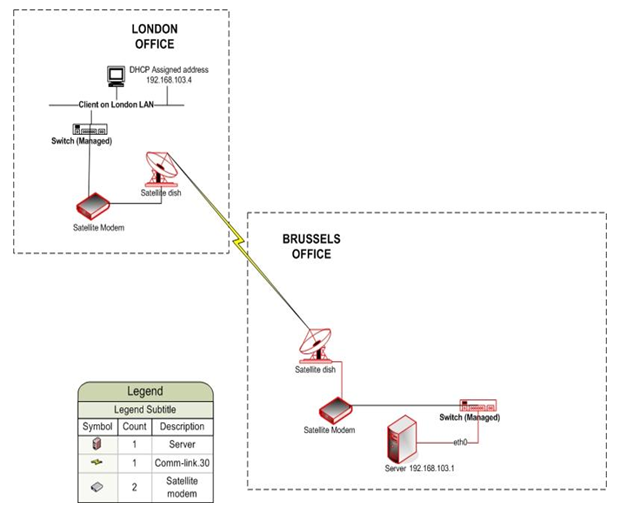
Appendix 2: Network design for London office and Brussels Headquarter using Fibre transmitter
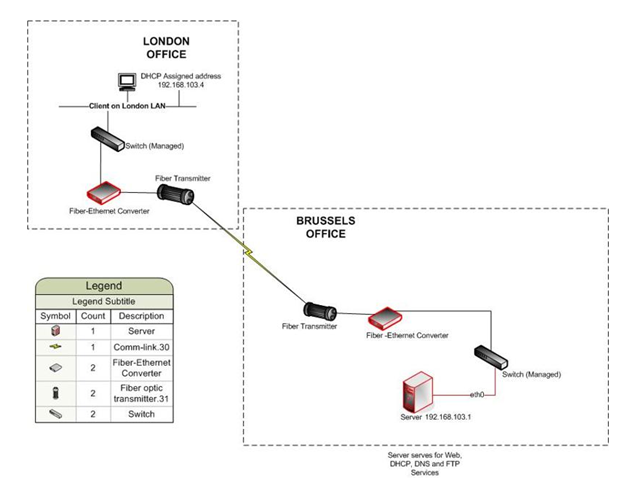
Appendix 3: DHCP
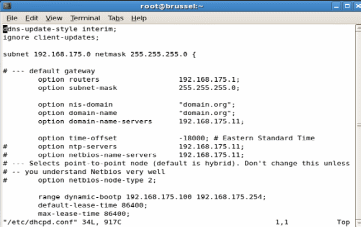
Installation and configuration of DNS Configuration in RHEL 5 are as follows:
First, the IP address is set with this command system-config-network
Moreover,
Thus for DNS configuration we use #Yum install bind
Then
The IP address included with range of # lease out & gateway address.
subnet 192.168.102.1 and netmask 192.168.103.4,
Appendix 4
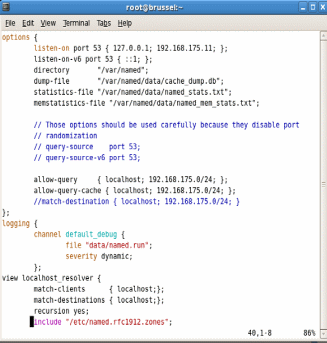
Appendix 5
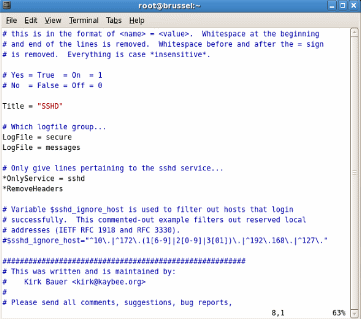
Appendix 6