Introduction
The study of how people interact with computers is known as human-computer interaction (HCI). There is no way for a computer to function without software, which is why the two are inextricably linked. However, the software would be meaningless if not for the development of hardware to execute tasks dictated by software via the central processing unit (West, 2022). Therefore, this report focuses on the hardware and software requirements for James Otis Tax Associates’ new office computer network among the certified public accountants (CPA), tax specialists, and data entry specialists.
Certified Public Accountant (CPA)
Hardware: 16GB of DDR4 RAM, 1TB SSD & 1TB HDD, MSI’s wireless keyboard and mouse, and printer.
Each worker should have an All-in-One PC, not the same model. After reviewing the job descriptions, I realized the CPA deserved the most powerful and space-efficient equipment because they would use it most. This arrangement is suitable for handling sensitive information with its huge display and 1080p resolution. Considering the OS and other apps, I installed 16GB of DDR4 RAM, which should be enough. This all-in-one has a 1TB SSD and a 1TB HDD. SSDs make computers run faster and access files and data faster than ordinary hard drives (HDDs). This PC comes with MSI’s wireless keyboard and mouse.
I wanted a computer that ran smoothly and fully used the hardware, so I got an all-in-one desktop. The printer is ideal for a small or medium business and will be used by all staff members. It is a multi-purpose machine that also scans and copies documents. Sharing this printer is a breeze due to its huge paper capacity, wireless connectivity, and large ink tank. A sizable touch screen and optional Ethernet connectivity make it user-friendly.
Software: Windows 10 Pro and Microsoft Office
Windows 10 Pro was chosen as the primary operating system because it offers features useful to a business that are absent in earlier versions of Windows. There is a plethora of extra administration and business tools and security features. Because Windows is the most popular operating system, it is compatible with the most currently available software, making it a worthwhile investment for future enhancements (Rana, Dhondiyal, & Chamoli, 2019). Microsoft Office is included since it is an essential program for every computer, but especially for a work machine. Word, Excel, PowerPoint, and the rest of the Office suite will be utilized regularly.
Tax Specialist
Hardware: 8GB of DDR4 RAM, 1TB SSD, and Keyboard, Mouse, and Intel Core i5-1021OU
A Tax Specialist needs comparable gear to a CPA, but their smaller workload justifies this. Regarding pricing and capability, I have decided to buy hardware between a CPA and a data entry specialist. For the same reasons, it is recommended that a second All-in-One PC be used to enter data and review tax information on its somewhat smaller 1080p monitor. This computer’s 8GB DDR4 RAM is fully usable by the OS and other programs. This 1TB SSD will not slow down or run out of storage. Since CPAs and tax experts in this organization will be utilizing resource-intensive software, I intended to outfit their PCs with i5 processors, which are proven and true and offer outstanding value and power. The All-in-one computer includes keyboard, mouse, and input cords.
Software: Windows 10 Pro edition, Microsoft Office, Intuit ProSeries Professional,
Windows 10 Professional Edition and Microsoft Office are prerequisites for this machine, in my opinion, as they will ensure that it is compatible with the other computers and networks in the company, allow for the creation of basic documents, and ensure that all employees may use the same software. Since this worker will collaborate with the CPA and Data-Entry Specialist on the same data, I have also chosen to have Intuit ProSeries installed on this machine. It is advised that Intuit be installed on this computer so that the employee can easily enter and check tax data in a way that is consistent with the rest of the work being done in the office.
Data-Entry Specialist
Hardware: 21.5″ 1080p Display, and 8GB of RAM
Data Entry is an important and respectable job, but it does not necessitate the high-end equipment that an accountant would use. As a result, there is a need to purchase a second All-in-One computer so the company can continue using dependable hardware. When entering data, one will not find a better computer than this one, thanks to its spacious 21.5″ 1080p display. This HP has 8GB of RAM, so even if additional software is eventually found to be necessary, everything will still run smoothly. With the reductions I consider essential for a data entry position, this hardware is more on par with the tax specialists.
Software: Windows 10 Pro edition, Microsoft Office, and Docuware
This PC will have Windows Pro because it is a Windows machine. Microsoft Office is included because it is the typical data entry software for corporate computers. I installed an Infinity data entry tool on this machine due to its versatility in data flow. According to Rana, Dhondiyal, & Chamoli (2019), folders, subfolders, labels, checkboxes, and dates are available for organizing data. This provides a single interface for viewing information in tabs and lists. This software makes general data entry easier than many alternatives since it categorizes, stores, and displays data. Docuware on this machine helps staff share papers as needed. The hardware and software components in the network topology diagram are in Figure 1.
Security Measures Supporting Computer Systems
Built into Windows 10 Pro is a firewall, password protection with 2-factor authentication, a virtual private network (VPN), and several other layers of security. A security system will prevent unauthorized users from accessing private information by monitoring incoming and outgoing data traffic. According to West (2022), firewalls can prevent potentially harmful data from entering a network, protecting computers and the data they store from threats like viruses and malware. Second, we will use a virtual private network (VPN) to create an encrypted private network in addition to our public internet connection. The virtual private network (VPN) will be used to protect sensitive information that could be accessed over a public Wi-Fi network.
Each device, its installed software, and the network’s wireless connection will be protected by a single username and password credentials. There will be instances where two-factor authentication is required. One of Windows 10 Professional Edition’s most notable features is its robust security system. According to West (2022), by categorizing the OS, Visualization-Based Security (VBS), can block malware from accessing or altering sensitive data. Regarding protecting sensitive company data, BitLocker is a household name. Enterprise Data Protection is arguably this OS’s most crucial security feature since it enables users to adjust their rights and encrypt their files.
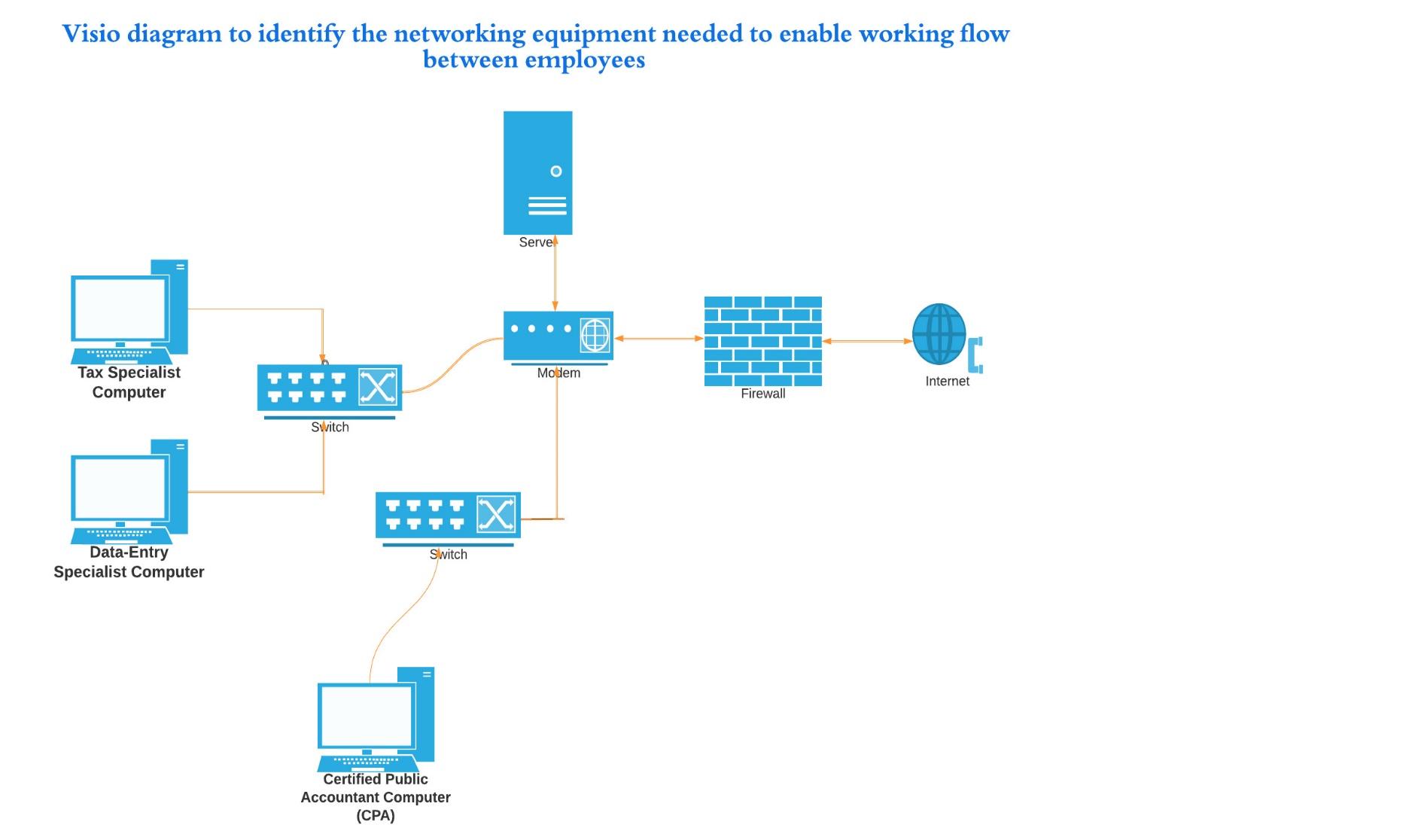
Conclusion
Computer networks contain the gear and software needed to set up a business or home network. IT interactions rely on network hardware, a computer network that pools resources. Using wired or wireless networks, data communication allows network devices to share data. The program waits for human input before executing the next step and alerting the hardware. The hardware performs the process by reading and writing memory bits.
References
Rana, D. S., Dhondiyal, S. A., & Chamoli, S. K. (2019). Software defined networking (SDN) challenges, issues and solution. Int J Comput Sci Eng, 7(1), 884-889. Web.
West, J. (2022). Data Communication and Computer Networks: A Business User’s Approach. Cengage Learning. Web.