Direction of Assessment
Today’s education industry is increasingly involved in the digital world, which means that effective learning without the use of computers is impossible. In fact, technology has multiple impacts on learning outcomes, and there is no denying that it optimizes responsiveness, student feedback, and engagement. The digitalization of education has been especially relevant in recent years when the COVID-19 pandemic has moved many areas of life, including schooling, to a remote format due to physical limitations (Tadesse & Muluye, 2020). However, according to a recent survey of students, eight out of 10 students described computer-assisted remote learning as effective, with 70% saying they would be willing to consider taking virtual classes in the future (Burt, 2021). Thus, there is no doubt that the use of computer technology is significant to modern learning.
However, the digitalization of the educational process poses the problem of teachers’ non-acceptance of technology, resulting in many useful electronic tools being undeservedly ignored. Among such platforms is Google Docs, a cloud-based service for editing and design of text files (Fig. 1). In a sense, Google Docs is similar to Word from MS Office but has a number of distinctive advantages. In particular, Google Docs is completely free and has a lightweight interface, and its use on all devices with a single Google account is much easier to implement than cloud storage in MS Office (Abrams, 2019; Allen, 2021). In addition, MS Office systems often fail students at the last minute due to issues with file compatibility or proper file saving, but Google Docs cloud solutions completely eliminate this problem. Indeed, in this case, the functionality of the programs is noticeably lower than on stationary downloaded applications, but for basic word processing, checking homework and report cards, using notes, and storing essential learning materials, Google Docs is a great solution.
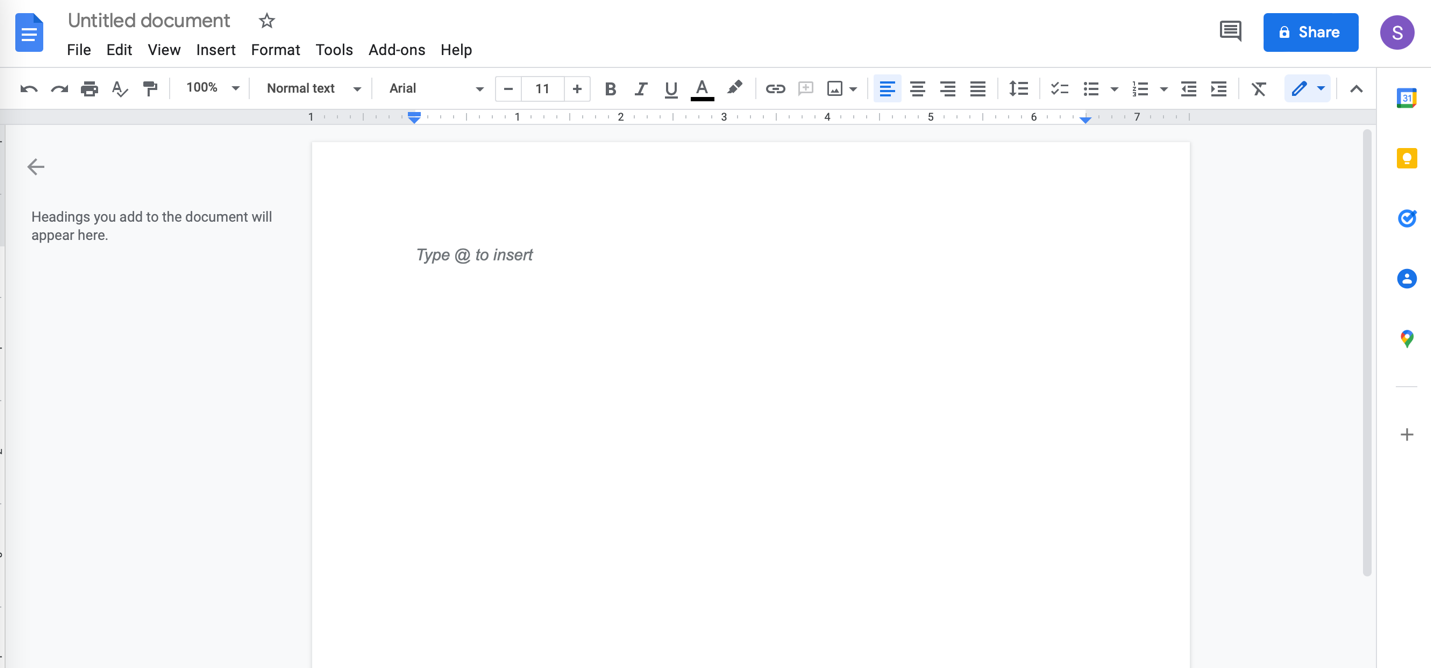
Therefore, the assessment being developed aims to investigate the use of Google Docs in pedagogical practice, explicitly analyzing the potential reasons that prevent practicing teachers from using the tool. This includes the need to examine educators’ current experiences with Google Docs and to determine their perceptions of its use in developing curricula. Google Docs presents many valuable features for teaching but is undeservedly underutilized by teachers, and identifying this gap between capabilities and practice is the research vector for this project.
Survey Design
The best methodology for assessing educators’ needs is to conduct a questionnaire survey to determine key patterns. An online survey is an excellent strategy to address this issue because the face-to-face aspect of the respondents is addressed. In addition, participants have no time or attempt restriction and can fully complete the questionnaire when it is convenient for them alone. The needs assessment developed (Appendix A) consists of two blocks, totaling eleven questions. The first demographic block contains four questions assessing the gender, age, and academic background of the educator. In fact, the first question, “Are you a practicing educator?” is an input filter for the questionnaire since respondents’ negative responses to this question meant that their participation was irrelevant, so their entries were removed entirely from the analysis. The second block was represented by questions about educator interaction with Google Docs. This included four dichotomous (yes/no) questions, two multiple-choice questions, and one question with writing a short answer in the appropriate box. In this way, the developed survey design allows for a comprehensive examination of the problem at hand and the identification of desired patterns. At the same time, the total number of questions (n = 11) prevents respondent fatigue during completion and positively affects the reliability and representativeness of the data (Morrison, 2019). Consequently, the online educator survey is indeed strategic for current curriculum development goals.
Analysis of Outcomes
Demographic Agenda
In terms of the sample collected, only six participants fully participated in the survey, with one respondent removed from the evaluation of the results because he did not provide answers to all questions or did not identify himself as a practicing teacher. In other words, all six respondents were actual teachers currently working in educational settings. In terms of age (Figure 2), the demographics of the sample were split: 66.6 percent of respondents represented the age group of 35 to 54, with one participant each in the youngest (18-24 and 25-34) groups. Figure 3 shows that the gender split was 4:2, with the majority of participants being female. Finally, Figure 4 illustrates that the sample collected was not unified by the subject of instruction but instead represented a diversity of disciplines.
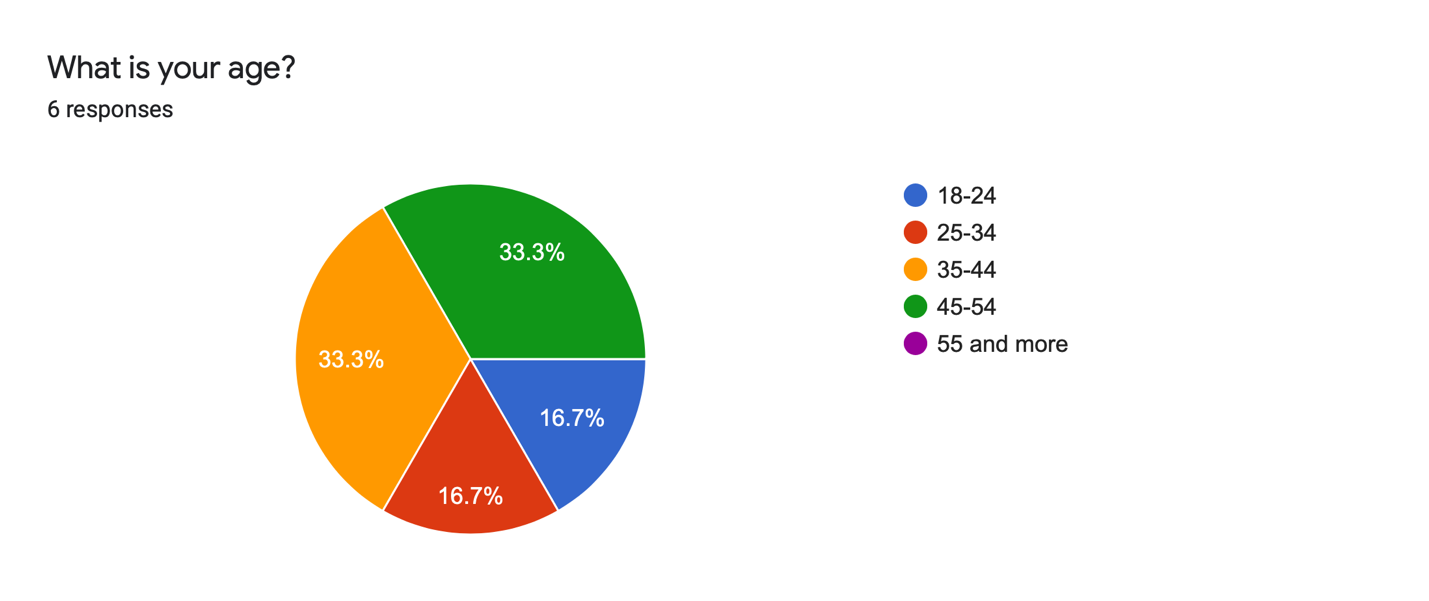
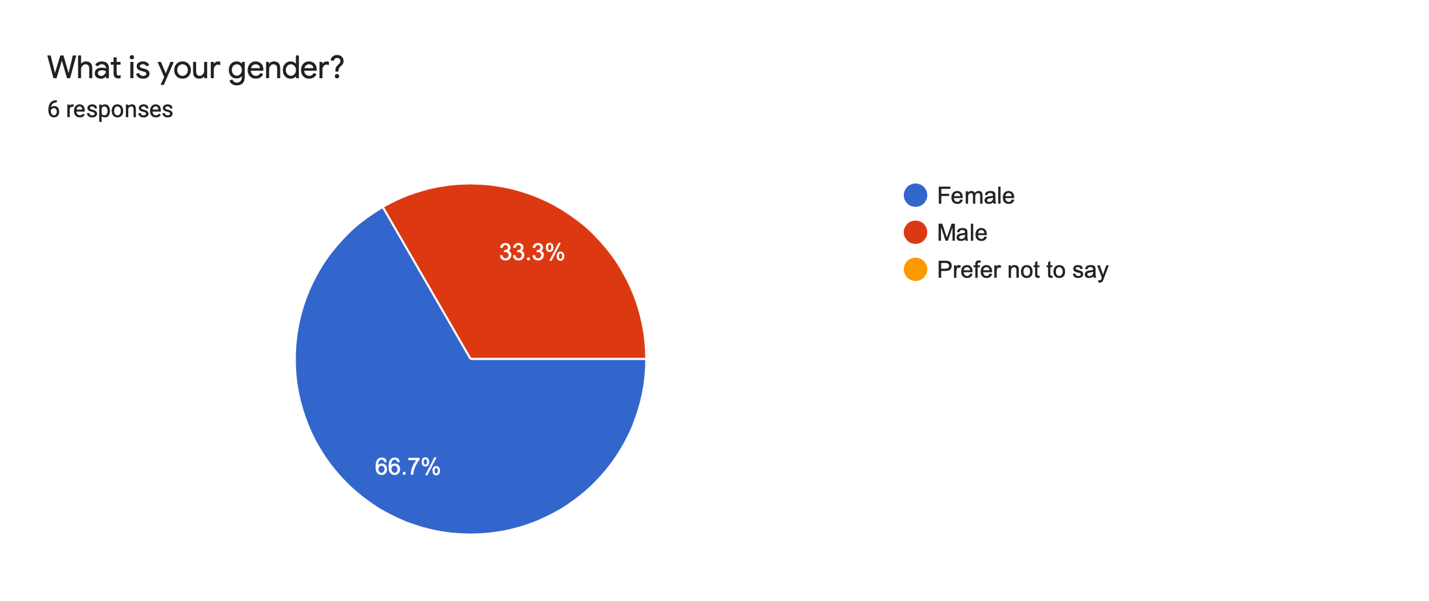
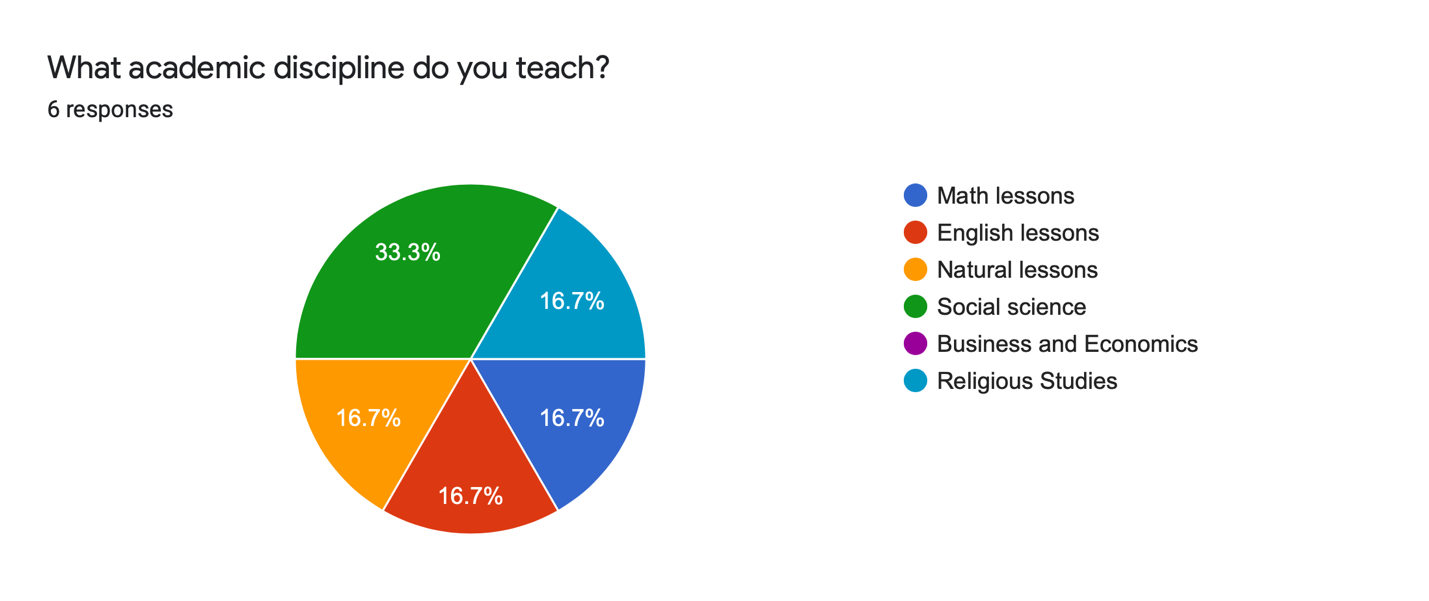
Google Docs Analysis
One hundred percent of the questionnaire participants stated that they did not use Google Docs in their teaching practice, but half of them considered the service potentially effective for the educational process. It is noteworthy that although all respondents do not use Google Docs, each of them has experience working with a computer to carry out studies, which means we can assume that they use other platforms. This is confirmed by the analysis of question #9, in which four respondents stated that they use MS Office in their work practices. This is probably one of the reasons teachers are slow to use Google Docs. MS Office solves critical computer use needs at work (Figure 5). Coupled with the answers to question #6, “Do you think Google Docs could be effective in your work,” this creates a contradictory view because, on the one hand, Google Docs is perceived as effective, but on the other hand, is not used by professionals. To the question about the perception of Google Docs, we should connect the analysis of question 10, in which Google Docs is presented to respondents as a platform for text editing (100%), saving documents (83.3%), creating tables, using multimedia and sharing documents (50% each). In other words, not all of the respondents are fully aware of the breadth of functionality of the platform.
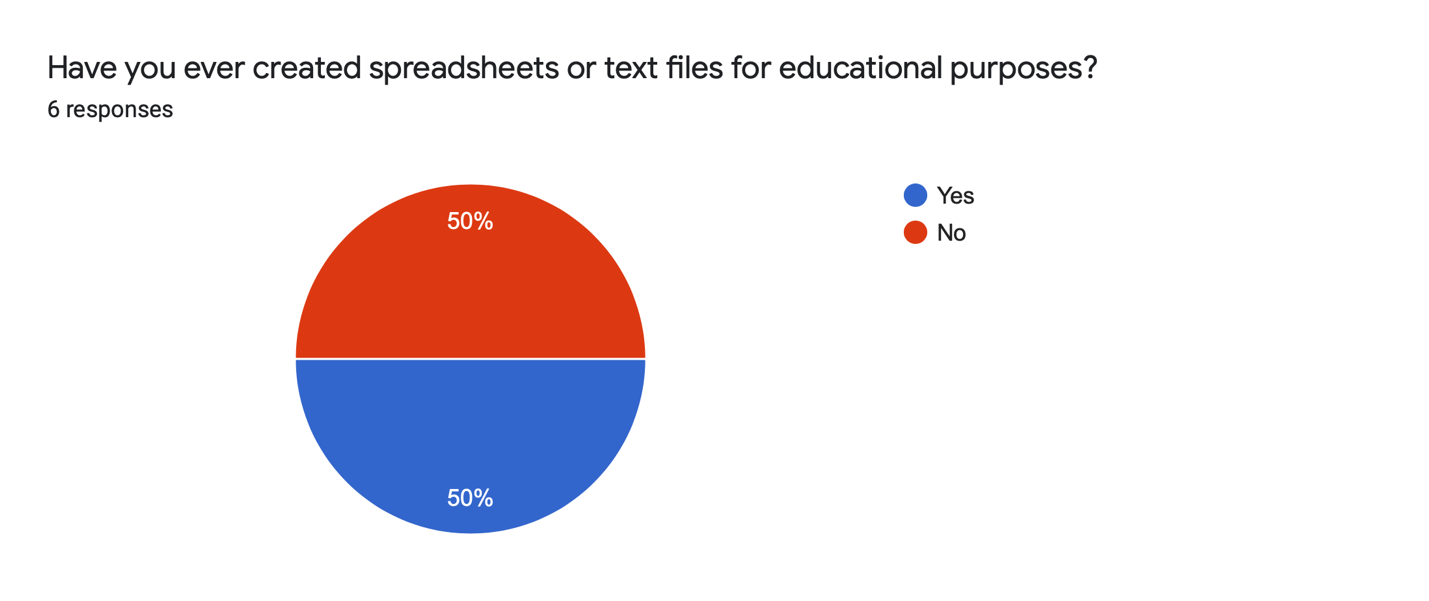
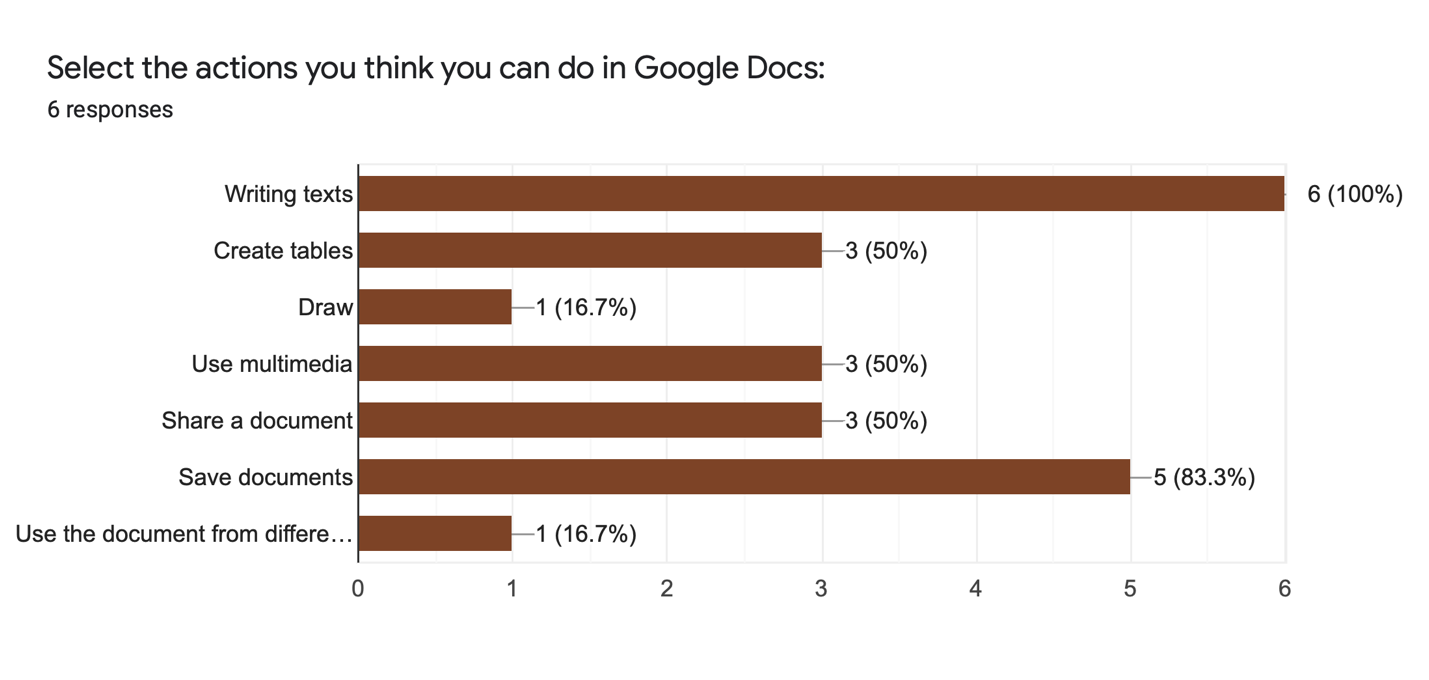
Finally, an analysis of the answers to question eleven will shed light on the gap between capability and reality. Table 1 shows all of the respondents’ answers to this question. It is clearly evident that among the specific reasons, respondents cited the program interface, the availability of alternatives, and the lack of awareness of how to use the program. In other words, teachers probably do not mind using Google Docs and even recognize its potential effectiveness for the learning process but have good reasons for not using the program.
Table 1. Summary table of short answers to question 11 of the questionnaire
Significance of Data
The responses collected primarily become an important indication that teachers have nothing against Google Docs in general but need some additional help in mastering them. In addition, the entire sample understands the importance of using the program in their work practices, which demonstrates a willingness to change and streamline the learning process. The resulting needs assessment demonstrates key patterns and fully considers the diverse opinions of the teaching community. As a consequence, curricula should be created to assist teachers in mastering Google Docs, offering short courses or videos on how to learn them. In addition, it would be helpful to assign one or more staff members within the school administration to help teachers in case of technical difficulties. For example, if some malfunction occurred with Google Docs during the lesson, such a worker would be able to quickly resolve the problem and get the lesson back on track quickly.
Ways to Improve
The needs assessment was useful in identifying the primary findings and reflected the prominent opinions, reasons, and motivations popular among the teacher community. Its results were generally not surprising, but notable was the one hundred percent approval of the academic relevance of Google Docs. However, do not assume that the results were genuinely representative because the sample size was not that large. Therefore, the main focus for improvement is to increase the sample size and survey as many educators as possible. In addition, it would be helpful to examine the deep patterns of the relationship between the discipline taught and attitudes toward Google Docs: there may be some patterns. The number of questions in the second unit could be slightly expanded to include topics related to the use of presentations and spreadsheets. Finally, it would be useful to conduct an experiment with a pre and post-test type sample on learning outcomes in order to assess the effects of the learning modules on Google Docs perceptions.
References
Abrams, Z. I. (2019). Collaborative writing and text quality in Google Docs. Language Learning & Technology, 23(2), 22-42.
Allen, C. (2021). Google Docs: 7 benefits every writer needs to know. Loyal AI. Web.
Burt, C. (2021). How do college students feel about remote learning? University Business.
Morrison, J. (2019). Assessing questionnaire reliability. SS. Web.
Tadesse, S., & Muluye, W. (2020). The impact of COVID-19 pandemic on education system in developing countries: A review. Open Journal of Social Sciences, 8(10), 159-170. Web.
Appendix A: Survey
Computer Awareness: Google Docs
Are you a practicing educator?
- Yes
- No
What is your age?
- 18-24
- 25-34
- 35-44
- 45-54
- 55 and more
What is your gender?
- Female
- Male
- Prefer not to say
What academic discipline do you teach?
- Math lessons
- English lessons
- Natural lessons
- Social science
- Business and Economics
- Religious Studies
- Other:
Do you use Google Docs in your practice?
- Yes
- No
Do you think Google Docs could be effective in your work?
- Yes
- No
Have you had any experience using a computer at work?
- Yes
- No
Have you ever created spreadsheets or text files for educational purposes?
- Yes
- No
What ecosystems have you used before? Select all that are appropriate.
- Google Docs
- Microsoft Office
- LibreOffice
- Other:
Select the actions you think you can do in Google Docs:
- Writing texts
- Create tables
- Draw
- Use multimedia
- Share a document
- Save documents
- Use the document from different devices
- Other:
What exactly is causing you problems using Google Docs? Please describe briefly:
__________________________________________________________________
__________________________________________________________________